Selecting the musical resources, Opening a select window – KORG PA4X 76 User Manual
Page 46
Advertising
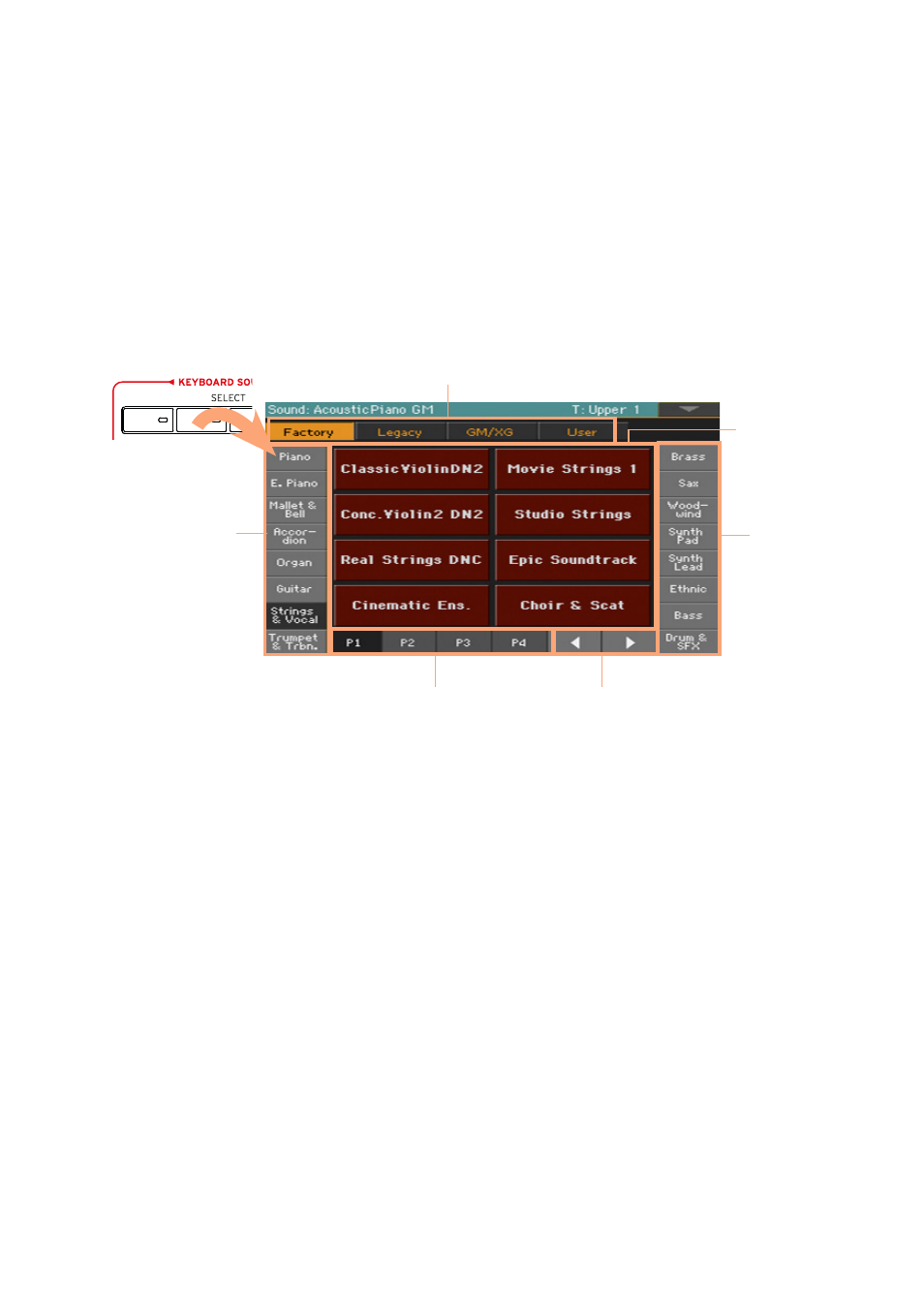
42| Let’s start!
Selecting the musical resources
Opening a Select window
When you press one of the
STYLE
,
SOUND SELECT
, or one of the
KEYBOARD
SET LIBRARY
buttons, the corresponding
Select window
appears. For ex-
ample, this is the
Sound Select
window:
Pages
Previous/Next
Pages
Type
Groups
Groups
Sounds
You can always exit from this window by pressing the
EXIT
button.
In Pa4X,
Select windows
stay always open until you press the
EXIT
button. If
you prefer they automatically close after a few seconds, or after you select
something, turn the
Display Hold
parameter off (see
51).
Advertising
This manual is related to the following products: