KORG PA4X 76 User Manual
Page 203
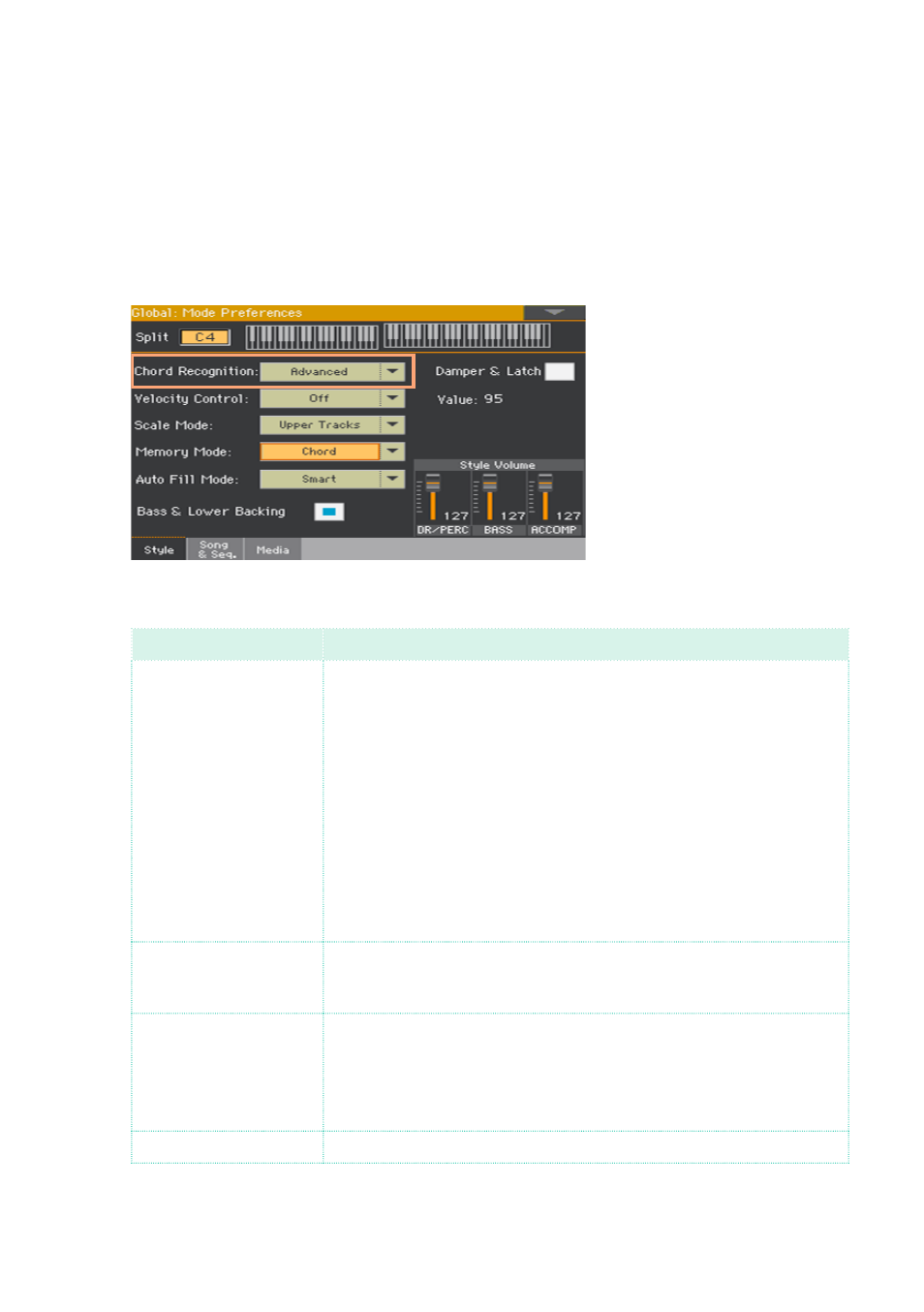
Customizing the Styles |199
Choosing how to play chords (Chord Recognition mode)
You can play chords in the simplest (even simplified), or the most sophisti-
cate way. It’s at you how chords have to be played to be recognized.
1
Go to the
Global > Mode Preferences > Style
page.
As an alternative, keep the
SHIFT
button pressed and press the
STYLE PLAY
button to open the
Style
page.
2
Choose how to play chords by using the
Chord Recognition
menu.
Chord recognition
How to play chords
One Finger
This mode is only available when the SPLIT indicator is turned on.
If you turn it off, the mode will automatically switch to Fingered (3
Notes).
With this mode, you can compose a chord using a simplified chord
playing technique:
• Play a single note for a Major chord to be recognized.
• Play the root note, plus a white key on the left, for a 7th. For
example, play C3 + B2 for a C7.
• Play the root note, plus a black key on the left, for a Minor chord.
For example, play C3 + Bb2 for a C minor.
• Play the root note, plus a white and a black key on the left, for a
Minor 7th. For example, play C3 + B2 + Bb2 for a C min 7.
One Finger Plus
This mode works like One Finger. However, if you play complete
chords, it will recognize them as if you were in Fingered (3 Notes).
This way, you can play chords that One Finger cannot recognize.
Fingered (1 Note)
When the SPLIT indicator is turned on, play one or more notes to
compose a chord. A full Major chord will be recognized even if only
a single note is played.
When the SPLIT indicator is turned off, play at least three notes to
compose a chord.
Fingered (3 Notes)
Always play three or more notes for a chord to be recognized.