Using the effects, 858 using the effects – KORG PA4X 76 User Manual
Page 862
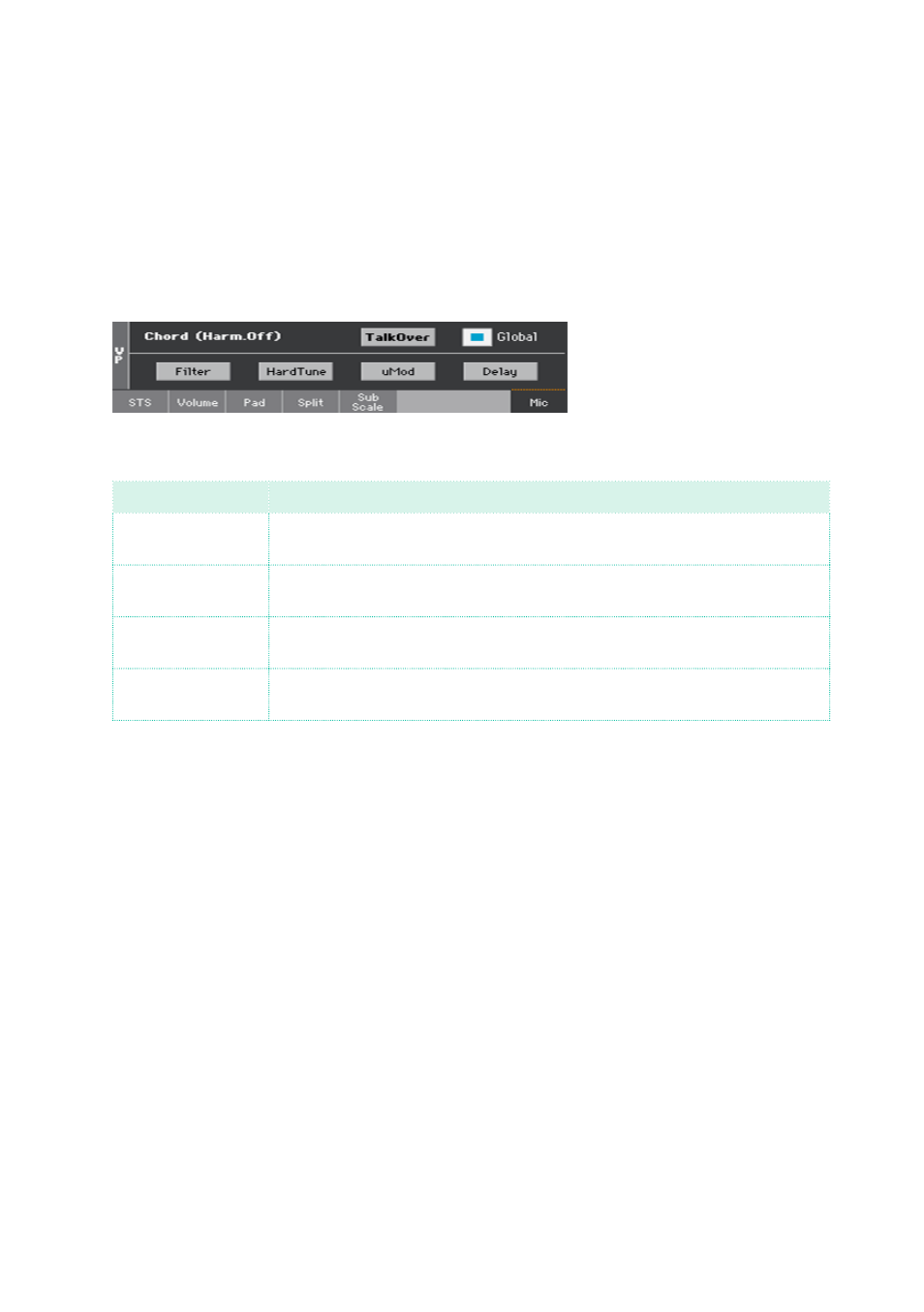
858| Audio In/Out and the Voice Processor
Using the effects
Effects can add ambience, improve or transform your lead voice and the
added voices. They are always included in any Voice Preset.
Turn effects on or off
1
Go to the
Main page > Mic
pane.
2
Use the effect module buttons to turn each effect on or off.
Effect module
Meaning
Filter
Steep filters emulating the sound of radios, phones and devices that gen-
erally degrade the audio signal.
Hard Tune
Pitch corrector optimized to produce corrective pitch correction as well
as obvious effects made popular by a number of artists.
μMod
Subtle thickening of the voice. This effect does a faithful job of emulating
classic detune, chorus, flanger and thickening sounds.
Delay
Delay effect. The delay is similar to an echo, and can have short or long
repetitions depending on the selected Voice Preset.
Adjust the effects level
▪
Use the
DELAY/REVERB
knob to adjust the effects level.