The my setting keyboard set – KORG PA4X 76 User Manual
Page 192
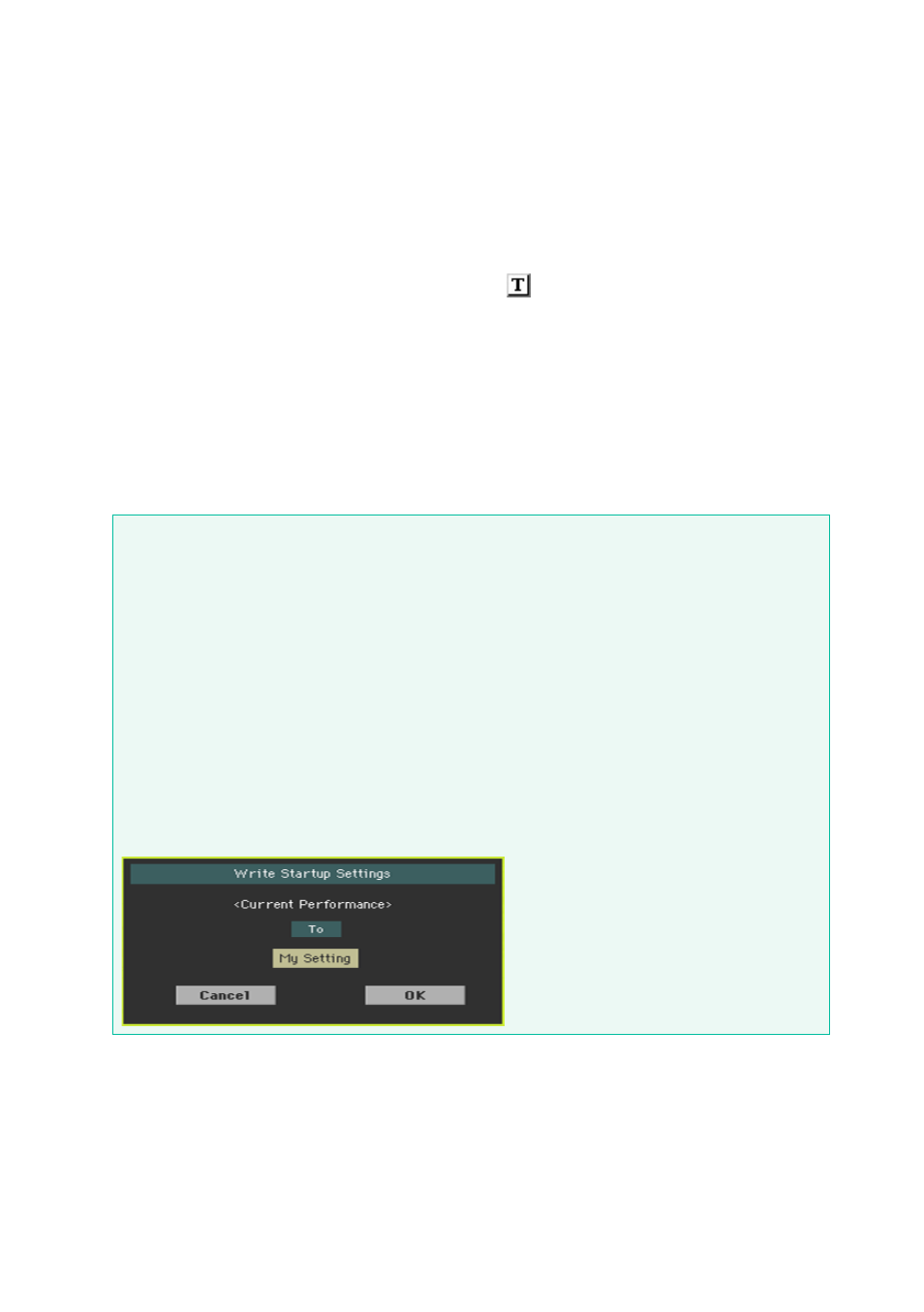
188| Customizing and editing the Sound sets
Write to a different Keyboard Set location
1
If you want to save onto a different location, touch the
Select
button and
open the
Keyboard Set Library Select
window. Choose a location as if you
were choosing a Keyboard Set. Blank locations are shown as a series of dash-
es (‘–––’).
2
When back at the
Write Keyboard Set
dialog, you may change the
name
of
the Keyboard Set. Touch the
Text Edit ( )
icon to open the
virtual key-
board
and edit the name.
When done editing the name, confirm by touching the
OK
button under the
virtual keyboard.
3
When back at the
Write Keyboard Set
dialog, confirm the Write operation by
touching the
OK
button.
The My Setting Keyboard Set
My Setting
is a special Keyboard Set, where you can save your pre-
ferred settings for things like Keyboard Sounds, Effects, Transposition,
Assignable Switches, a preferred Style. This Keyboard Set is automatically
chosen when the instrument is turned on, and will automatically configure
the instrument for you.
Writing the My Setting Keyboard Set
Keep the
MY SETTING
button pressed for about one second, until the
Write Startup Settings
dialog appears, then touch the
OK
button to con-
firm saving to memory.