KORG PA4X 76 User Manual
Page 400
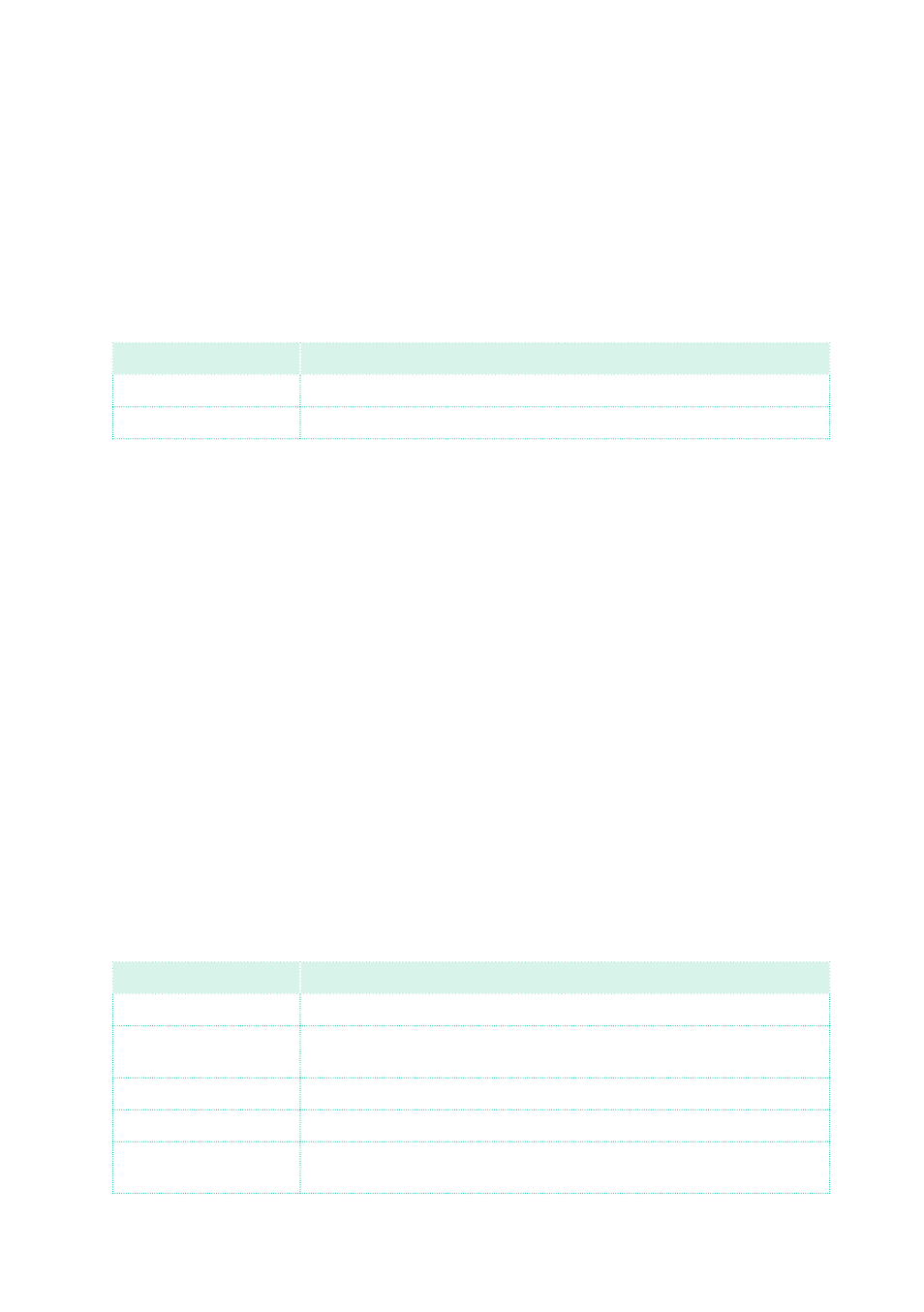
396| Customizing and editing the Sounds
Choosing a drum sample
▪
Use the
Drum Sample
parameters to assign a different drum sample to each
layer. You can use velocity to switch between the available samples.
Offset
and
Level
can be adjusted independently for the various drum samples.
Use the
pop-up menus
to choose the
bank
(ROM or RAM).
Use the
numeric field
next to the sample name to choose the
sample
inside
the selected bank.
Bank
Meaning
ROM
Factory samples, supplied by KORG as standard.
RAM
User samples, loaded when loading some User Drum Kits.
The sample you select for the current layer will be triggered by velocities
higher than the value of the velocity switches. If you do not wish to use veloc-
ity switching, assign just one layer to the selected key, and assign a sample
only to layer 1.
If you create a new Drum Kit based on RAM samples, the RAM samples must
be loaded from the internal memory or from a device connected to the
USB
HOST
ports. In case samples are not loaded, no sound will be heard, even if
the Drum Kit can be selected and its name appears in the display.
▪
Select the
Rev (Reverse)
checkbox to play the sample in reverse (if this is al-
lowed by the sample). In the case of samples that were originally specified to
loop, the sample will be played back in one-shot reverse mode. If the sample
was originally set to reverse, it will playback without change.
Setting a sample start offset
▪
Use the
Ofs (Offset)
parameter to specify the point where the sample will
start to play.
Offset
Meaning
Off
The sound will start from the beginning of the sample.
1st…6th
The sound will begin from the offset location pre-determined for
each sample.
NoAtk
The initial portion of the multisample is ignored.
AMS
Activates the Alternate Modulation Source (see below).
PseudoRandom
(Only works when more than one Offset point is available in the mul-
tisample). Randomly selects one of the available Offset points.