Writing the sounds, Writing the edited sound, 446 writing the edited sound – KORG PA4X 76 User Manual
Page 450: 37 writing the sounds
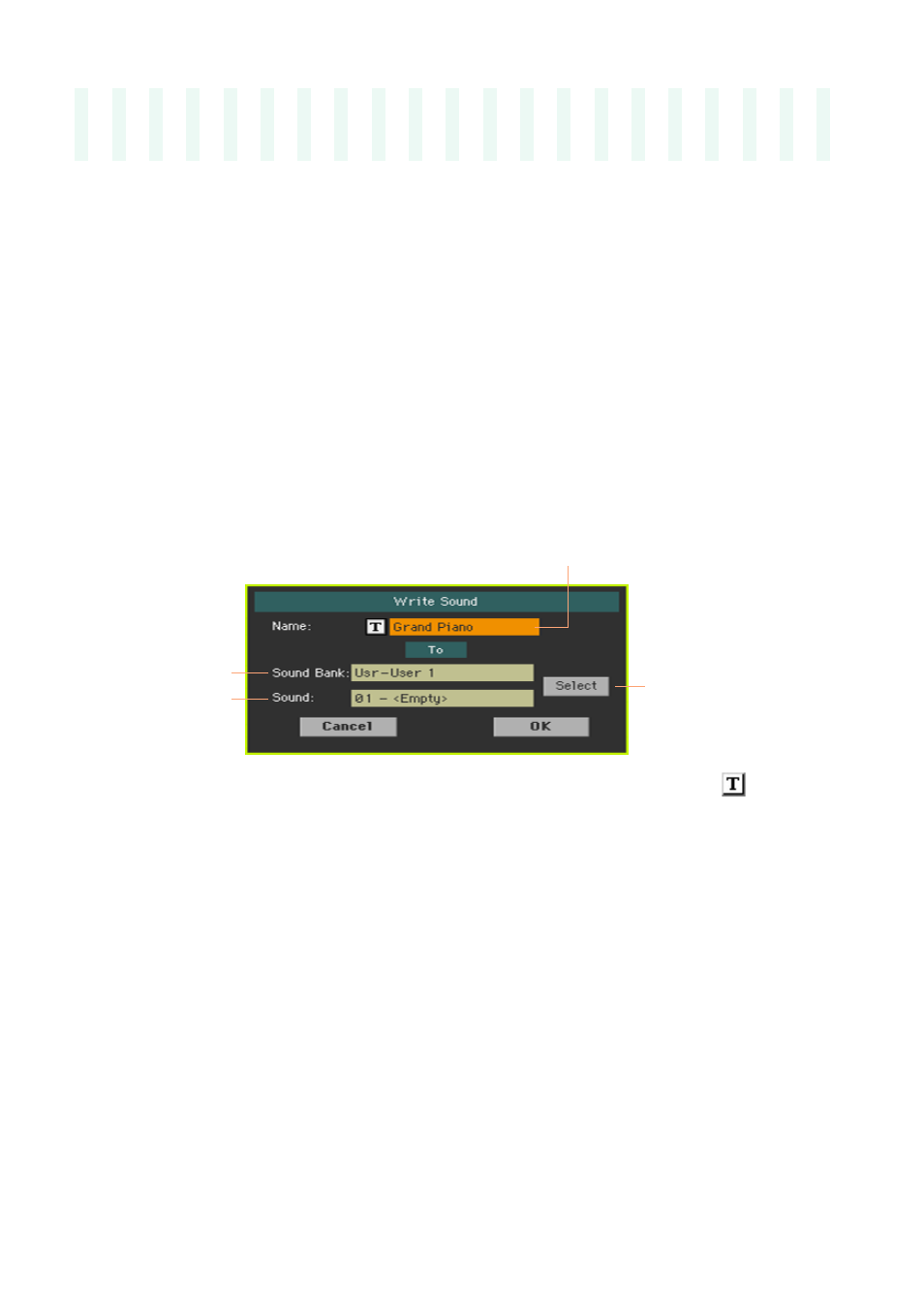
446| Customizing and editing the Sounds
37
Writing the Sounds
Writing the edited Sound
After editing, you can save all the edited parameters into a User Sound loca-
tion in memory.
Note:
Changes can only be saved onto User Sounds.
1
While in
Sound Edit
mode, choose the
Write Sound
command from the
page
menu
to open the
Write Sound
dialog.
Sound name
Sound bank
Sound location
Touch to open
the Sound Select
window
2
You may change the
name
of the Sound. Touch the
Text Edit ( )
icon to
open the
virtual keyboard
and edit the name.
When done editing the name, confirm by touching the
OK
button under the
virtual keyboard.
3
When back to the
Write Sound
dialog, if you want to save onto a different lo-
cation touch the
Select
button and open the
Sound Select
window. Choose
a location as if you were choosing a Sound. Blank locations are shown as a
series of dashes (‘–––’).
4
When back at the
Write Sound
dialog, confirm the Write operation by touch-
ing the
OK
button.
Some notes about writing the Sounds
▪
If you write over an existing Sound, the existing Sound will be deleted. Please
save on a storage device any User Sound you don’t want to lose.
▪
Ordinary Sounds cannot be written over Drum Kit locations. Drum Kits can-
not be written over standard Sound locations.