Editing the txt file on a mac – KORG PA4X 76 User Manual
Page 367
Advertising
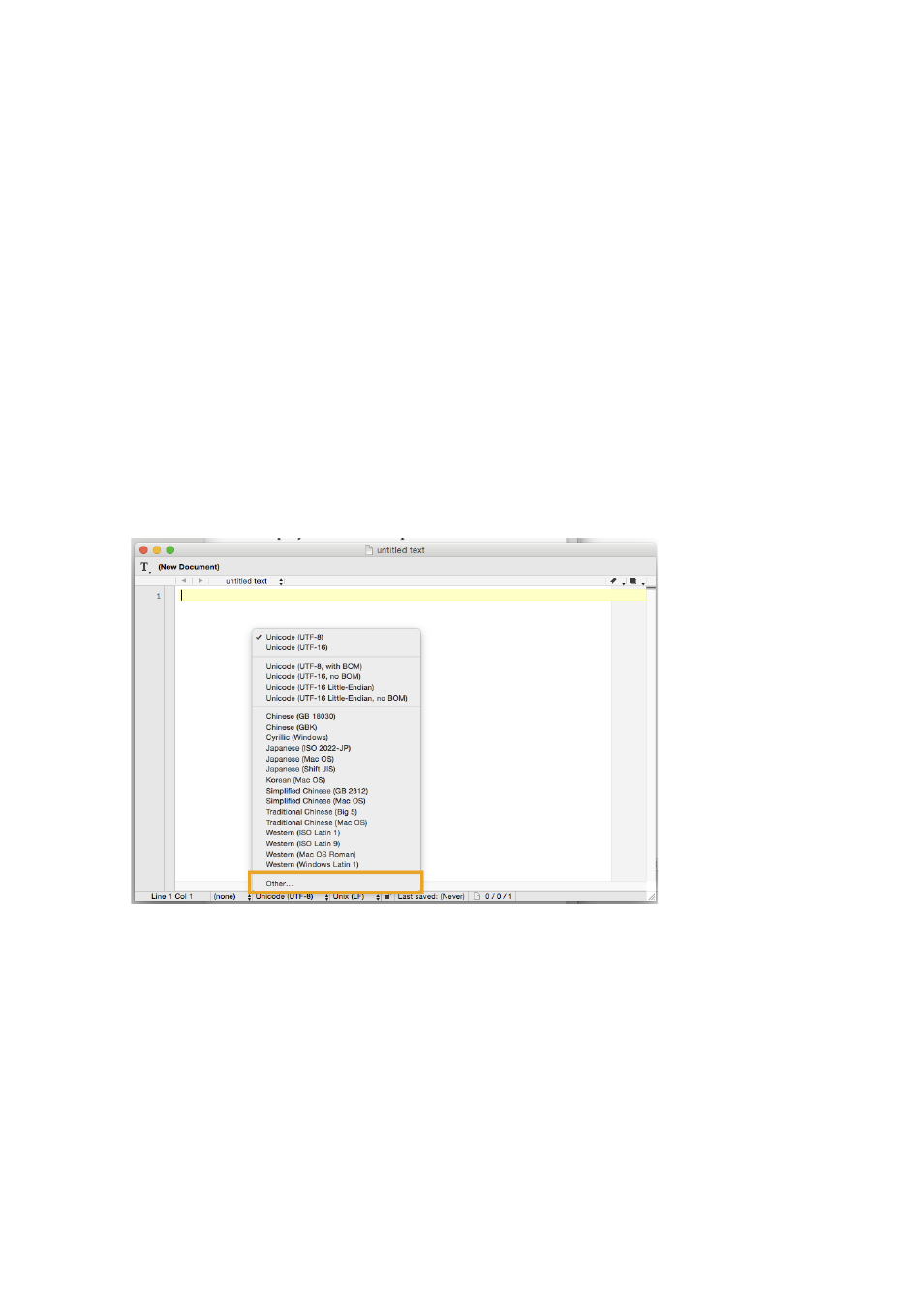
Creating text files (lyrics) |363
6
Select all and copy the selected text.
7
Click on the tab containing the new TXT file.
8
Paste the copied text.
9
Save and assign a name to the new TXT file.
10
Load the file into your instrument, and check it.
Editing the TXT file on a Mac
1
Launch TextWrangler.
2
Open the original TXT file.
3
In the status bar (in the lower part of the window) find the
Text Encoding
parameter (it usually defaults to Unicode or Western ISO). Click it to open the
popup menu, and choose
Other > [Your Language and Encoding]
.
Advertising
This manual is related to the following products: