Mixing the song sounds – KORG PA4X 76 User Manual
Page 314
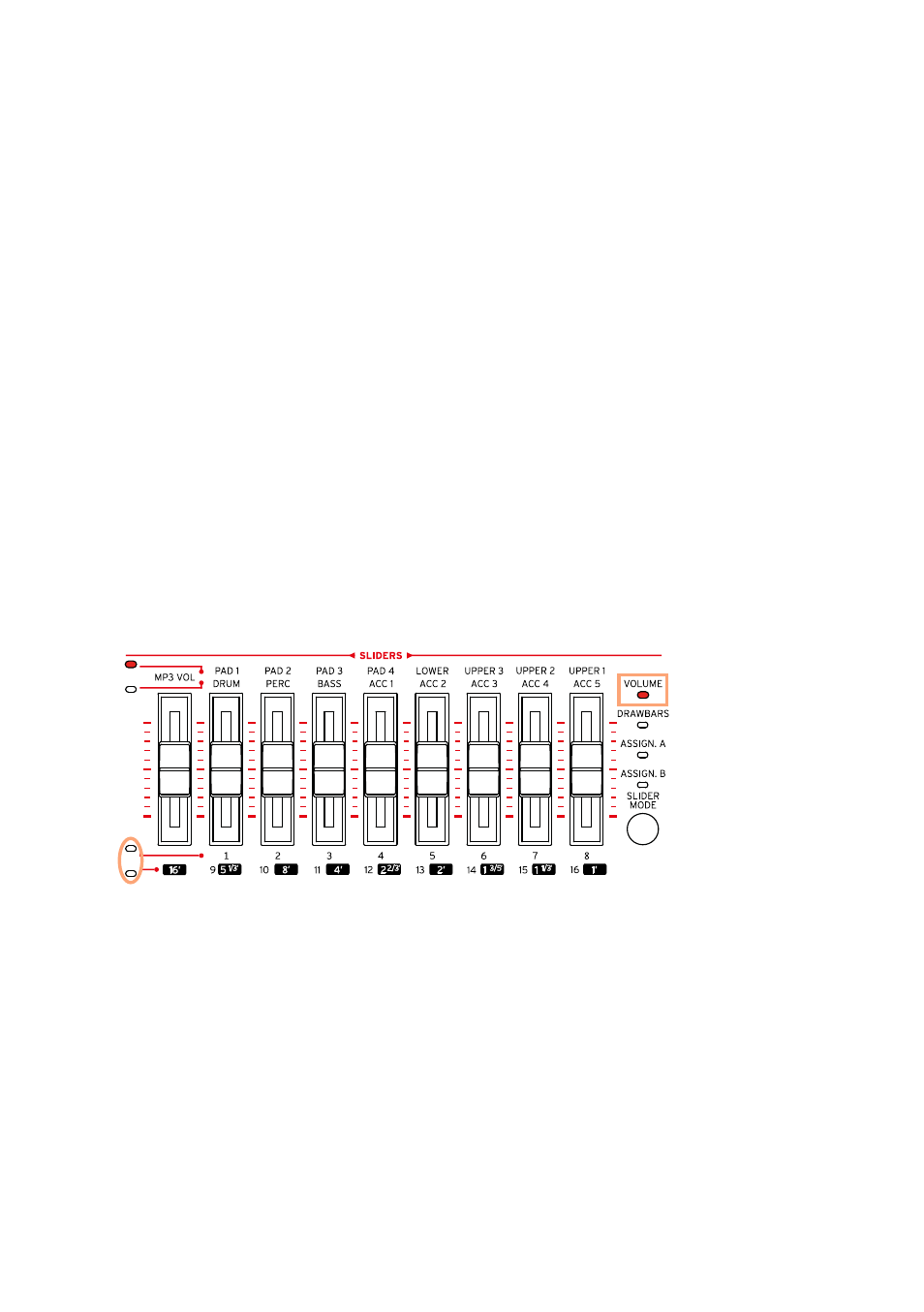
310| Customizing, recording and editing the Songs
Mixing the Song Sounds
Adjusting the volume of the individual MIDI Song Sounds
As you can do with the Keyboard Sounds, you can adjust the volume of the
individual MIDI Song Sounds. However, since MIDI Songs are already dynami-
cally mixed by the original creators, their volume may automatically change
during playback.
The volume of the MIDI Song tracks will be reset when choosing a different
Song.
Adjust the Sound volume levels from the control panel
1
While in any page of the
Song Play
mode, be sure the lighted
SLIDER MODE
indicator is
VOLUME
.
2
Use the
X-FADER
slider to select the active Player.
3
Be sure one of the
SLIDER
indicators under the sliders (1…8 or 9…16) is
turned on, otherwise press the
TRACK SELECT
button to turn it on.
4
Use the
sliders
to adjust the volume of the corresponding Sounds.
5
Keep the
SHIFT
button pressed, and move any of the
sliders
to proportion-
ally change the volume of all the MIDI Song Sounds.
6
When done, press the
TRACK SELECT
button again to switch back to con-
trolling the
Keyboard Sounds
.