Showing/hiding the track’s activity – KORG PA4X 76 User Manual
Page 766
Advertising
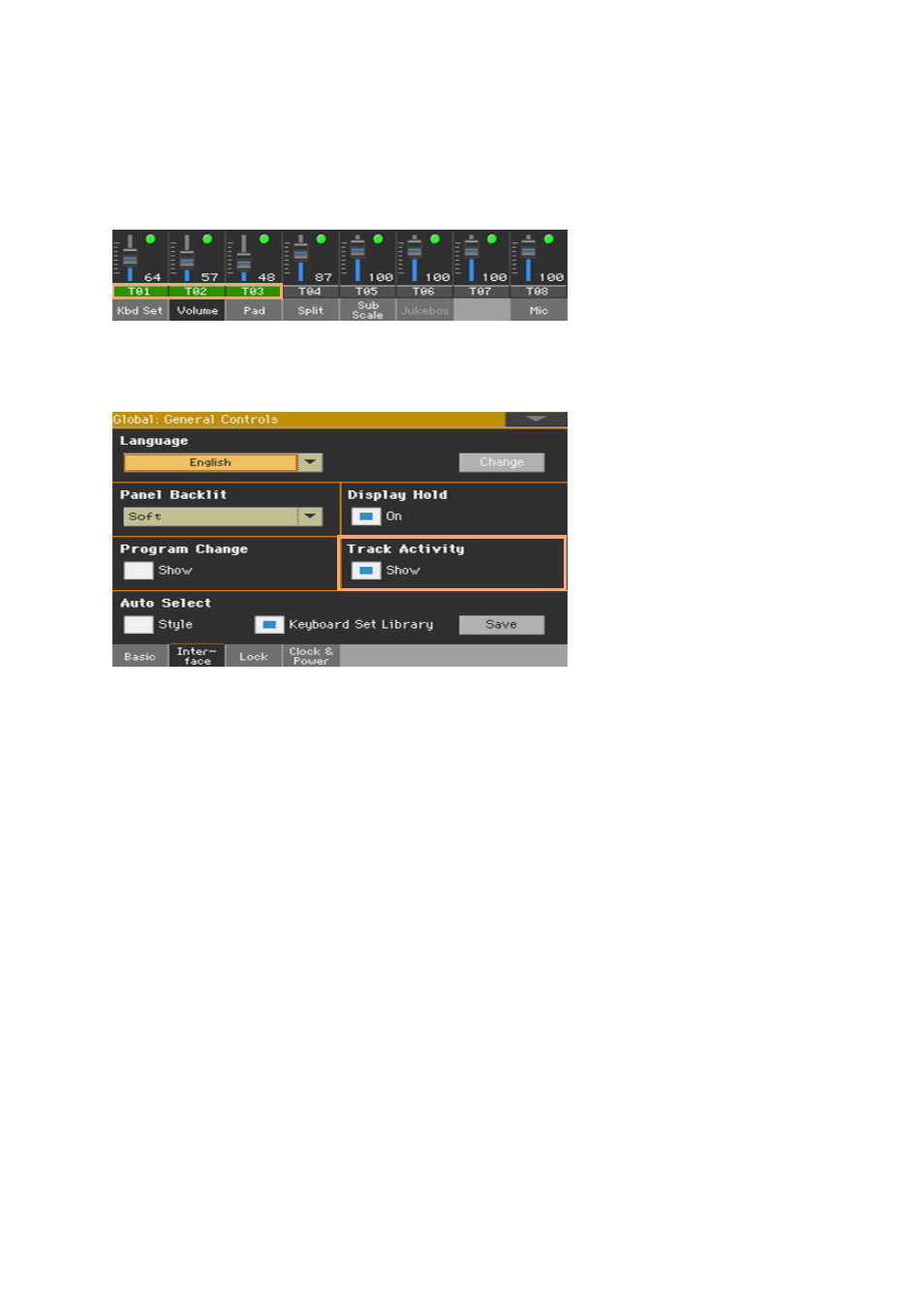
762| Global settings and preferences
Showing/Hiding the track’s activity
You can turn on/off the Track Activity display. When it is turned on, you
can monitor events coming from the internal Sounds or the MIDI messages.
Incoming events are shown by the color changing on each track’s label.
1
Go to the
Global > General Controls > Interface
page.
2
Select/deselect the
Track Activity > Show
checkbox.
Advertising
This manual is related to the following products: