Writing, exporting or deleting the samples, 463 writing, exporting or deleting the samples, Writing the sample – KORG PA4X 76 User Manual
Page 467: Exporting samples
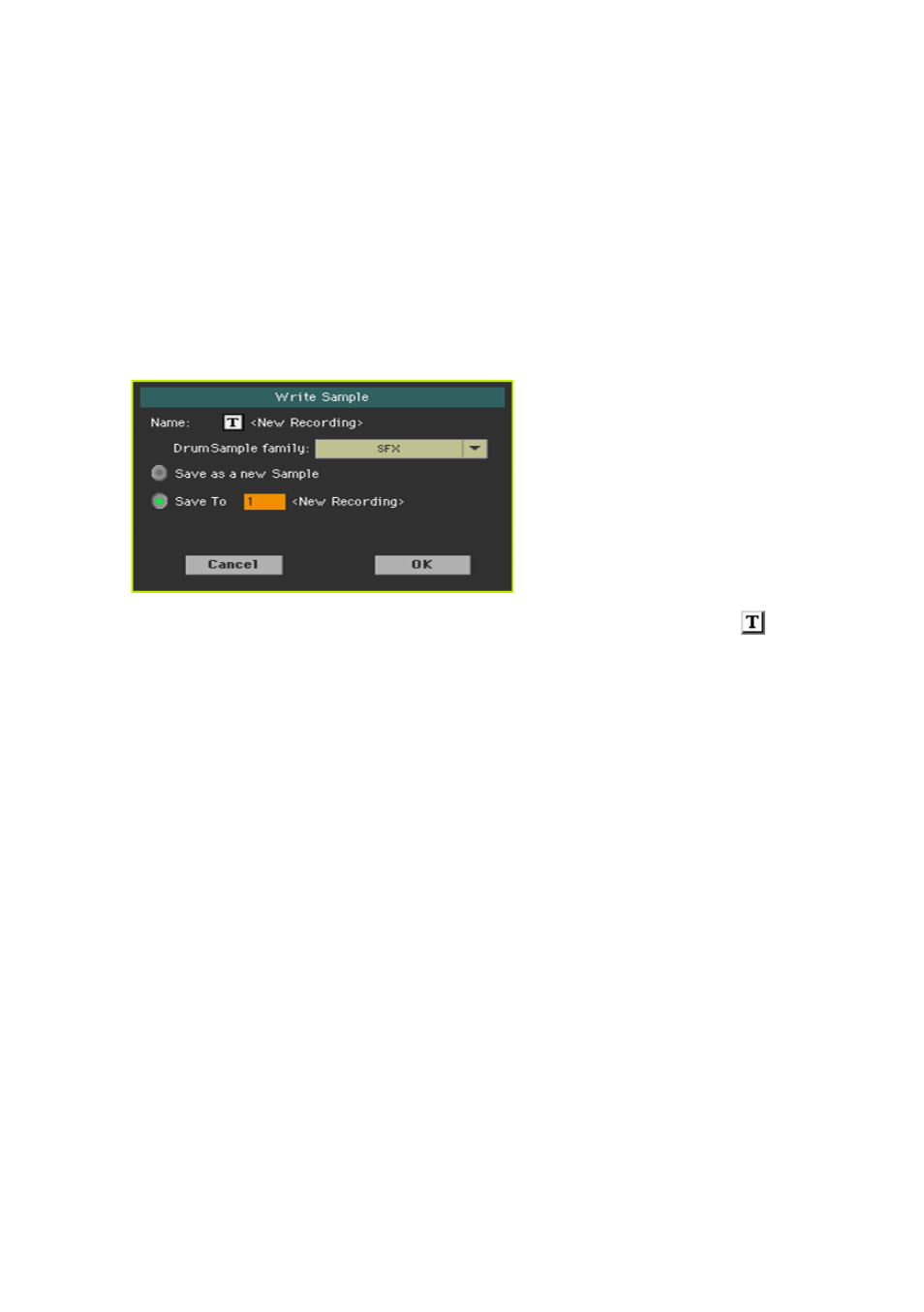
Making new sounds with Sampling |463
Writing, exporting or deleting the samples
Writing the sample
If you are creating an ordinary Sound or Drum Kit, write the sample to the
internal memory.
1
While in any page of
Sample editing
section, choose the
Write
command
from the
page menu
to open the
Write Sample
dialog.
2
You may change the
name
of the sample. Touch the
Text Edit ( )
icon to
open the
virtual keyboard
and edit the name.
When done editing the name, confirm by touching the
OK
button under the
virtual keyboard.
3
If you are saving a percussive sample, use the
Drum Sample family
pop-up
menu to choose a Drum Sample family.
4
Select an option to choose a location where to save the sample:
▪
Choose
Save as a new Sample
to save to a new location.
▪
Select
Save to
to overwrite an existing location. In this case, the existing
sample will be deleted.
5
Confirm the Write operation by touching the
OK
button.
The User PCM Sample area of the internal memory can contain up to 400MB
of samples.
Exporting samples
You can export the sample in edit in one of two popular computer audio file
formats (WAVE and AIFF).
1
While in any page of the
Sample
section, choose the
Export
command from
the
page menu
, to open the
Export Sample
window.