Getting information on the selected items – KORG PA4X 76 User Manual
Page 922
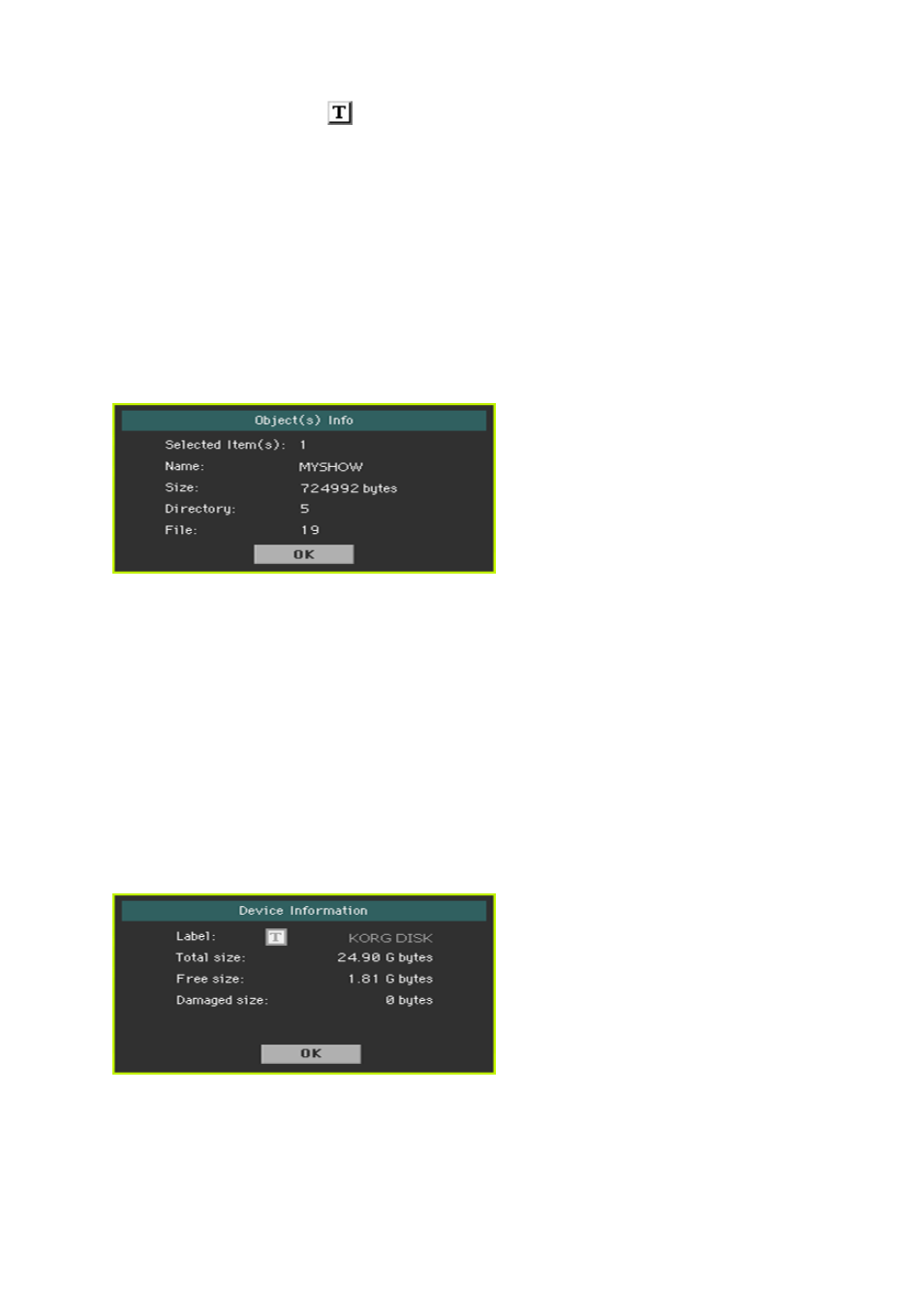
918| File management
2
Touch the
Text Edit ( )
icon to open the
virtual keyboard
and edit the
name. When done editing the name, confirm by touching the
OK
button un-
der the virtual keyboard.
3
When back at the
Rename
dialog, touch the
OK
button to confirm the new
name.
Getting information on the selected items
▪
While in any of the
Media
pages, select one or more
items
and choose the
Object(s) Info
command from the page menu.
Select this command to see the size of any selected file or folder. Also, the
number of files and directories (folders) it contains are shown.
Getting information on the selected device, and changing its
name
Open the Device Info dialog
▪
While in any of the
Media
pages, choose the
Device Info
command from the
page menu.
Read the information
While in the
Device Information
dialog, you can see various information on
the selected device. To select a different device, exit from the dialog and use
the
Device
pop-up menu to select a different storage device.