Forcing the use of ‘zero’ points, Normalizing the sample – KORG PA4X 76 User Manual
Page 462
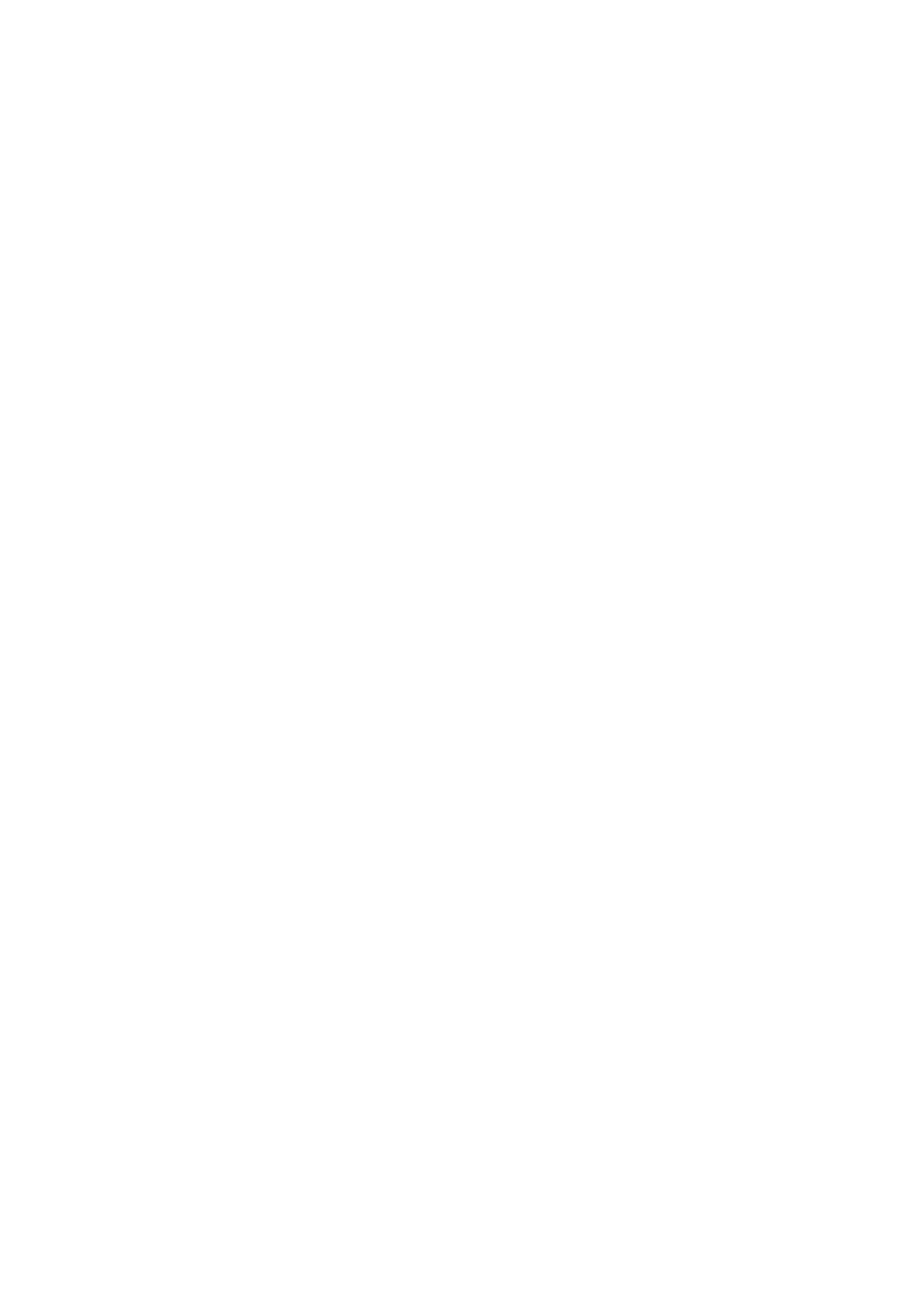
458| Customizing and editing the Sounds
When editing audio grooves, the Loop Start should match the Sample Start
point. This parameter usually differs from the Sample Start in ordinary
sounds (that is, a guitar, a piano, a voice…).
Forcing the use of ‘zero’ points
When the
Use Zero
checkbox is selected, the Start, Loop Start and End
points always fall on the nearest zero-crossing point (that is, a point where
the waveform crosses the x-axis, and goes from negative to positive, or from
positive to negative values). This will make loops more accurate, and will
reduce the risk of clicks.
Choosing the original note
▪
Use the
OrigNote (Original Note)
parameter to choose the sample’s original
pitch.
While this parameter has no immediate effect on the sound, it will be useful
to identify the original pitch of the sample and when assigning a sample to
the multisample.
For example, if you sample a C4, set this parameter to ‘C4’. When the sample
will be assigned to a keyboard zone of the multisample, it will be transposed
(if needed) according to this parameter, to avoid a change of the original
pitch.
Normalizing the sample
Normalization automatically rescales the level of the selected sample. Peaks
will be raised to -0dB (that is, maximum volume before clipping), while the
remaining parts of the sample will be proportionally raised.
This helps optimizing the sample’s level relative to other samples, making all
samples sound more uniformly. It also helps optimizing signal/noise ratio,
by preventing further stages of amplification from increasing any residual
noise.
▪
While in any Sample editing page, choose the
Normalize
command from the
page menu
.