Programming the assignable pedal/footswitch, 743 programming the assignable pedal/footswitch, Programming the assignable pedal/ footswitch – KORG PA4X 76 User Manual
Page 747
Advertising
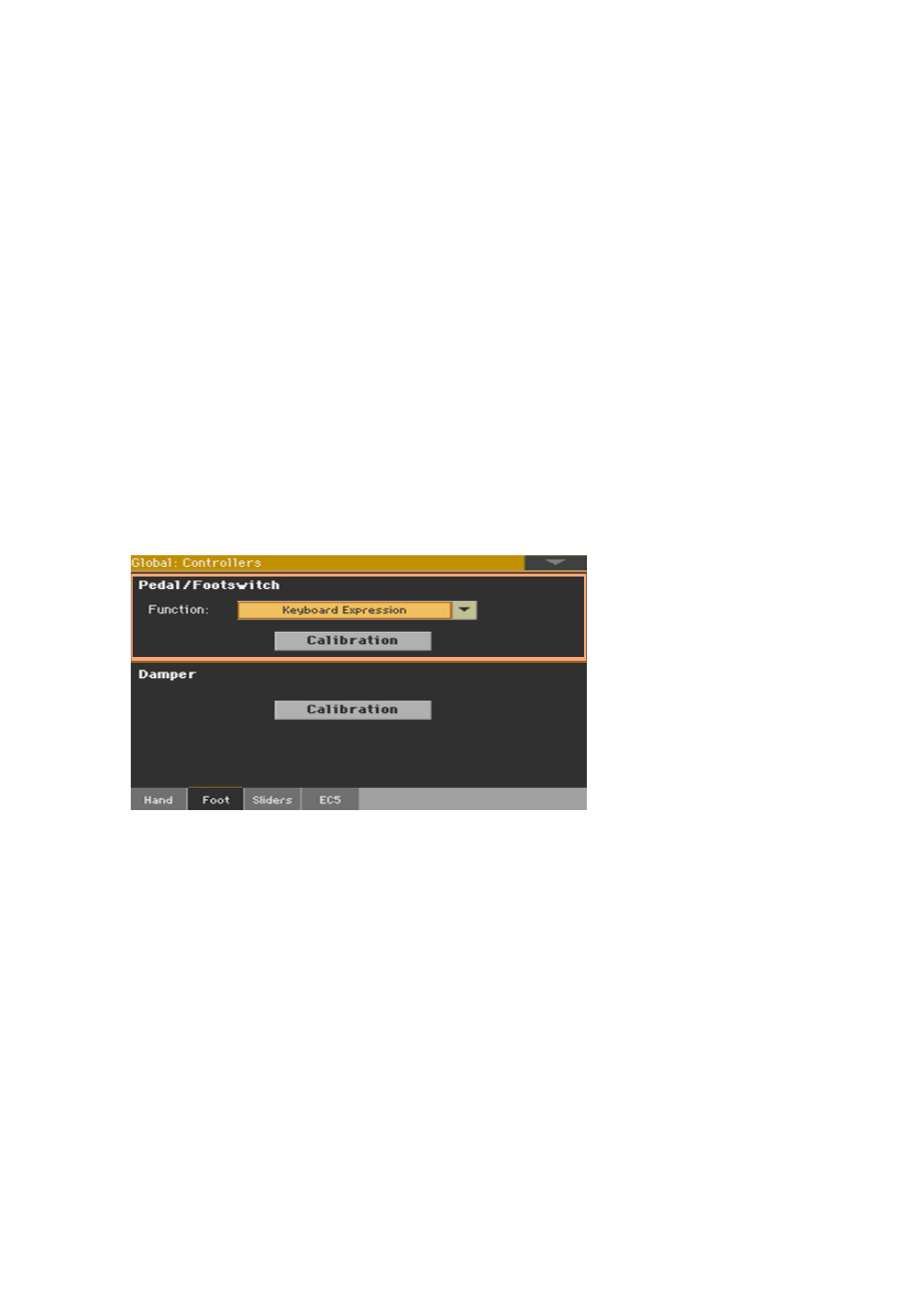
Foot controllers |743
Programming the assignable pedal/
footswitch
Assigning a function to the pedal/footswitch
You can connect a footswitch or expression pedal to the
PEDAL >
ASSIGNABLE
connector on the back of the instrument. Depending on the
connected type of pedal, you will choose a suitable function.
Program the pedal/footswitch
1
Connect the pedal or footswitch to the
PEDAL > ASSIGNABLE
connector.
2
Go to the
Global > Controllers > Foot
page.
3
Use the
Function
pop-up menu to choose a control function.
Advertising
This manual is related to the following products: