Navigating through the pages, Going to a page – KORG PA4X 76 User Manual
Page 43
Advertising
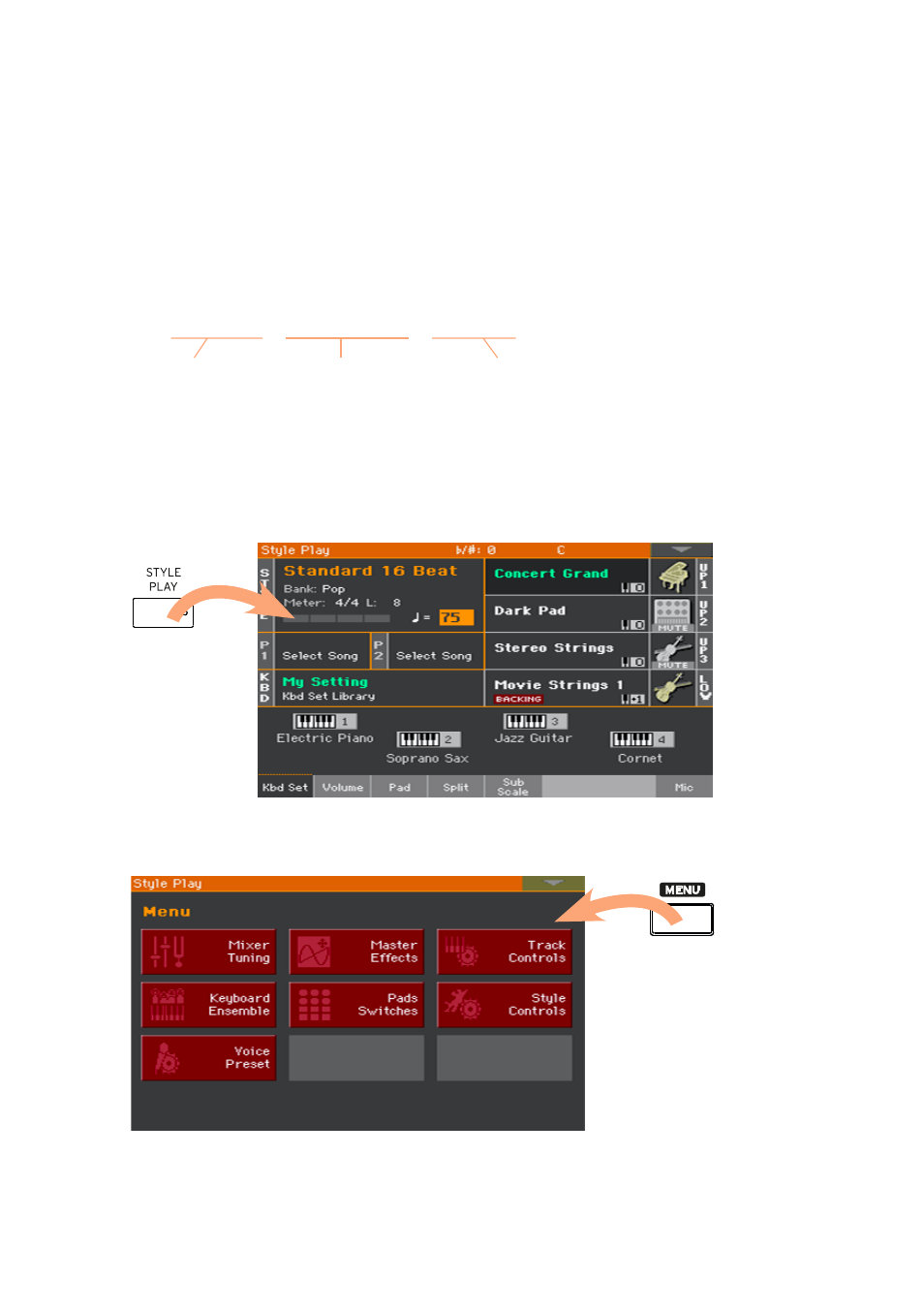
Interface basics |39
Navigating through the pages
Going to a page
Through this manual, page addresses are shown as in the following example:
Style Play > Mixer/Tuning > EQ Gain
Mode
Edit section
Page
Here is how the above works:
1
Press the
STYLE PLAY
button to go to the
Style Play
mode. When the in-
strument turns on, it is already in this mode (this the
Main page
of the Style
Play mode).
2
Press the
MENU
button on the control panel to see the
edit menu
of the
Style Play
mode.
Advertising
This manual is related to the following products: