Effect parameters | 573 – KORG PA4X 76 User Manual
Page 577
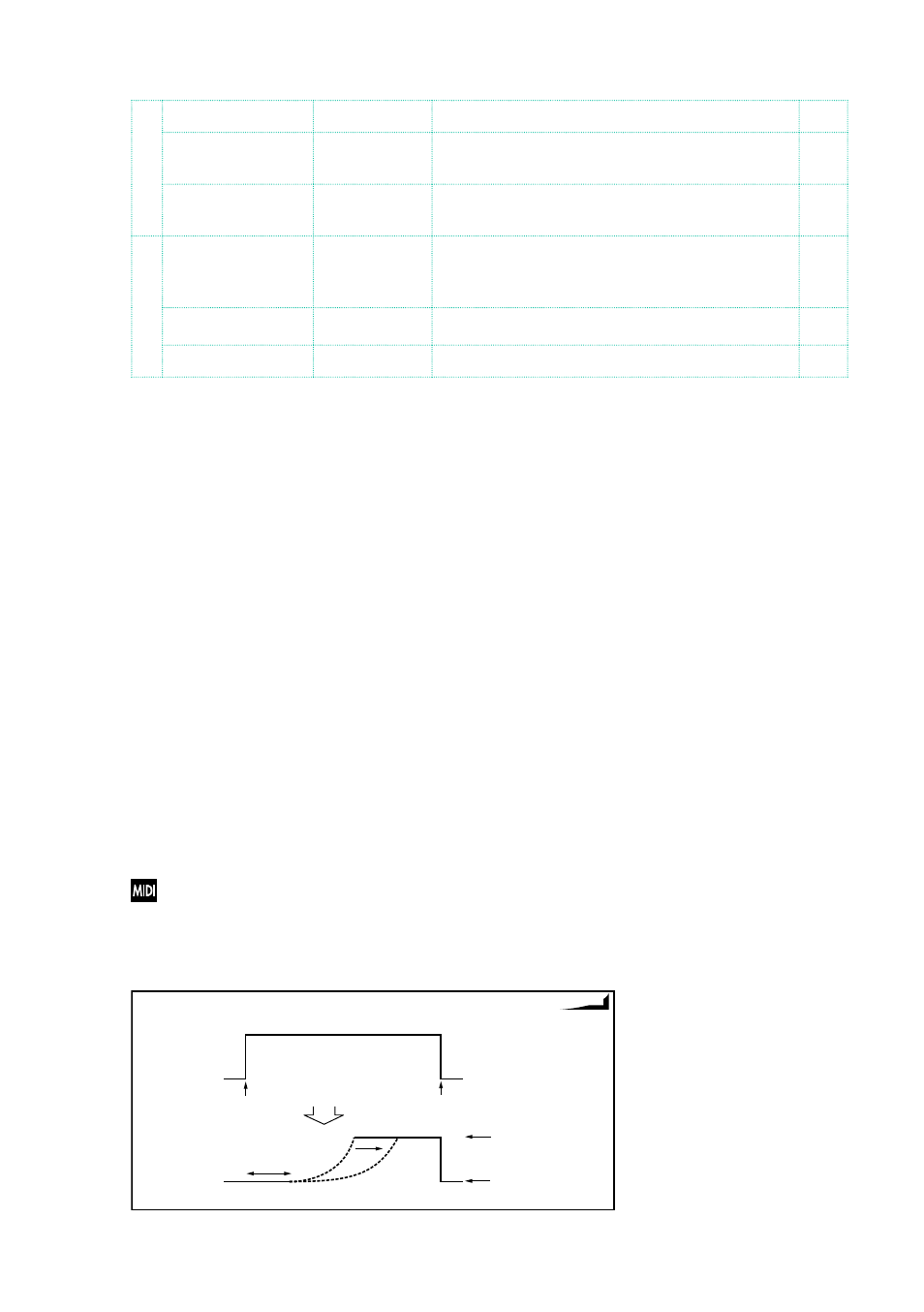
Effect parameters |573
g
Depth
0…100
Sets the depth of LFO modulation
Src
Off…Tempo
Selects the modulation source of the LFO mod-
ulation depth
Amt
–100…+100
Sets the modulation amount of the LFO modu-
lation depth
h
Wet/Dry
Dry,
1:99…99:1,
Wet
Balance between the wet and dry signal
Src
Off…Tempo
See DMS (Dynamic Modulation Source)
Amt
–100…+100
Amount of modulation source
a: Autofade Src
b: Fade-In Delay [msec]
b: Fade-In Rate
d: LFO Frequency Mod
When “LFO Frequency Mod” is set to AUTOFADE, you can use the modula-
tion source selected in “AUTOFADE Src” as a trigger to automatically fade in
the modulation amount. When “MIDI Sync” is set to On, you cannot use this.
The “Fade-In Rate” parameter specifies the rate of fade-in. The “Fade-In De-
lay” parameter determines the time from AutoFade modulation source On
until the fade-in starts.
The following is an example of fade-in where the LFO speed is increased
from “1.0Hz” to “4.0Hz” when a note-on message is received.
AUTOFADE Src=Gate1, LFO Frequency Mod=AUTOFADE, LFO Frequency
[Hz]=1.0, Amt=3.0
The effect is off when a value for the dynamic modulation source speci-
fied for the “AUTOFADE Src” parameter is smaller than 64, and the effect is
on when the value is 64 or higher. The AutoFade function is triggered when
the value changes from 63 or smaller to 64 or higher.
AUTOFADE
AutoFade
Note On
All Note Off
Fade-In Rate
Source=Gate1
LFO Freq. Mod=AUTOFADE
LFO Frequency[Hz]=1.0
Amount=+3.0
LFO Frequency
=1.0+3.0=4.0Hz
LFO Frequency
=1.0Hz
Gate1 Signal
AUTOFADE
Fade-In Dealy