Mixing and retriggering the drum samples – KORG PA4X 76 User Manual
Page 405
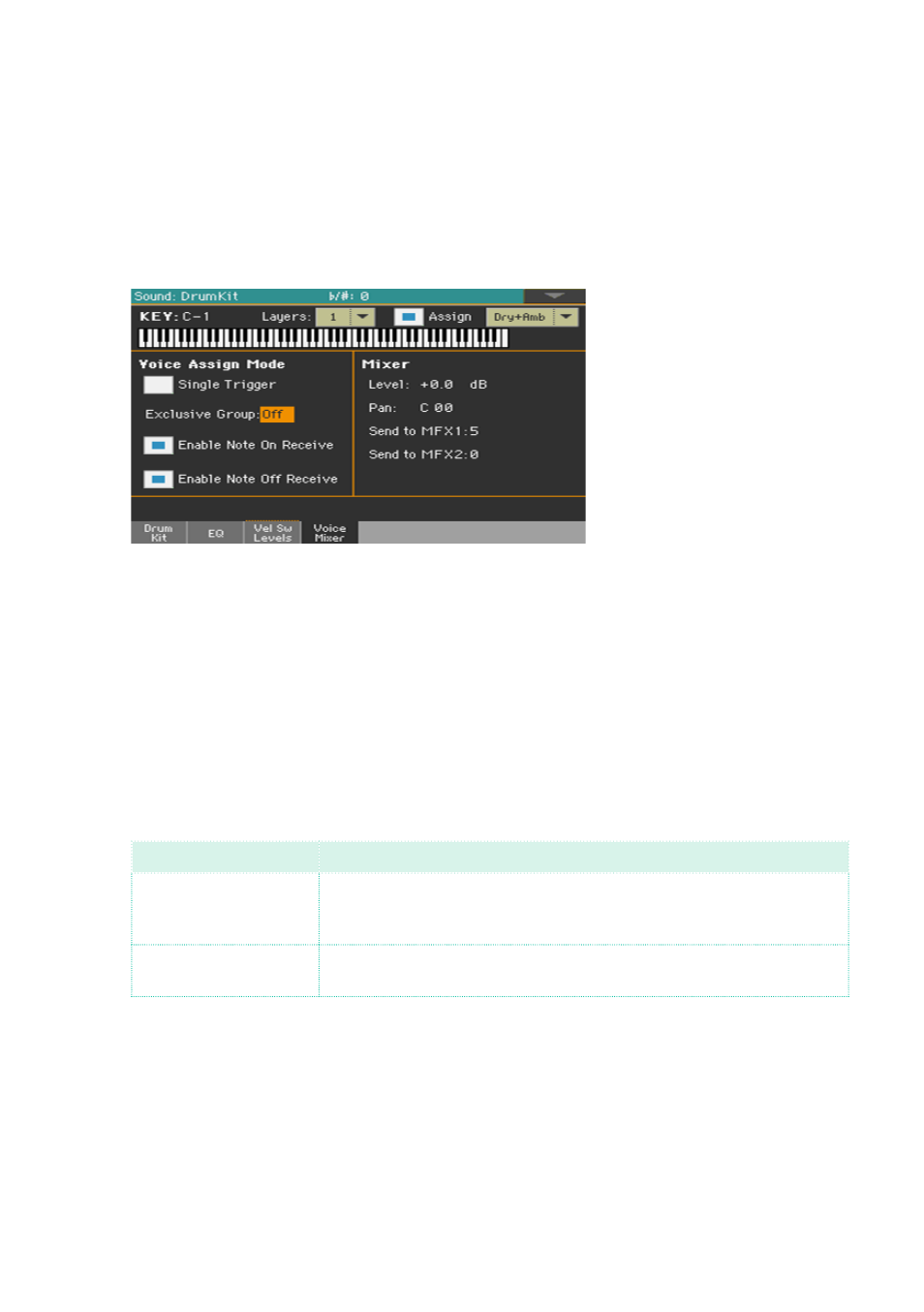
Editing the Sounds |401
Mixing and retriggering the drum samples
You can choose a triggering mode, and mix the key (usually a percussive
sound with its different velocity layers) with the other keys. All layers of the
selected key will get the same settings.
▪
Go to the
Sound > DrumKit > Voice/Mixer
page.
Choosing the key to edit
▪
Use the
Key
parameter to select a key. As an alternative, select it by pressing
a key on the keyboard.
The
Layers
and
Assign
parameters are the same of the
Sample Setup
page.
Choosing polyphony, retriggering and legato
▪
Use the
Single Trigger
checkbox to choose the triggering mode.
Single trigger
Meaning
On
When the same key (note) is played repeatedly, the previous note
will be stopped before the new note is triggered, so that they will
not overlap.
Off
When the same key (note) is played repeatedly, the previous note will
not be stopped before the new note is triggered.