Creating multisamples, 466 creating multisamples, Choosing the multisample to edit – KORG PA4X 76 User Manual
Page 470
Advertising
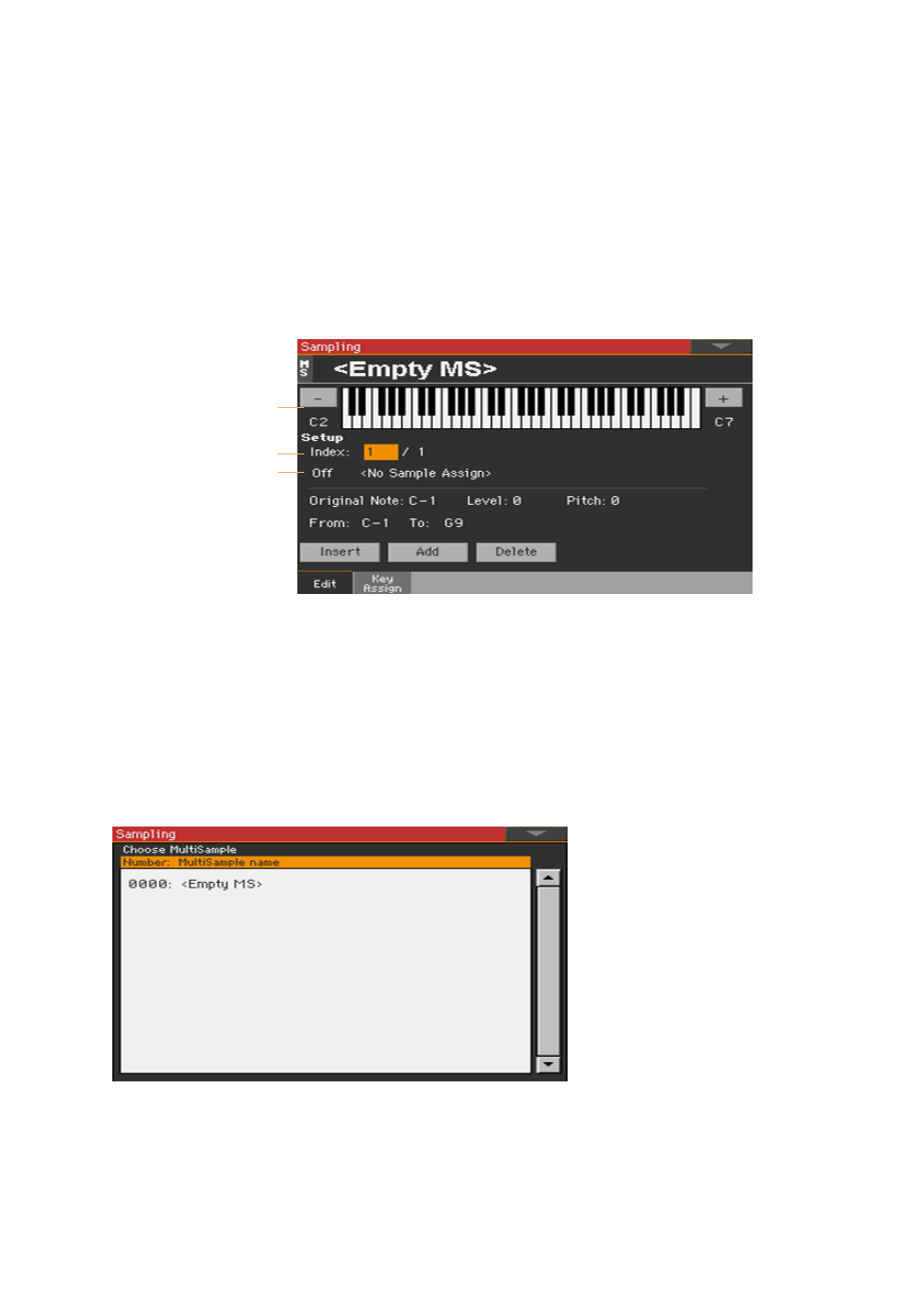
466| Customizing and editing the Sounds
Creating multisamples
After having recorded all the needed samples, you can create a multisample.
The multisample is a way of organizing several samples on the keyboard.
Each sample is assigned to a Keyboard Zone (or Index), with a higher and
a lower limit. Later, the multisample will be assigned to an oscillator in an
ordinary Sound.
▪
Go to the
Sampling > Multisample > Edit
page.
Sample
Zone index
Multisample diagram
In this page you will assign the sample(s) to a multisample. Assign each sam-
ple to a different keyboard zone.
Choosing the multisample to edit
1
Touch the
name of the multisample
on top of the page to open the
Multisample Select
window.
2
Touch the
name of a multisample
to select it.
Advertising
This manual is related to the following products: