KORG PA4X 76 User Manual
Page 920
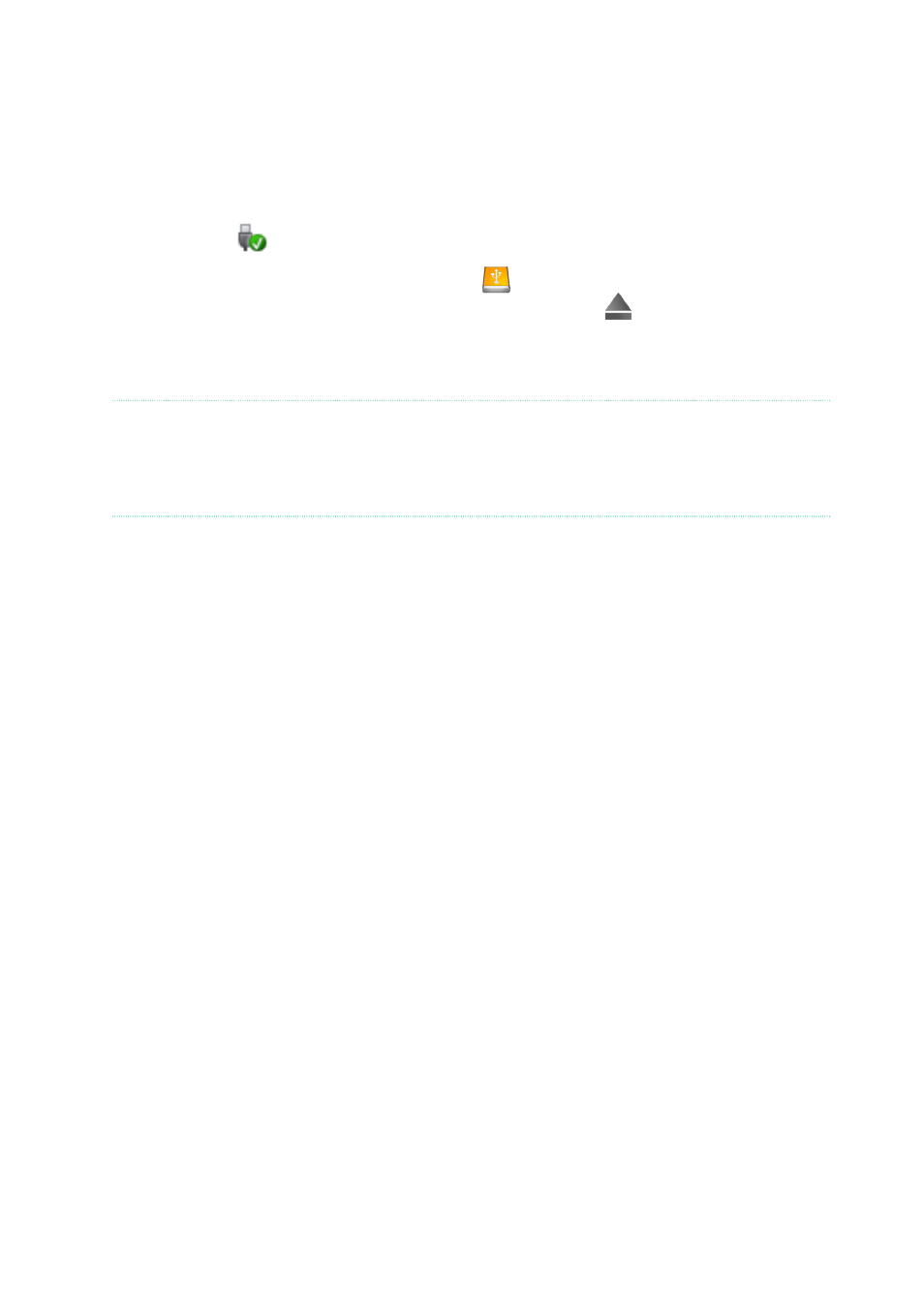
916| File management
Disable USB communication
1
When finished transferring the files, you can disconnect Pa4X from the per-
sonal computer.
▪
On a Windows PC, select the dedicated command by clicking on the USB
device icon (
) with the right mouse button.
▪
On a Mac, select the USB device icon (
), then select the
Eject
command
or drag the drive icon to the eject icon in the Dock (
) .
2
In Pa4X, touch the
Disable
button to disable the
USB DEVICE
port for file
transfer, and gain access to all the instrument’s functions.
Warning:
Do not disconnect USB communication before the personal computer has
really finished transferring files. Sometimes, the on-screen indicator tells the proce-
dure has been completed BEFORE it has really finished. Disconnecting USB commu-
nication (or disconnecting the USB cable) before data transfer has been completed
may cause data loss.