Listening to the demo songs – KORG PA4X 76 User Manual
Page 33
Advertising
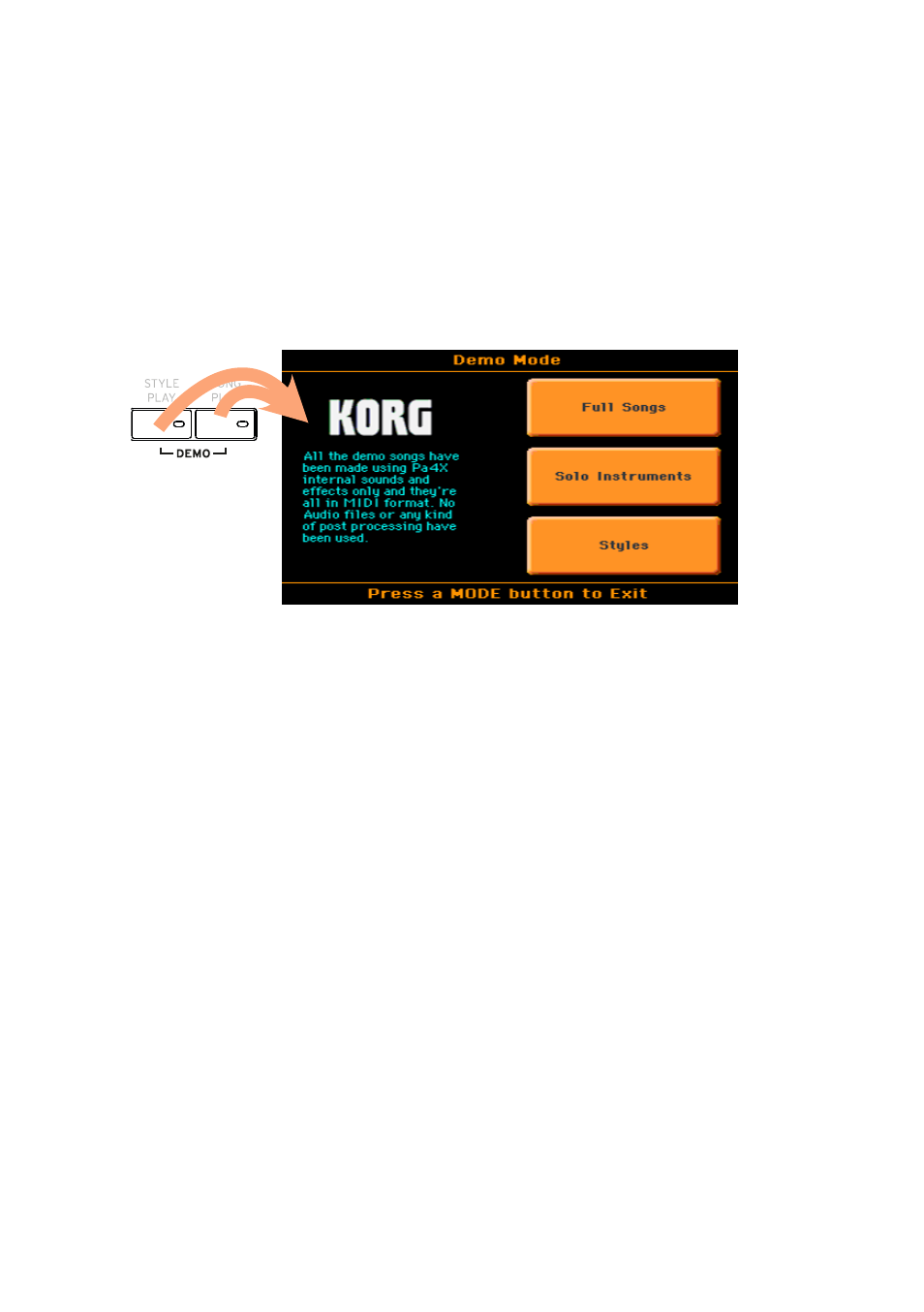
Powering up |29
Listening to the Demo Songs
Playing the Demo Songs
Access the Demo mode
▪
Press the
DEMO
buttons together.
Listen to all the Demo Songs
▪
After accessing the Demo mode, do not press any button. All the Demo
Songs will be played back.
Choose a single Demo Song
▪
Touch one of the options on the display (
Full Songs
,
Solo Instruments
,
Styles
), then choose
one of the Demo Songs
.
Exit from the Demo mode
▪
Press any of the
MODE
buttons.
Advertising
This manual is related to the following products: