KORG PA4X 76 User Manual
Page 592
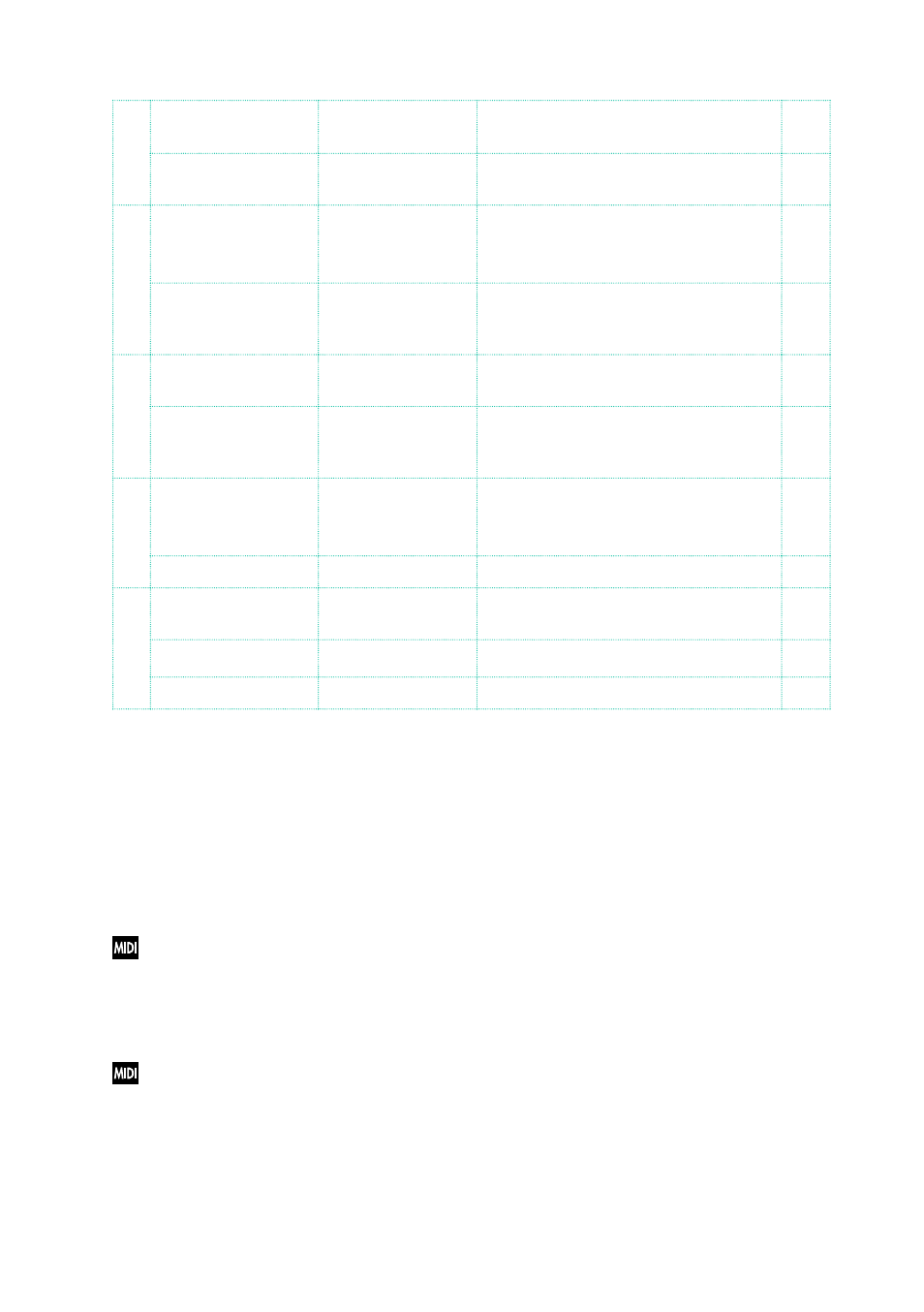
588| Effects for the Sounds
f
Horn/Rotor Balance Rotor, 1…99, Horn
Sets the volume balance between the
high-range horn and low-range rotor
Manual SpeedCtrl
Off…Tempo
Sets a modulation source for direct
control of rotation speed
g
Horn
Acceleration
0…100
Sets how quickly the horn rotation
speed changes
Horn Ratio
Stop, 0.50…2.00
Adjusts the (high-frequency) horn ro-
tation speed. Standard value is 1.00.
“Stop” stops the rotation
h
Rotor
Acceleration
0…100
Sets how quickly the rotor speed
changes
Rotor Ratio
Stop, 0.50…2.00
Adjusts the (low-frequency) rotor ro-
tation speed. Standard value is 1.0.
“Stop” stops the rotation
i
Mic Distance
0…100
Distance between the microphone and
rotary speaker
Mic Spread
0…100
Angle of left and right microphones
j
Wet/Dry
Dry, 1:99…99:1, Wet Balance between the wet and dry sig-
nal
Src
Off…Tempo
See DMS (Dynamic Modulation Source)
Amt
–100…+100
Amount of modulation source
a: Sw
This parameter determines how to switch on/off the overdrive via a modula-
tion source.
When “Sw” = Toggle, overdrive is turned on/off each time the pedal or joy-
stick is operated.
Overdrive will be switched on/off each time the value of the modulation
source exceeds 64.
When “Sw” = Moment, overdrive is applied only when you press the pedal or
operate the joystick.
Only when the value for the modulation source is 64 or higher, the over-
drive effect is applied.