Locking parameters to prevent changes, 765 locking parameters to prevent changes, Locking the tuning parameters – KORG PA4X 76 User Manual
Page 769
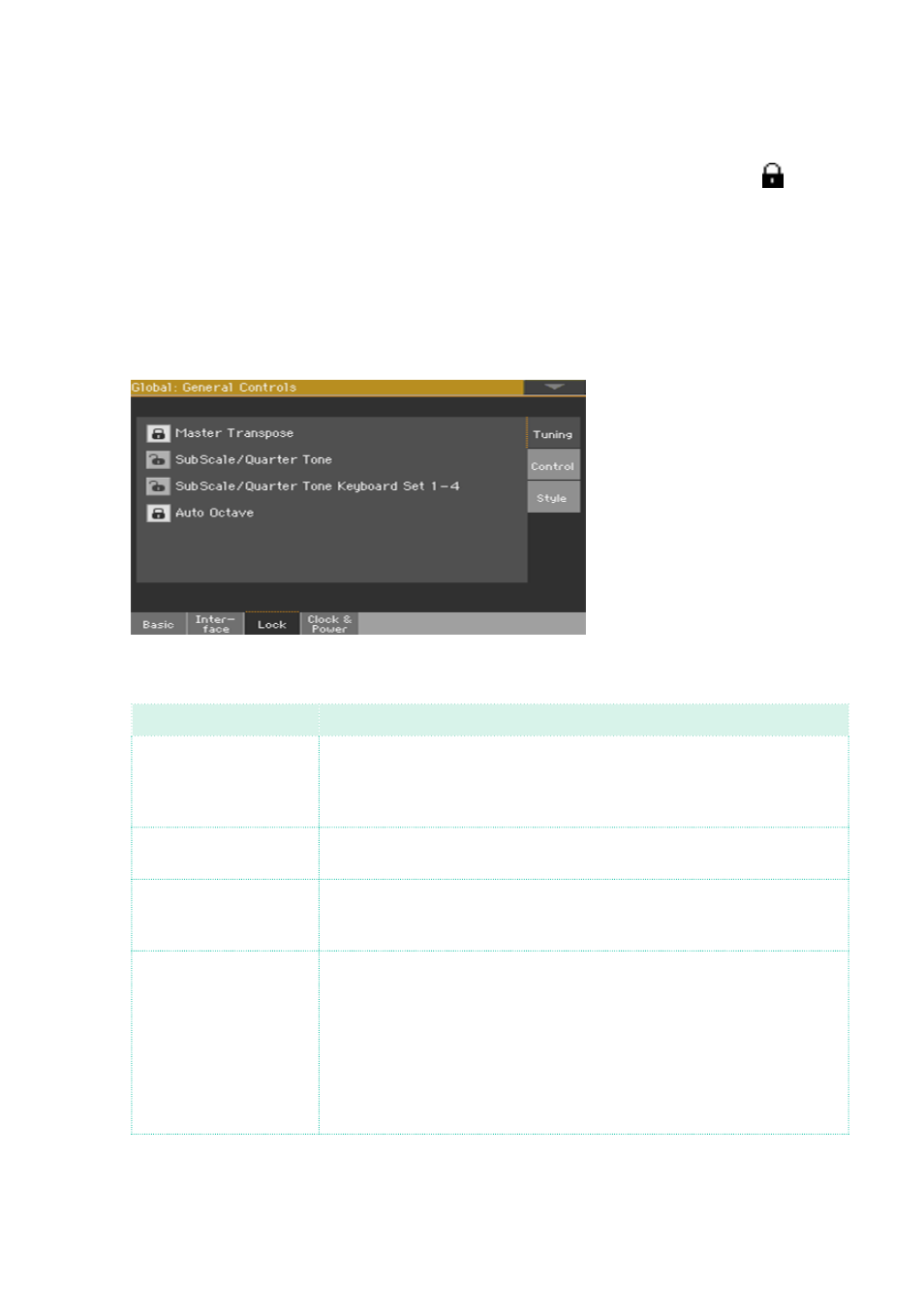
Automatic selection and locking |765
Locking parameters to prevent changes
In various pages, next to some parameters, you can find a
lock ( ) icon
.
All these locks are collected in the
Global > General Controls > Lock
pages
for easy access.
Locking the Tuning parameters
1
Go to the
Global > General Controls > Lock > Tuning
page.
2
Select/deselect the desired locks.
tuning lock
Meaning
Master Transpose
Prevents Master Transpose from changing when choosing a
Keyboard Set, Style or SongBook Entry. It also prevents transposing
when loading a Standard MIDI File created by Pa4X or any instru-
ment of the KORG Pa-Series.
Sub Scale/Quarter
Tone
Prevents the Sub-Scale or Quarter Tone value from changing when
choosing a Keyboard Set or SongBook Entry.
SubScale/Quarter
Tone Keyboard Set 1-4
Prevents the Sub-Scale or Quarter Tone value from changing when
choosing a Keyboard Set by pressing the KEYBOARD SET buttons
under the display.
Auto Octave
Depending on the status of this lock, the Upper Sounds can be auto-
matically transposed when turning the SPLIT on and off.
• If locked, turning the SPLIT on or off will not cause Upper Sounds
transposition.
• If unlocked, when turning the SPLIT button off (Full keyboard mode)
the Upper Sound’s Octave Transpose will be automatically set to ‘0’.
When turning the SPLIT button on (Split keyboard mode) the Upper
Sound’s Octave Transpose will be automatically set to ‘-1’.