Filtering the entries – KORG PA4X 76 User Manual
Page 116
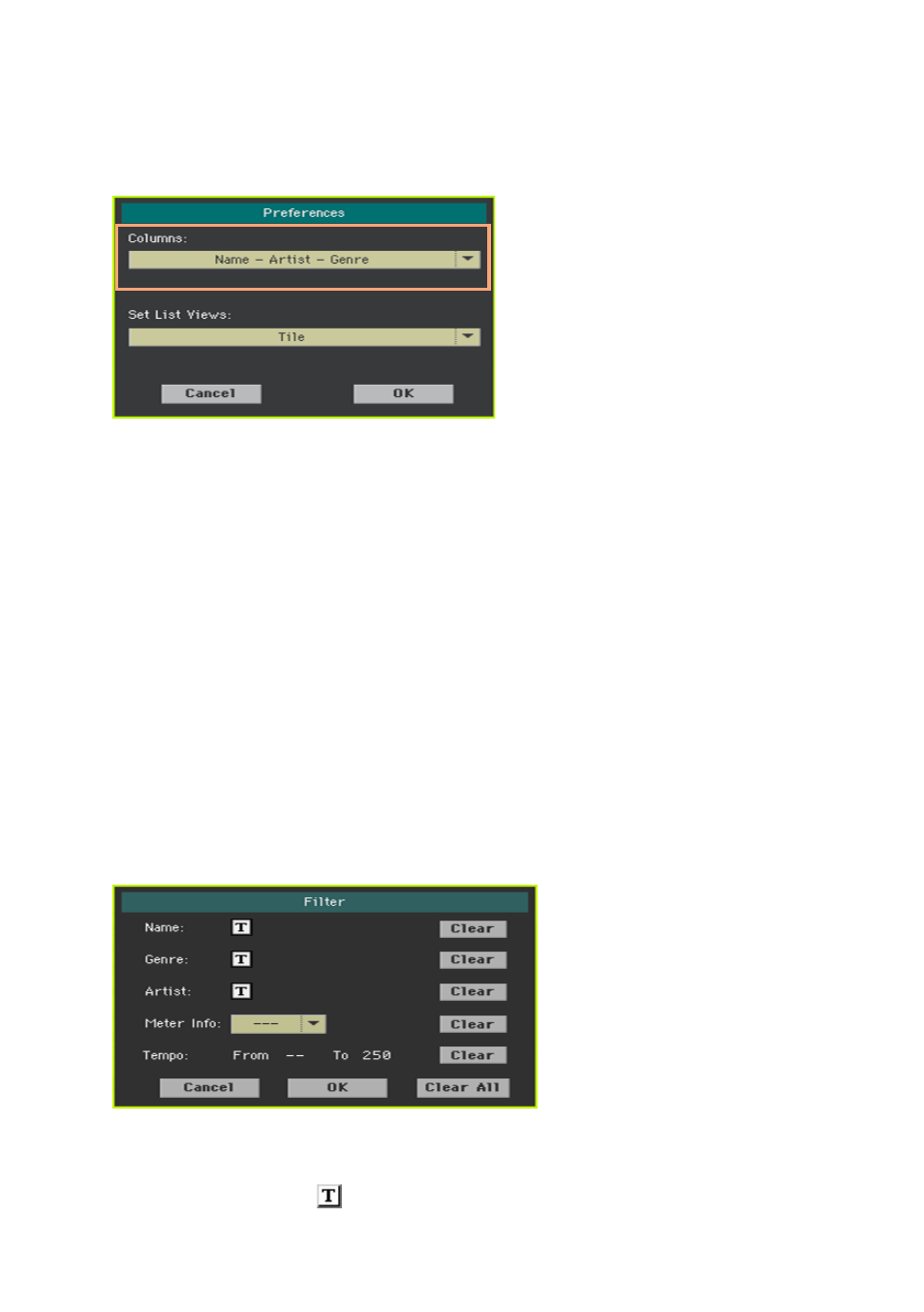
112| SongBook
Choose one of the label combinations
1
Choose the
Preferences
command from the
page menu
to open the
Preferences
dialog.
2
Use the
Columns
menu to choose the set of columns to be shown.
3
When done, touch the
OK
button to close the dialog.
Filtering the Entries
When you are looking for a particular artist, genre or other categories, you
may ‘filter’ the list to only see the type of Entries you are looking for. Please
note that you can also find items inside the SongBook database by pressing
the
SEARCH
button on the control panel, but while the
Search
function only
searches for names, the
Filter
function allows for a more refined search on
multiple parameters at the same time.
Open the Filter dialog
▪
While in the
SongBook > Book
page, touch the
Filter…
button to open the
Filter
dialog.
Edit the filter criteria and activate the filters
1
Touch the
Text Edit ( )
icon next to the
field
you want to edit, to open the
virtual keyboard
and type the
text string
you are looking for.