KORG PA4X 76 User Manual
Page 79
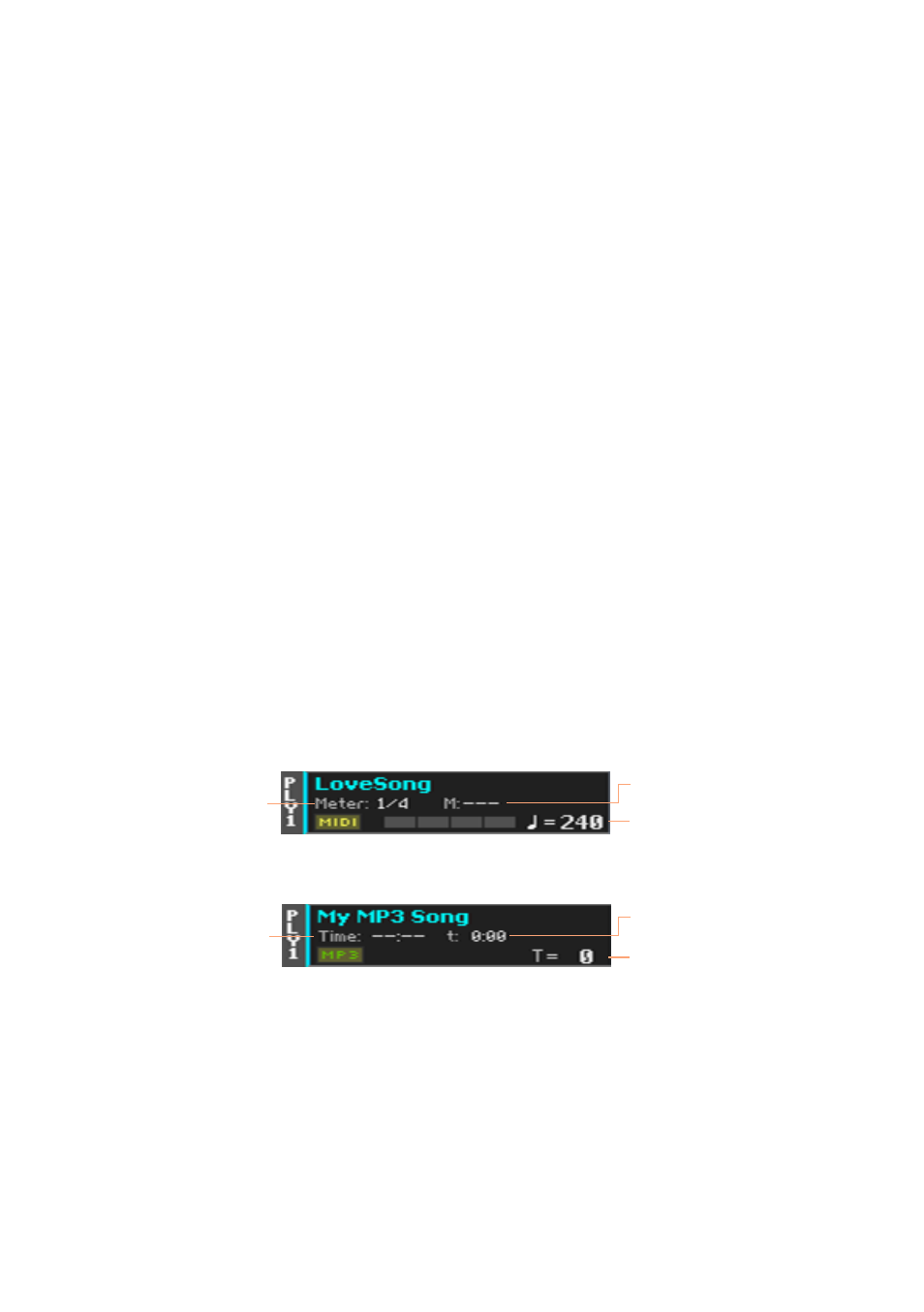
Playing the Songs |75
▪
Jump to the folder/directory, containing the Song currently assigned to the
Player, by touching the
Locate
button.
Jump to a different alphabetical section
1
If it is not selected, touch the
Name
label on top of the list.
2
Keep the
SHIFT
button pressed and touch one of the
arrows
of the scrollbar
to jump to the previous or next alphabetical section.
Change the list sorting
▪
Reorder the items according to a different
criterion
(Type, Name, Size, Date)
by touching the corresponding
label
on top of the list.
▪
By touching the label again, the order of the files will switch between
as-
cending
and
descending
.
Select the Song
1
Touch the
name of the Song
you want to choose to highlight it.
2
Touch the
Select
button. If a Song is already playing, it will stop, and the new
Song will be ready to play. You will return to the
Main page
of the
Song Play
mode.
When a Song has been selected, it will appear in the
Song
area.
▪
MIDI Song
selected:
Meter
(Time Signature)
Current measure
Tempo
▪
MP3 Song
selected:
Total time
Elapsed time
Tempo variation