Importing samples, multisamples and sounds – KORG PA4X 76 User Manual
Page 455
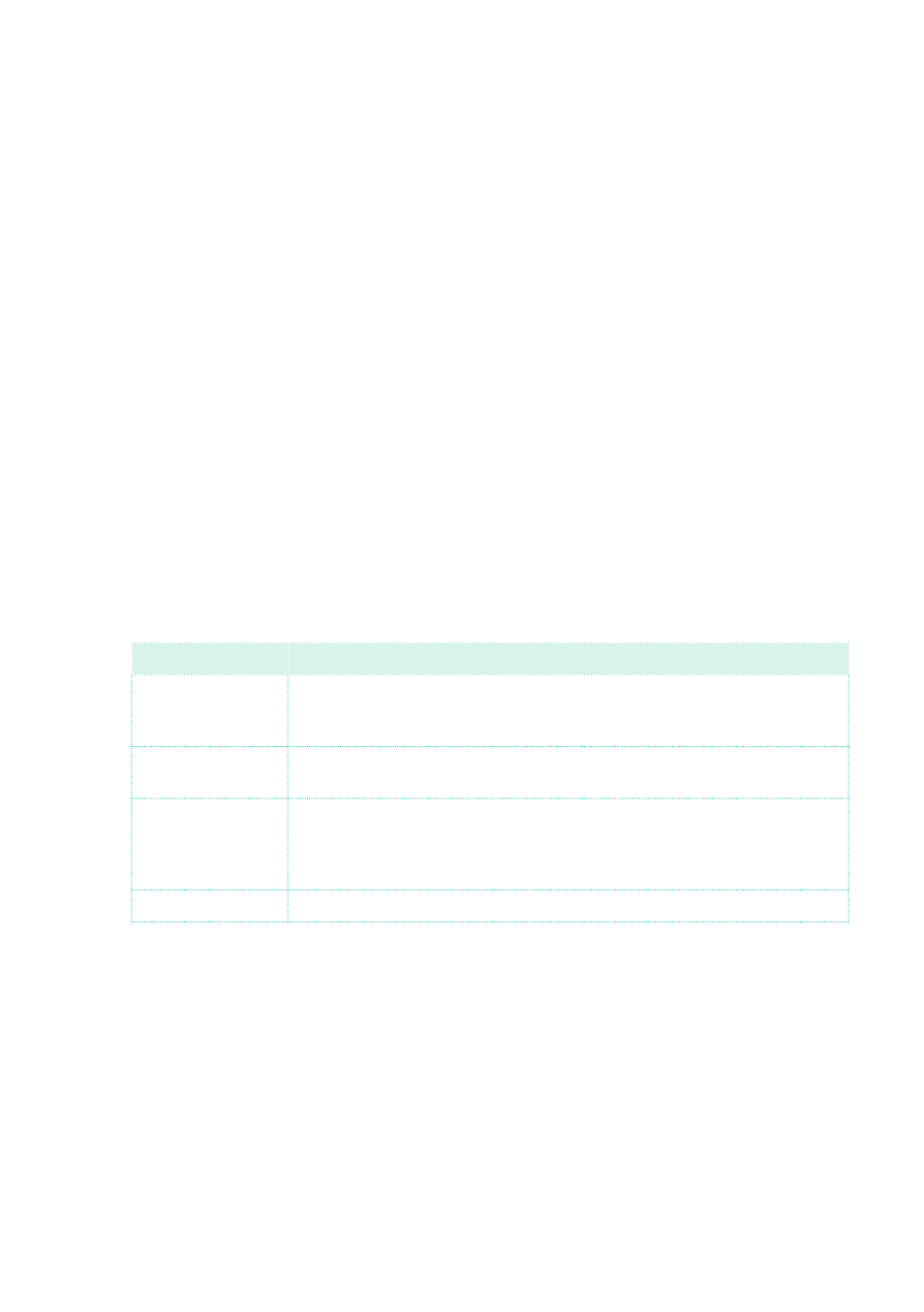
Making new sounds with Sampling |451
While in this window, you can press the
SEARCH
button, and use the Search
function to find samples in the various media.
2
Browse through the files, then select the sample to load, and touch the
Load
button.
3
After loading a sample, you can edit it in the other pages of the
Sample
sec-
tion, then add it to a multisample. If it is an Audio Groove, continue editing it
with the Time Slice function.
Loading or recording other samples
To create an ordinary Sound, you need more samples to make a multisample.
Load other samples, or record them (as described later).
Importing samples, multisamples and Sounds
You can import Sounds and multisamples (including the contained samples)
in formats other than the native Pa-Series format.
You can import the following file formats.
File format
Meaning
PCG
KORG’s native Program format, used by the Triton series of workstations.
The file name has the .pcg extension. Note that Drum Kits cannot be im-
ported.
KMP
KORG’s native multisample format, used by the Trinity and Triton series
of workstations. The file name has the .kmp extension.
SF2
Sound bank format by Creative Labs. The file name has the .sf2 exten-
sion. Multisample data are imported. Due to the deep differences with
KORG’s own format, some Instruments from the SF2 file could not be
imported (for example, Instruments with overlapping zones).
P1, P3
Akai® S1000 and S3000 Program format.