Foot controllers, Programming the damper pedal, 742 programming the damper pedal – KORG PA4X 76 User Manual
Page 746: 42 foot controllers
Advertising
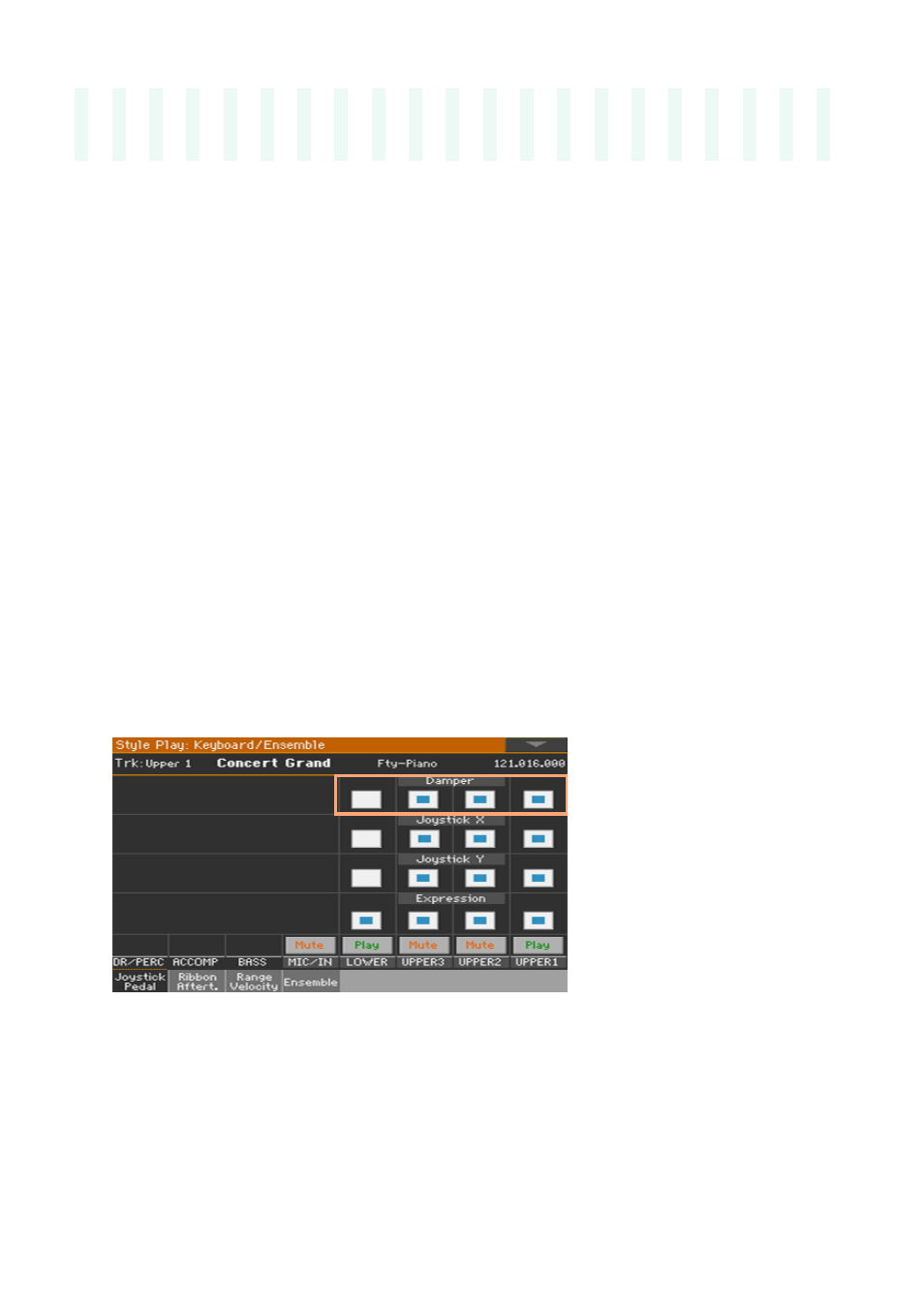
742| Controllers
42
Foot controllers
Programming the damper pedal
You can connect a footswitch, or a dedicated damper pedal, to the
PEDAL >
DAMPER
connector on the back of the instrument. This pedal always works
as a Damper pedal.
Assigning the Damper pedal to the Sounds
You can activate/deactivate the damper pedal on each Keyboard Sound.
This is useful, for example, to only sustain some Upper Sounds and not the
others.
1
Go to the
Keyboard/Ensemble > Joystick/Pedal
page.
2
Use the
Damper
checkbox to turn the Damper pedal on/off on each Keyboard
Sound.
3
Write the changes to a Keyboard Set.
Advertising
This manual is related to the following products: