Playing and controlling the sounds, Playing the keyboard, Using the pedals – KORG PA4X 76 User Manual
Page 56: Using the assignable sliders, Using the assignable switches
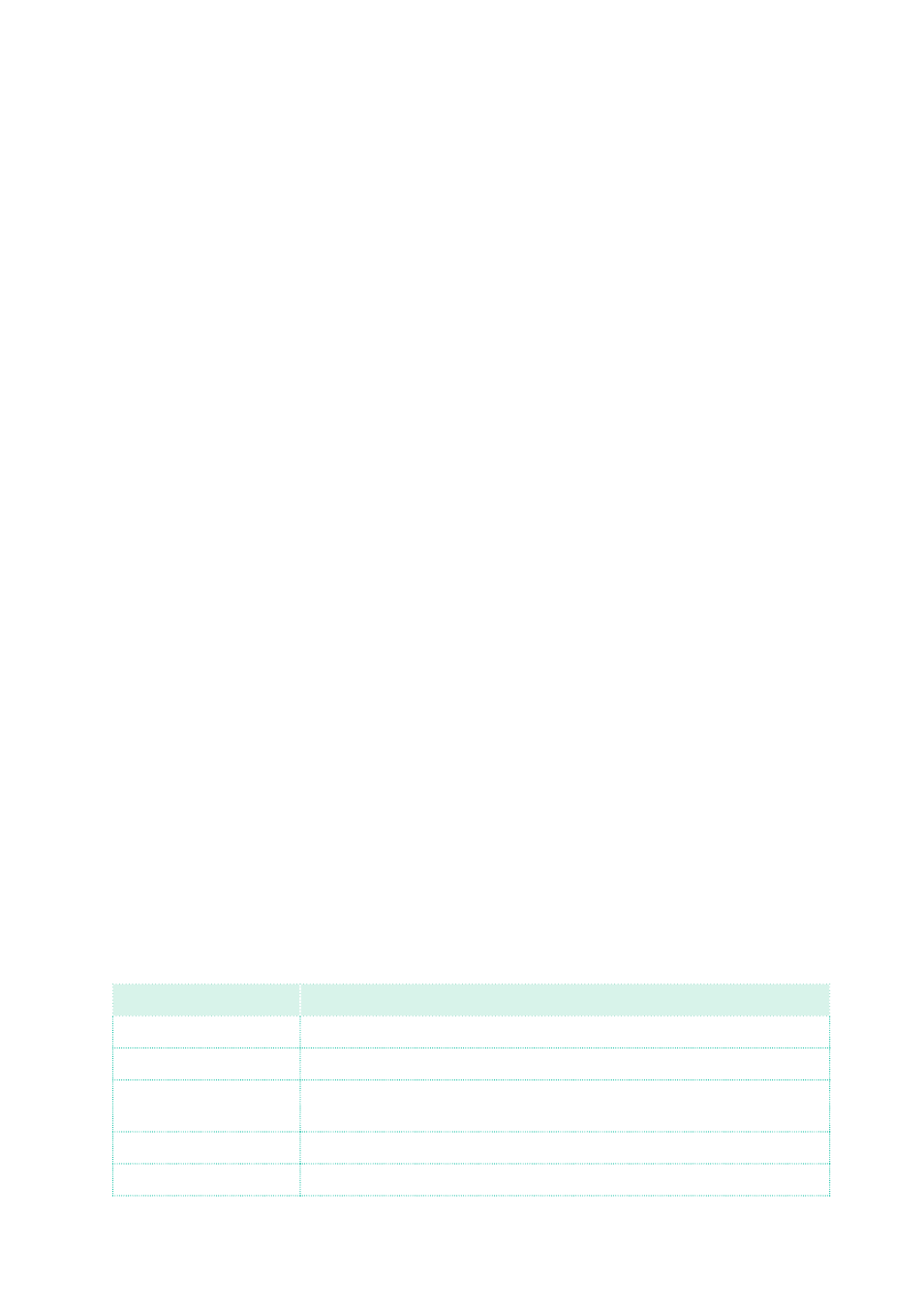
52| Playing and singing
Playing and controlling the Sounds
Playing the keyboard
The instrument’s keyboard is like a piano keyboard. Just play it!
With some Sounds, you can press the keys while they are down, and the
sound might vary (for example, you might hear more vibrato).
Using the pedals
Pedals do different things depending on how they are programmed. The
Damper pedal is just that – a damper pedal, sustaining notes until you re-
lease the pedal. The other pedal may change depending on the selected
Sound set.
Using the assignable sliders
Depending on the chosen Keyboard Set, the sliders can control different
things, like volume levels of the different Sounds, the organ drawbars or
some assignable functions. How they work is shown by the
SLIDER MODE
button’s indicator.
Using the assignable switches
Depending on the chosen Sounds and the assigned DNC functions, these
controllers can do different things. The switches can either ‘book’ a function,
that will be triggered while playing, or enable (or disable) it by pressing the
button to ‘toggle’ it.
Indicator status
Meaning
Off
No DNC function assigned.
Red steady
Booking DNC function available.
Red blinking
Booking DNC function waiting to be executed. Then, it will return
steady.
Green steady
Toggle DNC function available.
Green blinking
Toggle activated. Press it again to disable it.