KORG PA4X 76 User Manual
Page 254
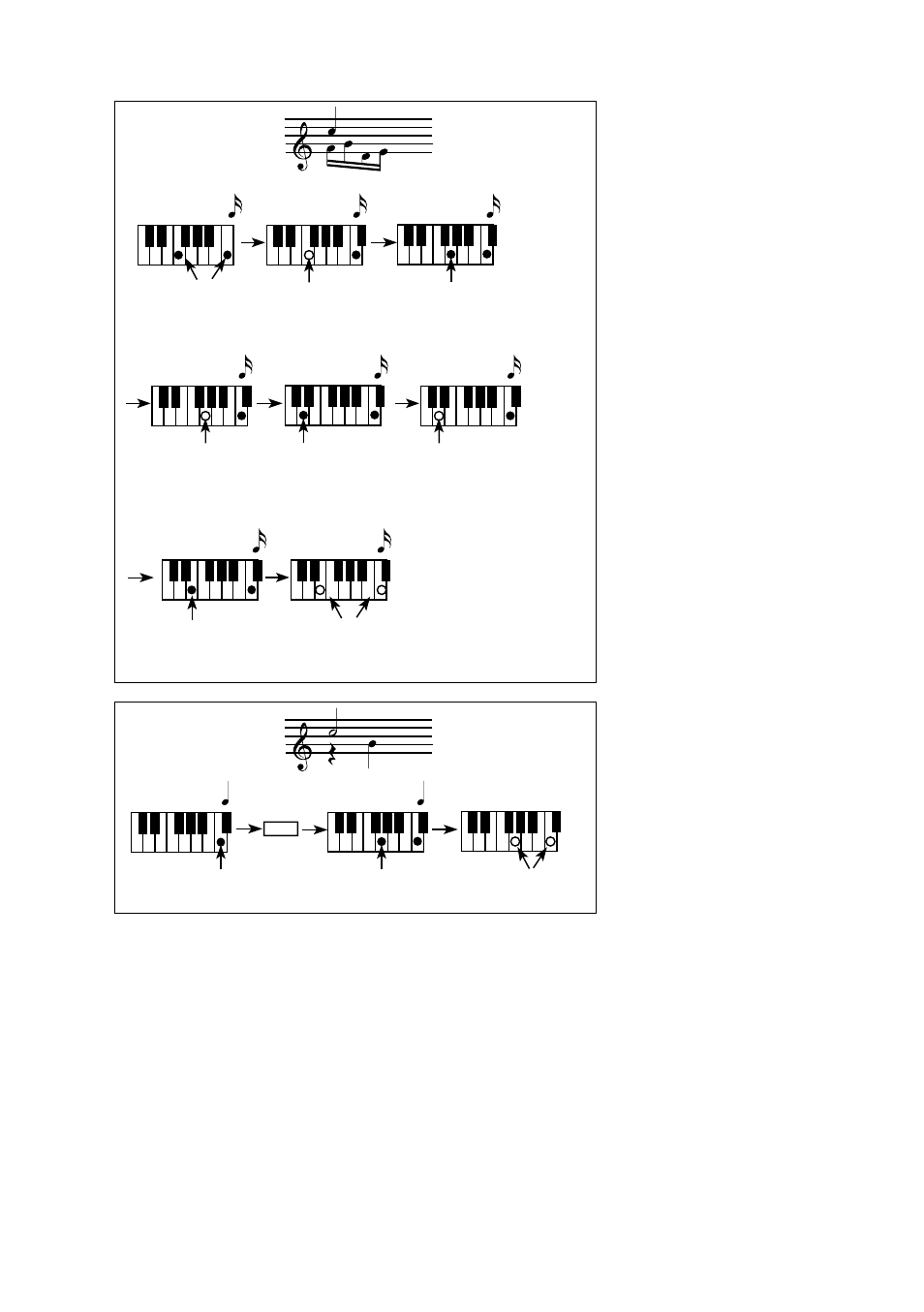
250| Customizing, recording and editing the Styles and Pads
Step Time =
Step Time =
Step Time =
Press F and C
Press G
(continue holding C)
Off
On
On
Release F
(continue holding C)
Step Time =
Step Time =
Press E
(continue holding C)
Off
On
Release E and C
Step Time =
Step Time =
Press D
(continue holding C)
Off
On
Release G
(continue holding C)
Step Time =
Off
Release D
(continue holding C)
Step Time =
Step Time =
On
Press C
On
Press G (continue holding C)
Off
Release G and C
Tie
Go back
▪
If you want to go back, touch the
Back
button. This will delete the previously
inserted event, and set the step in edit again.
Overdub recording
When the end of the pattern is reached, the ‘End of Loop’ event is shown, and
the recording restarts from the ‘001.01.000’ position. Any note exceeding
the pattern length, inserted at its end, will be reduced to fit the total length
of the pattern.