Quick editing of sounds – KORG PA4X 76 User Manual
Page 183
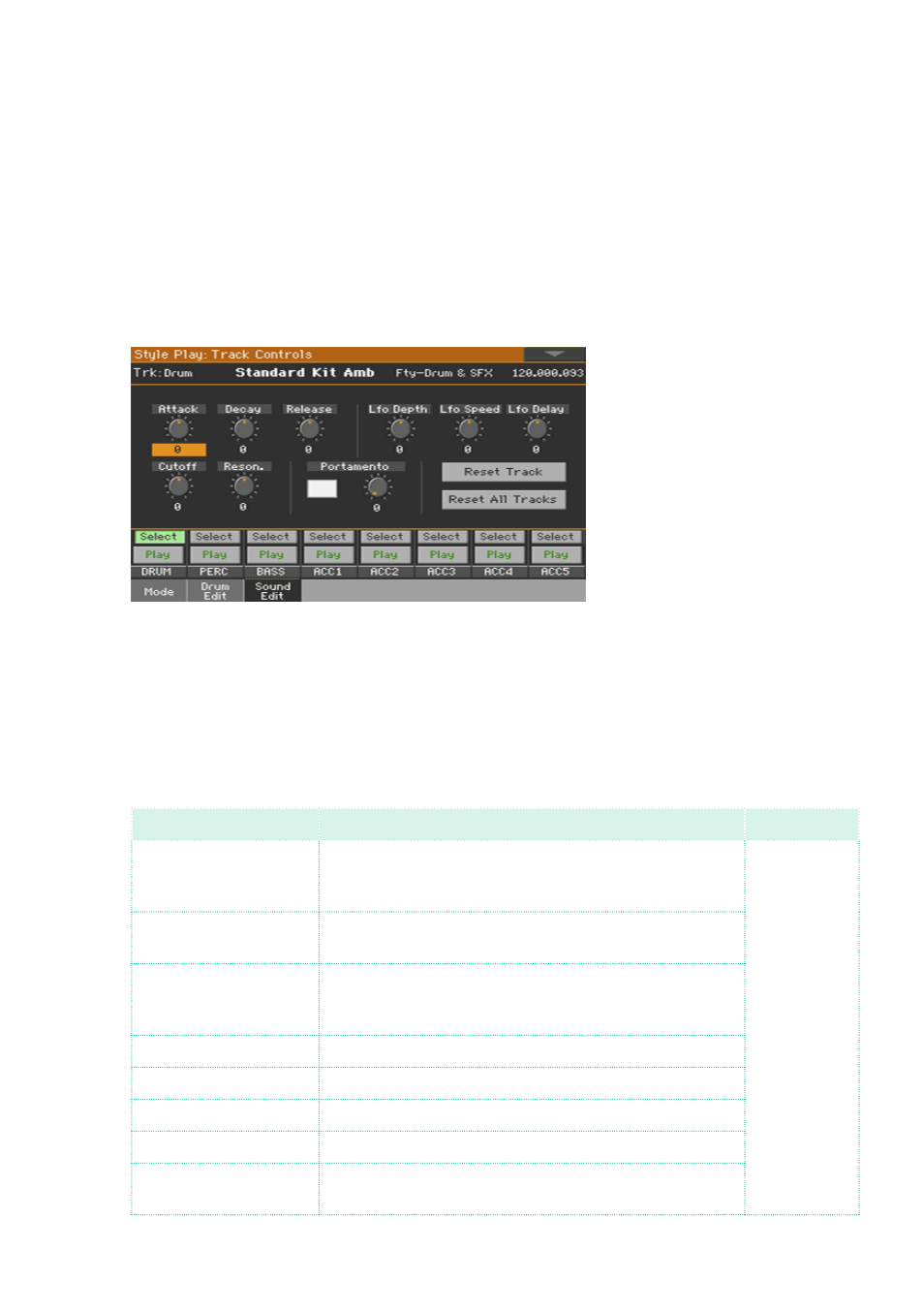
Advanced editing of the Sound sets |179
Quick editing of Sounds
You can edit the main Sounds parameters. These changes will be saved in
a Sound set, and not be part of the internal parameters of the Sounds (that
you can edit in Sound Edit mode).
Edit the Sounds
1
Go to the
Track Controls > Sound Edit
page.
2
If you like, start the Style or Song to listen to the changes during playback.
3
If you like, solo the Sound you are editing, to isolate it from the other tracks.
4
Use the
Select
buttons to select the Sound to edit.
5
Use the
knobs
to edit the corresponding parameters. All values are offsets
referred to the value of the original Sound.
Sound parameter
Meaning
Value
Attack
Attack time. This is the time during which the sound
goes from zero (at the moment when you strike a key)
to it’s maximum level.
-64 … +63
(offset)
Decay
Decay time. Time to go from the final Attack level to
the minimum level.
Release
Release time. This is the time during which the sound
goes from the sustaining phase, to zero. The Release is
triggered by releasing a key.
Cutoff
Filter cutoff. This sets the sound brightness.
Resonance
Use the Filter Resonance to boost the cutoff frequency.
LFO Depth
Intensity of the Vibrato (LFO).
LFO Speed
Speed of the Vibrato (LFO).
LFO Delay
Delay time before the Vibrato (LFO) begins, after the
sound starts.