Example designs, Example designs -9 – Altera Arria 10 Avalon-MM User Manual
Page 15
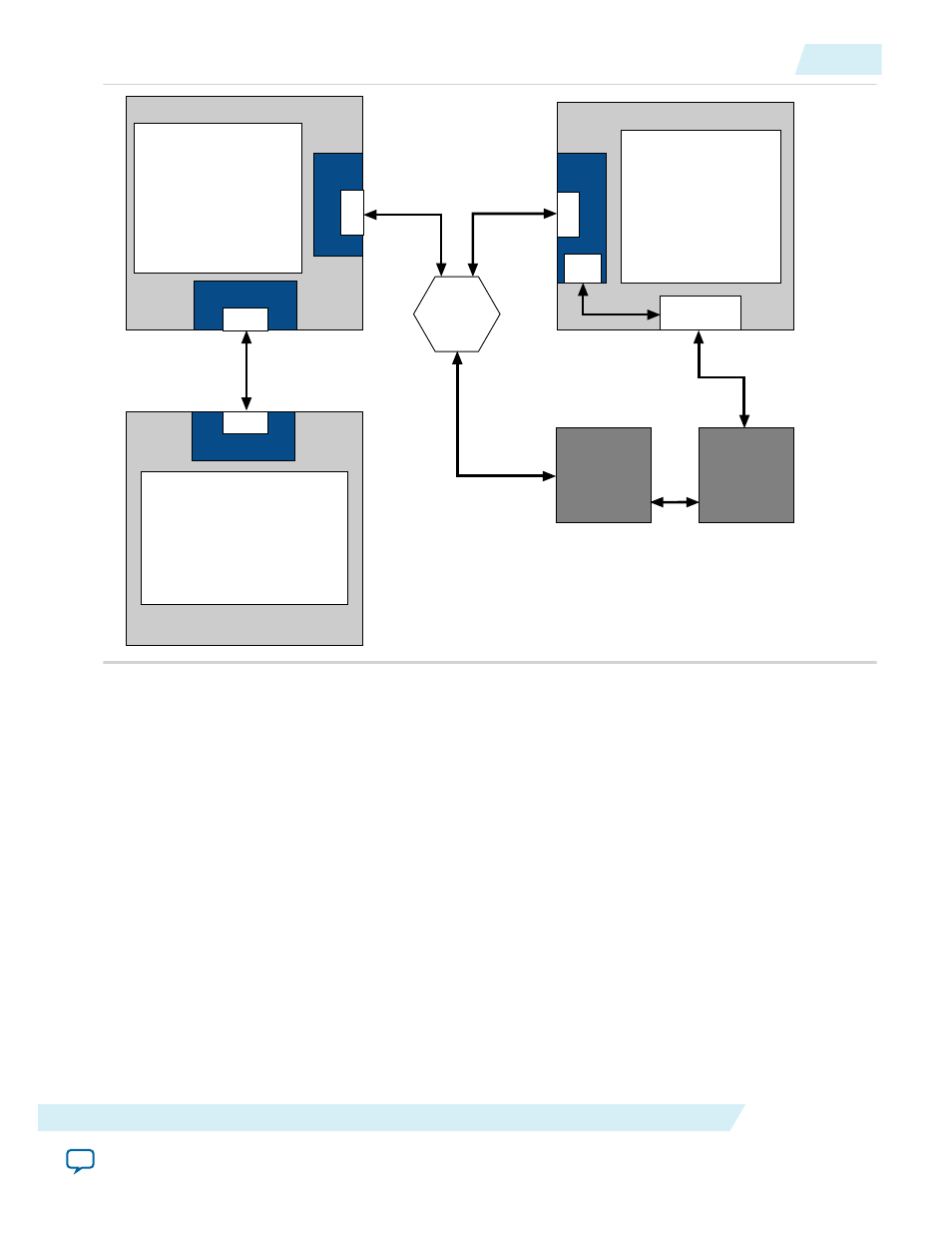
PCIe Link
PCIe Hard IP
RP
Switch
PCIe
Hard IP
RP
User Application
Logic
PCIe Hard IP
EP
PCIe Link
PCIe Link
User Application
Logic
Altera FPGA Hard IP for PCI Express
Altera FPGA with Hard IP for PCI Express
Active Serial or
Active Quad
Device Configuration
Configuration via Protocol (CvP)
using the PCI Express Link
Serial or
Quad Flash
USB
Download
cable
PCIe
Hard IP
EP
User
Application
Logic
Altera FPGA with Hard IP for PCI Express
Config
Control
CVP
USB
Host CPU
PCIe
Related Information
Example Designs
Qsys example designs are available for the Avalon-MM Arria 10 Hard IP for PCI Express IP Core. You
can download them from the
<install_dir>/ip/altera/altera_pcie/altera_pcie_a10_ed/example_design/a10
directory:
When you click the Example Design button in the Parameter Editor, you are prompted to specify the
example design location. After example design generation completes, this directory contains one or two
example designs. One is the example design from the
<install_dir>
that best matches the current parameter
settings. This example design provides a static DUT. The other example design is a customized example
design that matches your parameter settings exactly; starting in the Quartus II software v15.0, this feature
is available for most but not all IP core variations. If this feature is not available for your particular
parameter settings, the Parameter Editor displays a warning.
Related Information
Getting Started with the Avalon-MM Arria 10 Hard IP for PCI Express
on page 2-1
UG-01145_avmm
2015.05.14
Example Designs
1-9
Datasheet
Altera Corporation