Typographic conventions – Altera Arria 10 Avalon-MM User Manual
Page 211
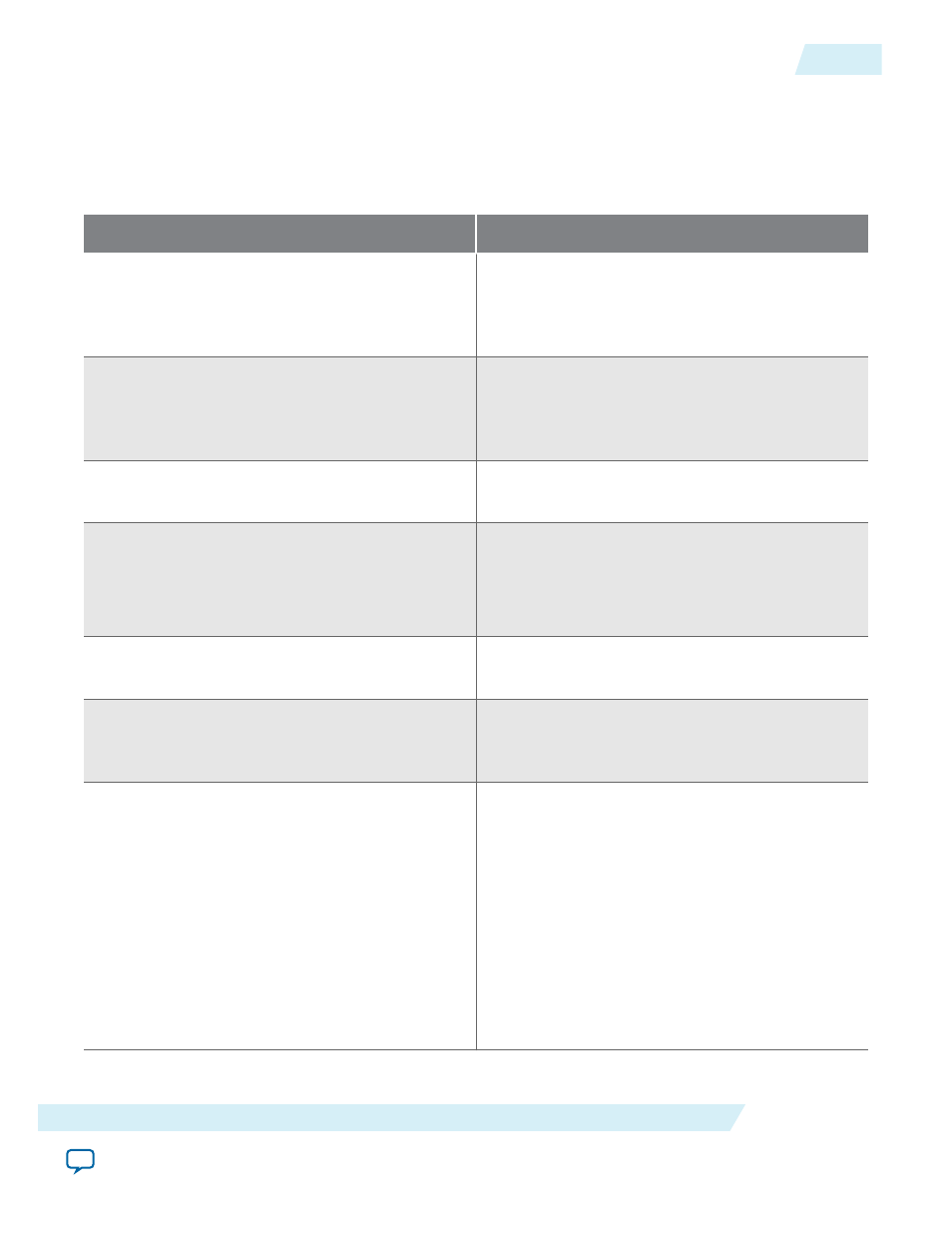
Typographic Conventions
The following table shows the typographic conventions this document uses.
Table C-1: Visual CueMeaning
Visual Cue
Meaning
Bold Type with Initial Capital Letters
Indicate command names, dialog box titles, dialog
box options, and other GUI labels. For example,
Save As dialog box. For GUI elements, capitaliza‐
tion matches the GUI.
bold type
Indicates directory names, project names, disk drive
names, file names, file name extensions, software
utility names, and GUI labels. For example, \
qdesigns directory, D: drive, and chiptrip.gdf file.
Italic Type with Initial Capital Letters
Indicate document titles. For example, Stratix IV
Design Guidelines.
italic type
Indicates variables. For example, n + 1.
Variable names are enclosed in angle brackets (< >).
For example, <file name> and <project name> .pof
file.
Initial Capital Letters
Indicate keyboard keys and menu names. For
example, the Delete key and the Options menu.
“Subheading Title”
Quotation marks indicate references to sections in a
document and titles of Quartus II Help topics. For
example, “Typographic Conventions.”
Courier type
Indicates signal, port, register, bit, block, and
primitive names. For example,
data1
,
tdi
, and
input
. The suffix
n
denotes an active-low signal.
For example,
resetn
.
Indicates command line commands and anything
that must be typed exactly as it appears. For
example,
c:\qdesigns\tutorial\chiptrip.gdf
.
Also indicates sections of an actual file, such as a
Report File, references to parts of files (for example,
the AHDL keyword
SUBDESIGN
), and logic function
names (for example,
TRI
).
UG-01145_avmm
2015.05.14
Typographic Conventions
C-5
Additional Information
Altera Corporation