Altera Arria 10 Avalon-MM User Manual
Page 153
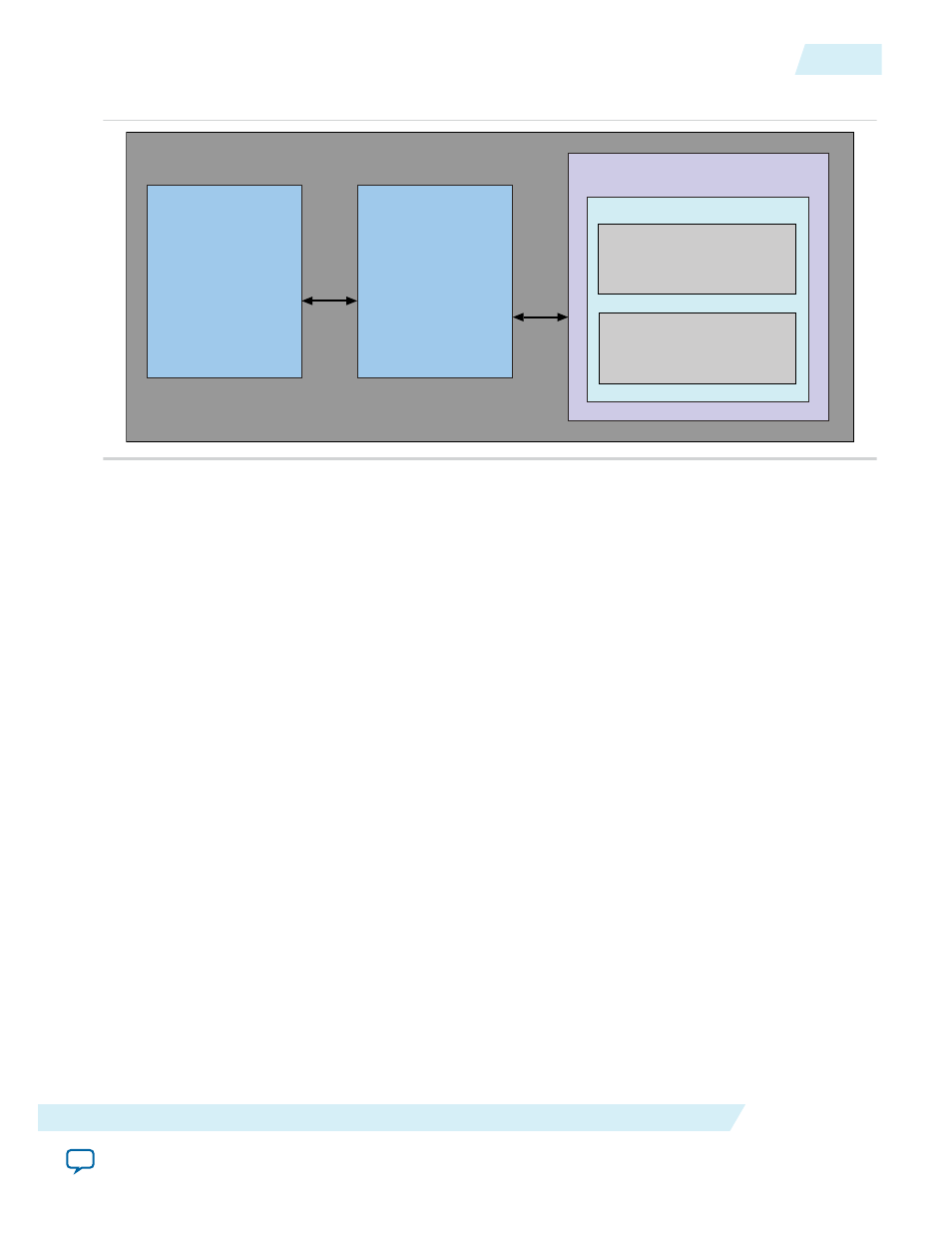
Figure 14-1: Design Example for Endpoint Designs
APP
Hard IP for PCI Express Testbench for Endpoints
Avalon-MM
reset
Avalon-MM
reset
DUT
<instance_name>_altera_
pcie_a10_hip_<version>_
<generated_string>.v
Root Port Model
altpcie_<dev>_tbed_hwtcl.c
altpcietb_bfm_top_rp
PIPE or
Serial
Interface
Root Port BFM
altpcietb_bfm_rp_gen3_x8
Root Port Driver and Monitor
altpcietb_bfm_driver_avmm
altera_avalon_dma.v
The top-level of the testbench instantiates the following main modules:
• <qsys_systemname>— This is the example Endpoint design. For more information about this module,
refer to DMA Design Examples.
• altpcie_a10_tbed_hwtcl.v—This is the Root Port PCI Express BFM. For more information about this
module, refer to Root Port BFM.
• altera_avalon_dma—This module drives transactions to the Root Port BFM. This is the module that
you modify to vary the transactions sent to the example Endpoint design or your own design. For
more information about this module, refer to Root Port Design Example.
In addition, the testbench has routines that perform the following tasks:
• Generates the reference clock for the Endpoint at the required frequency.
• Provides a PCI Express reset at start up.
Note: Before running the testbench, you should set the following parameters in
<instantiation_name>_tb/
sim/<instantiation_name>_tb.v
:
•
serial_sim_hwtcl
: Set to 1 for serial simulation and 0 for PIPE simulation.
•
enable_pipe32_phyip_ser_driver_hwtcl
: Set to 0 for serial simulation and 1 for PIPE
simulation.
Related Information
Getting Started with the Avalon-MM Arria 10 Hard IP for PCI Express
on page 2-1
UG-01145_avmm
2015.05.14
Arria 10 Avalon-MM Endpoint Testbench
14-3
Avalon-MM Testbench and Design Example
Altera Corporation