Setting up simulation, Changing between serial and pipe simulation, Viewing the important pipe interface signals – Altera Arria 10 Avalon-MM User Manual
Page 199: Setting up simulation -49, Changing between serial and pipe simulation -49, Viewing the important pipe interface signals -49
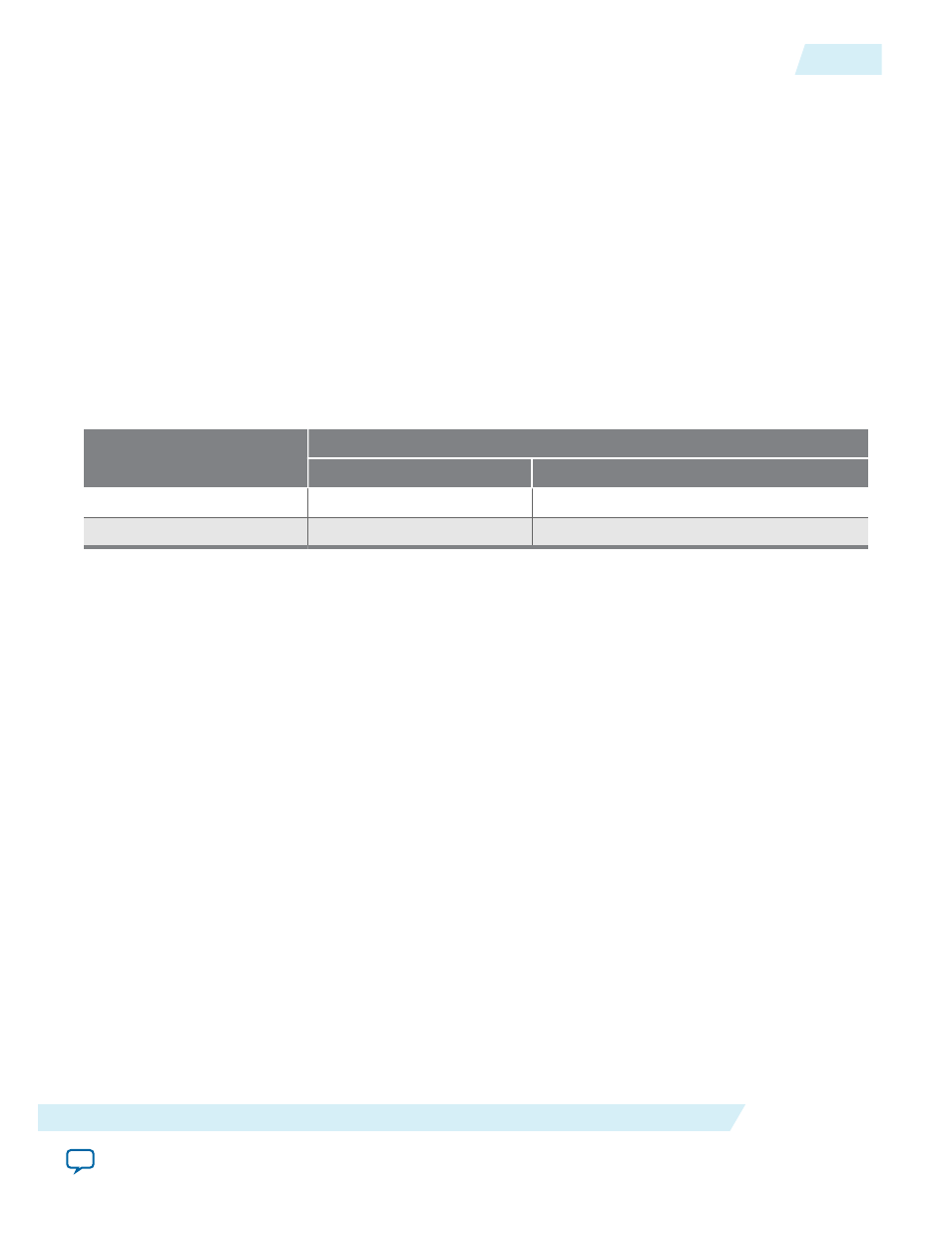
Related Information
BFM Log and Message Procedures
on page 14-34
Setting Up Simulation
Changing the simulation parameters reduces simulation time and provides greater visibility.
Changing Between Serial and PIPE Simulation
By default, the Altera testbench runs a serial simulation. You can change between serial and PIPE
simulation by editing the top-level testbench file.
The
serial_sim_hwtcl
and
enable_pipe32_phyip_ser_driver_hwtcl
parameters control whether
simulation is in serial mode or PIPE simulation mode. The parameters are defined in the top-level
testbench,
<working_dir>/ep_g1x8_tb/ep_g1x8_tb/sim/ep_g1x8_tb.v
.
Table 14-13: Controlling Serial and PIPE Simulations
Data Rates
Parameter Settings
serial_sim_hwtcl
enable_pipe32_phyip_ser_driver_hwtcl
Serial simulation
1
0
PIPE simulation
0
1
Using the PIPE Interface for Gen1 and Gen2 Variants
Running the simulation in PIPE mode reduces simulation time and provides greater visibility.
Complete the following steps to simulate using the PIPE interface:
1. Change to your simulation directory,
<work_dir>/<variant>/testbench/<variant>_tb/simulation
2. Open
<variant>_tb.v
.
3. Search for the string,
serial_sim_hwtcl
. Set the value of this parameter to 0 if it is 1.
4. Save
<variant>_tb.v
.
Viewing the Important PIPE Interface Signals
You can view the most important PIPE interface signals,
txdata
,
txdatak
,
rxdata
, and
rxdatak
at the
following level of the design hierarchy:
altpcie_<device>_hip_pipen1b|
twentynm_hssi_<gen>_<lanes>_pcie_hip
.
Disabling the Scrambler for Gen1 and Gen2 Simulations
The encoding scheme implemented by the scrambler applies a binary polynomial to the data stream to
ensure enough data transitions between 0 and 1 to prevent clock drift. The data is decoded at the other
end of the link by running the inverse polynomial.
UG-01145_avmm
2015.05.14
Setting Up Simulation
14-49
Avalon-MM Testbench and Design Example
Altera Corporation