Link training, Use third-party pcie analyzer, Link training -2 – Altera Arria 10 Avalon-MM User Manual
Page 202: Use third-party pcie analyzer -2
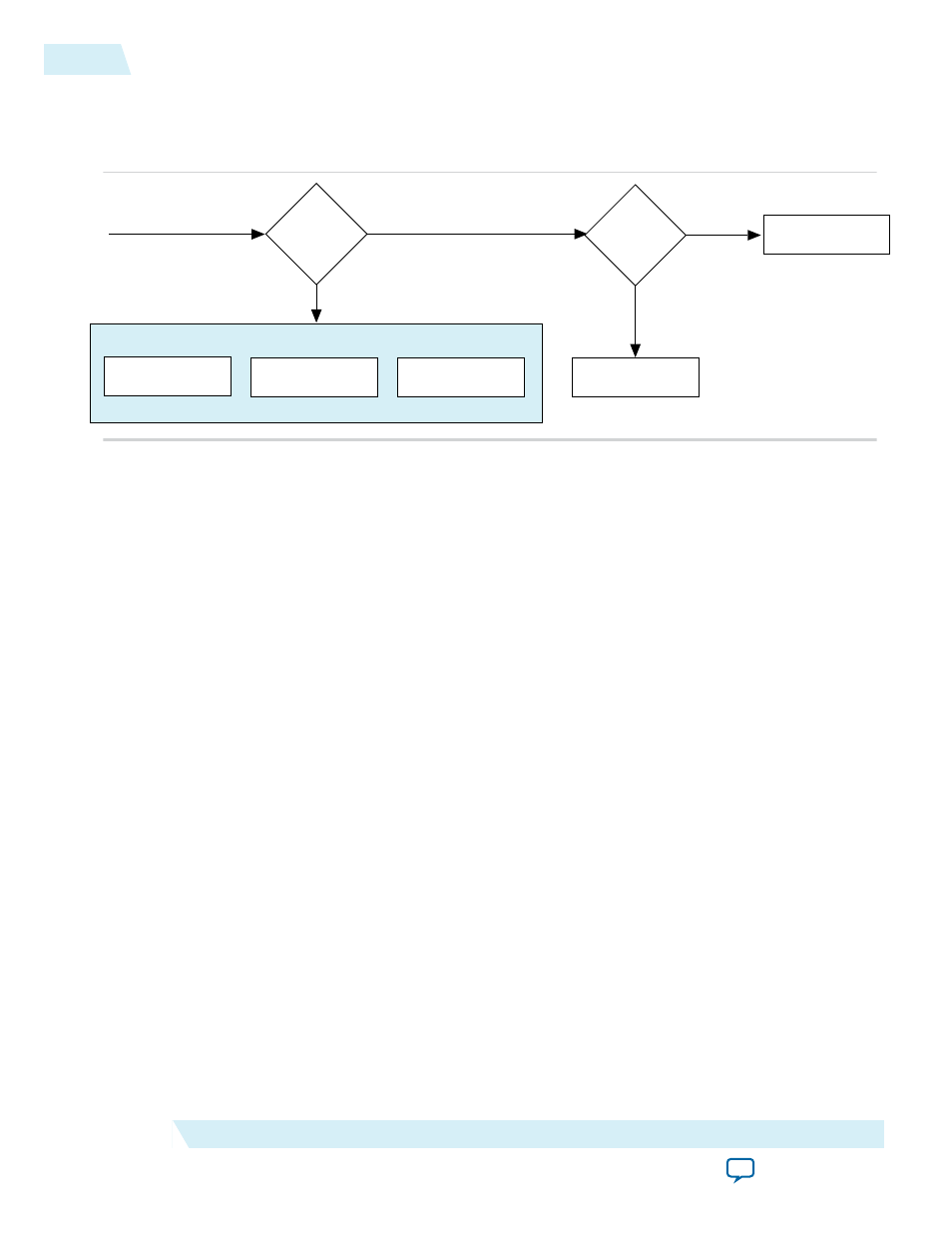
The following sections, describe how to debug the hardware bring-up flow. Altera recommends a
systematic approach to diagnosing bring-up issues as illustrated in the following figure.
Figure 15-1: Debugging Link Training Issues
No
system reset
Does Link
Train
Correctly?
Check PIPE
Interface
Use PCIe
Analyzer
Soft Reset System to
Force Enumeration
Check Configuration
Space
Check LTSSM
Status
Yes
Yes
No
Successful
OS/BIOS
Enumeration?
Link Training
The Physical Layer automatically performs link training and initialization without software intervention.
This is a well-defined process to configure and initialize the device's Physical Layer and link so that PCIe
packets can be transmitted. If you encounter link training issues, viewing the actual data in hardware
should help you determine the root cause. You can use the following tools to provide hardware visibility:
• SignalTap II Embedded Logic Analyzer
• Third-party PCIe analyzer
You can use SignalTap II Embedded Logic Analyzer to diagnose the LTSSM state transitions that are
occurring on the PIPE interface. The
ltssmstate[4:0]
bus encodes the status of LTSSM. The LTSSM
state machine reflects the Physical Layer’s progress through the link training process. For a complete
description of the states these signals encode, refer to Status, Link Training and Reset Signals. When link
training completes successfully and the link is up, the LTSSM should remain stable in the L0 state. When
link issues occur, you can monitor
ltssmstate[4:0]
to determine the cause.
Related Information
Reset
Use Third-Party PCIe Analyzer
A third-party logic analyzer for PCI Express records the traffic on the physical link and decodes traffic,
saving you the trouble of translating the symbols yourself. A third-party logic analyzer can show the
two-way traffic at different levels for different requirements. For high-level diagnostics, the analyzer
shows the LTSSM flows for devices on both side of the link side-by-side. This display can help you see the
link training handshake behavior and identify where the traffic gets stuck. A traffic analyzer can display
the contents of packets so that you can verify the contents. For complete details, refer to the third-party
documentation.
15-2
Link Training
UG-01145_avmm
2015.05.14
Altera Corporation
Debugging