Altera Arria 10 Avalon-MM User Manual
Page 56
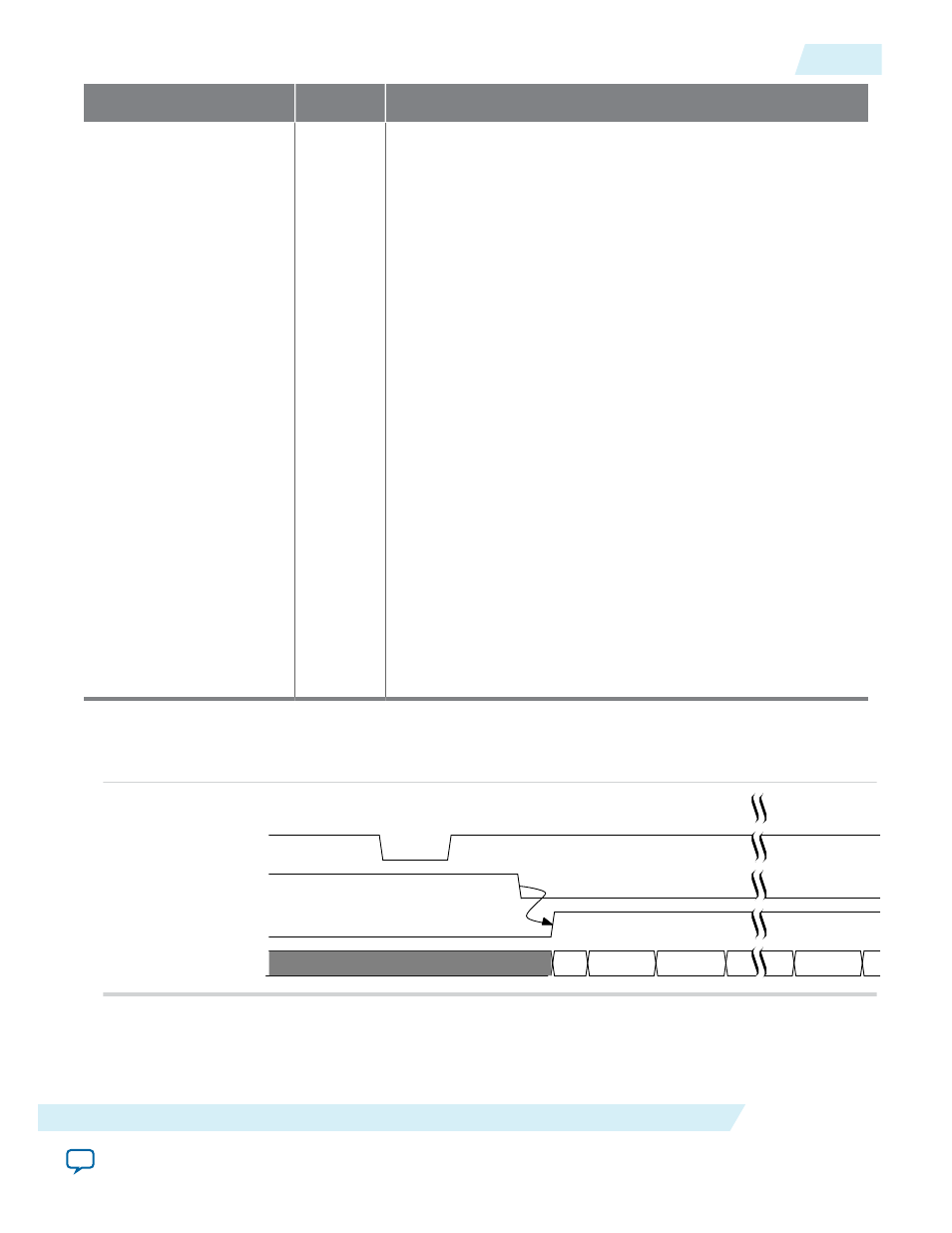
Signal
Direction
Description
must connect the
pin_perst
of each Hard IP instance to the
corresponding
nPERST
pin of the device. These pins have the
following locations:
•
NPERSTL0
: bottom left Hard IP and CvP blocks
•
NPERSTL1
: top left Hard IP block
•
NPERSTR0
: bottom right Hard IP block
•
NPERSTR1
: top right Hard IP block
For example, if you are using the Hard IP instance in the bottom
left corner of the device, you must connect
pin_perst
to
NPERSL0
.
For maximum use of the Arria 10 device, Altera recommends
that you use the bottom left Hard IP first. This is the only
location that supports CvP over a PCIe link. If your design does
not require CvP, you may select other Hard IP blocks.
Refer to the appropriate device pinout for correct pin assignment
for more detailed information about these pins. The PCI Express
Card Electromechanical Specification 2.0 specifies this pin
requires 3.3 V. You can drive this 3.3V signal to the
nPERST*
even if the V
VCCPGM
of the bank is not 3.3V if the following 2
conditions are met:
• The input signal meets the V
IH
and V
IL
specification for
LVTTL.
• The input signal meets the overshoot specification for 100°C
operation as defined in the device handbook.
Figure 5-3: Reset and Link Training Timing Relationships
The following figure illustrates the timing relationship between
npor
and the LTSSM L0 state.
npor
IO_POF_Load
PCIe_LinkTraining_Enumeration
dl_ltssm[4:0]
detect detect.active polling.active
L0
Note: To meet the 100 ms system configuration time, you must use the fast passive parallel configuration
scheme with CvP and a 32-bit data width (FPP x32) or use the CvP in autonomous mode.
UG-01145_avmm
2015.05.14
Reset
5-9
64- or 128-Bit Avalon-MM Interface to the Application Layer
Altera Corporation