L5 fault restart – Yaskawa iQpump Controller User Manual User Manual
Page 117
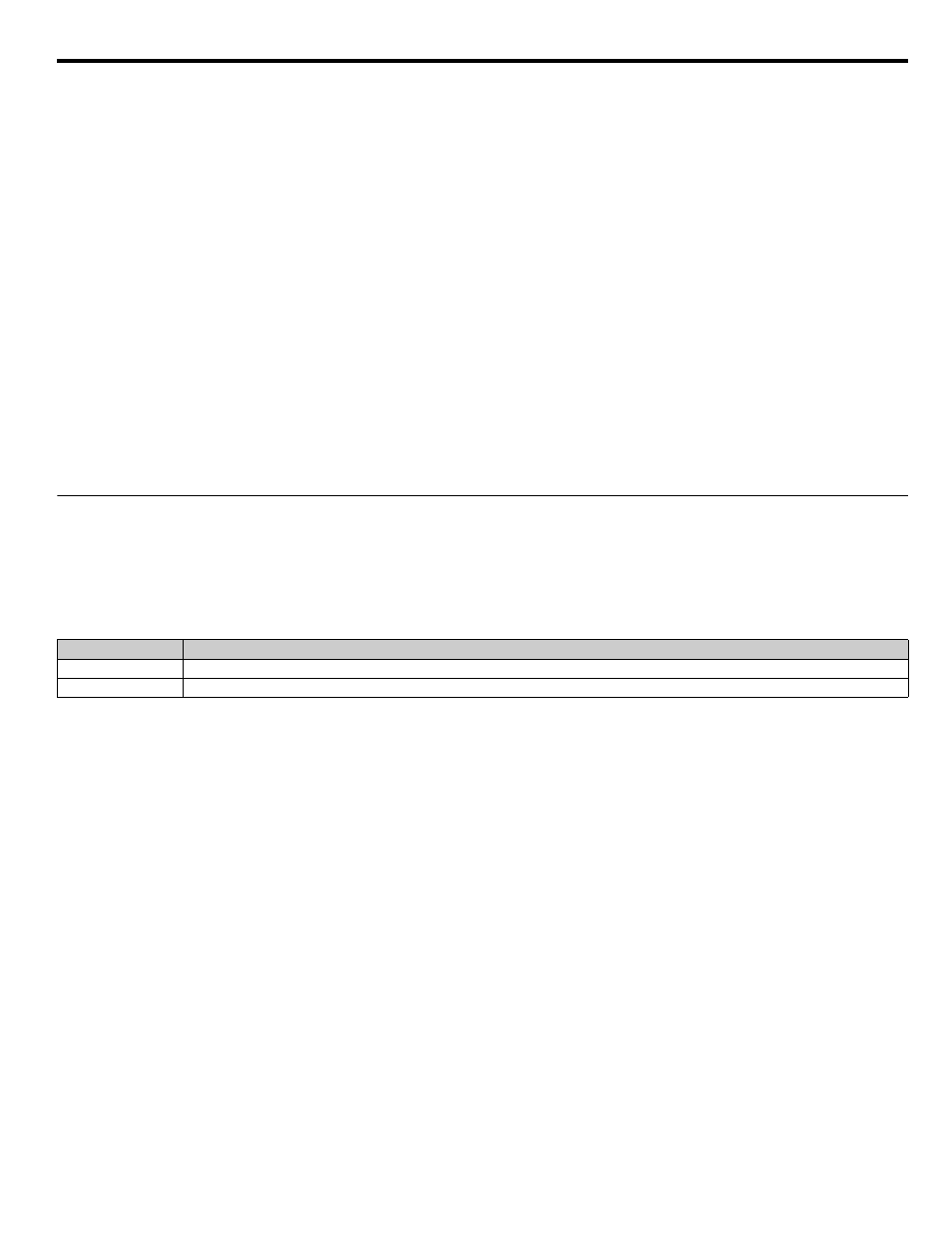
Pump Tuning
YASKAWA TM.iQp.06 iQpump Controller User Manual
117
■
L2-02 Momentary Power Loss Ride-Thru Time
Setting Range: 0.0 ~ 25.5 s
Factory Default: Model Dependent
The iQpump drive allows different responses to momentary power losses. The setting of L2-01 determines whether the iQpump drive
attempts to restart after a short loss of incoming AC power and for what length of time this capability remains active.
If L2-01 = “0: Disabled,” the iQpump drive detects a UV1 fault 15 ms after power loss and automatic restarting is disabled. The iQpump
drive cannot restart until the external run command is removed and the UV1 fault is reset.
If L2-01 = “1: PwrL Ride Thru t,” the iQpump drive restarts without the UV1 fault if power is returned within the time specified in L2-
02, the Momentary Power Loss Ride-thru Time. During the power loss but before the fault trip, the digital operator will display a UV
alarm. If L2-02 is set for a time longer than the control power supply can be sustained, a UV1 fault will not occur and the iQpump drive
restarts upon the return of AC power. The time that the control power supply can be maintained varies with iQpump drive size. The larger
the iQpump drive, the greater the potential ride-thru time.
If L2-01 = “2: CPU Power Active,” the iQpump drive ignores L2-02 and attempts a restart as long as the control power supply is still able
to maintain a minimal voltage level. In effect, setting L2-01 = “2: CPU Power Active” (factory default) is programming the iQpump drive
for maximum Power Loss Ride-thru. An equivalent setting is L2-01 = “1: PwrL Ride Thru t,” with L2-02 set to a time longer than the
control power supply can be maintained after power is lost.
Note: The run command must be held during power loss for any power loss ride-thru capability to be possible. It is for this
reason that 3-wire control is not recommended for use with the Momentary Power Loss function.
◆ L5 Fault Restart
■
L5-01 Number of Auto Restart Attempts
Setting Range: 0 ~ 10
Factory Default: 5
■
L5-02 Auto Restart Operation Selection
■
L5-03 Maximum Restart Time After Fault
Setting Range: 10.0 ~ 3600.0 s
Factory Default: 20.0 s
All major faults will cause the iQpump drive to stop. For some faults it is possible to configure the iQpump drive to attempt a restart
automatically. After the fault occurs, the iQpump drive baseblocks for the Maximum Restart Time After Fault programmed in L5-03.
After the baseblock is removed the iQpump drive checks if a fault condition still exists. If no fault condition exists the iQpump drive will
attempt to restart the motor. If the restart is successful, the iQpump drive performs a Speed Search (Regardless of the status of b3-01
“Speed Search Selection”) from the set speed command and the Auto Restart Attempts count is increased by one. Even if the restart fails
the restart count is increased by one as long as the iQpump drive attempted to rotate the motor. The restart count will not accumulate if
the restart is not attempted due to a continuing fault condition, (i.e. an OV fault). The iQpump drive waits the Maximum Restart Time
After Fault (L5-03) before attempting another restart. This parameter is not applicable to Loss of Prime Fault.
Setting
Description
0
No Flt Relay (factory default)
1
Flt Relay Active