B1-02 = 1 – Yaskawa iQpump Controller User Manual User Manual
Page 94
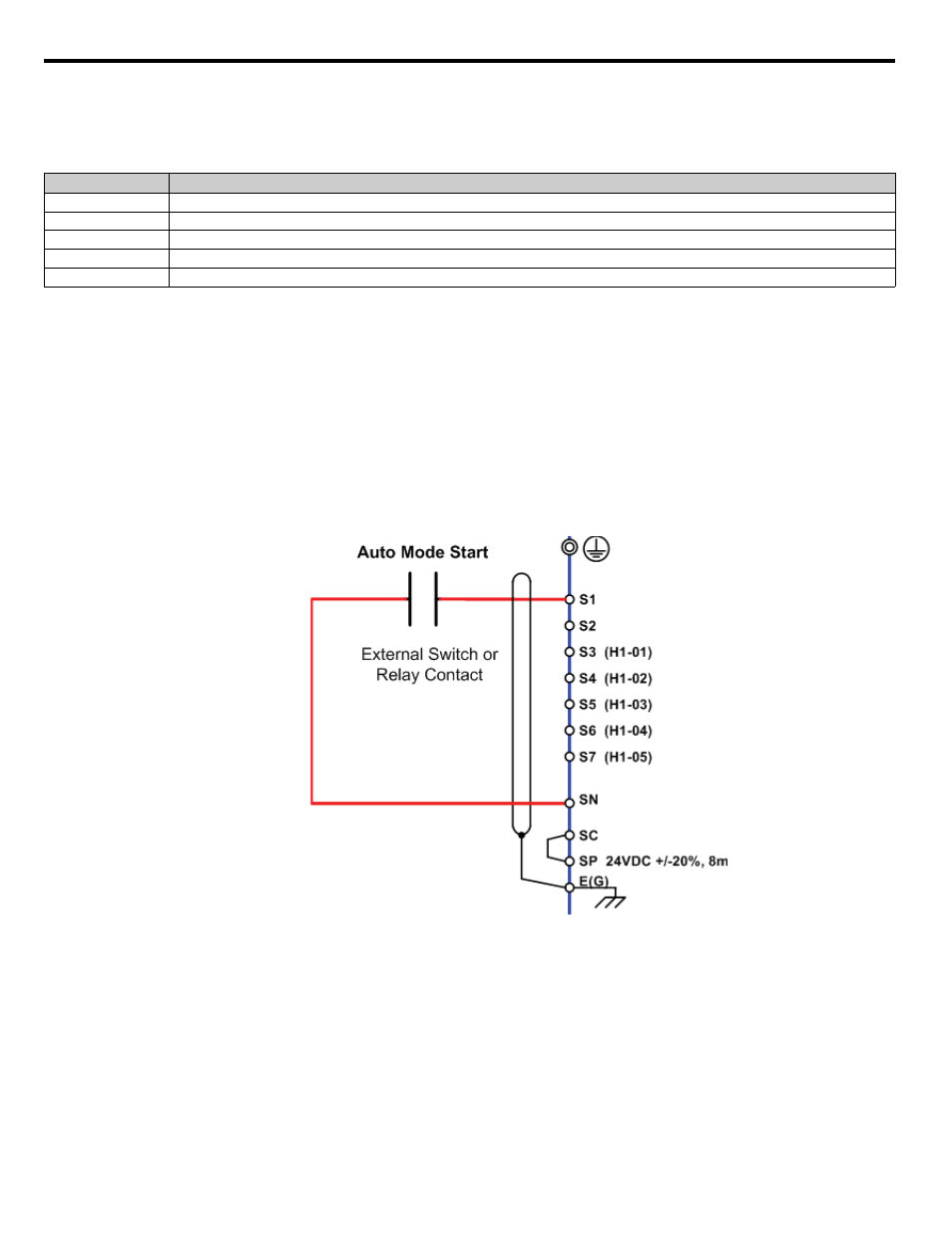
5.1 iQpump Drive Basic Programming Parameters
94
YASKAWA TM.iQp.06 iQpump Controller User Manual
Important: If b1-01 = “3: Option PCB” but a network card is not installed in 2CN, an OPE05 Operator Programming Error will be
displayed on the digital operator and the iQpump drive will not run.
■
b1-02 Run Source
■
Start / Stop from Keypad (Parameter b1-02 = 0)
The iQpump drive comes factory programmed for Start and Stop from the Keypad.
The iQpump drive can be programmed to receiver a Run command from four different inputs: digital operator, terminals, serial
communications, or an option PCB.
If the Run command input is determined by the digital operator: Set b1-02 = “0: Operator,” and the hand key will be used to provide
the Run command to the iQpump drive.
If the Run command input is determined by the external terminals: Set b1-02 = “1: Terminals” and initiate an external Run
command by a contact closure between terminals S1 and SN. Refer to
for the connection diagram of the external Run
command.
Note: To use the external terminals requires the iQpump drive to be set to “Auto” mode by pressing the Auto key.
Figure 5.5
Figure 5.6 Connection Diagram of External Start / Stop Switch
If the Run command is determined by Serial Communications: b1-02 = “2: Serial Communications,” and initiate the Run command
through the serial communications. Refer to
(in the previous b1 sequence section) for the connection diagram for serial
communications through the RS232 / 485 terminals. The following is a simple setup procedure for programming the iQpump drive and
PC Serial communications to initiate Run and Stop commands through serial communications. Appendix: E has further details on the
Modbus communications.
1. Program b1-02 = “2: Serial communications.”
2. Program the following H5 parameters:
H5-01 Serial Communication Address: 31
H5-02 Serial Baud Rate: 9600 Baud (setting 3).
H5-03 Serial Communication Parity Selection: None (setting 0).
Setting
Description
0
Operator (factory default)
1
Terminals
2
Serial Com
3
Option PCB
5
Timed Run
<0034>
b1-02 = 1