Yaskawa iQpump Controller User Manual User Manual
Page 256
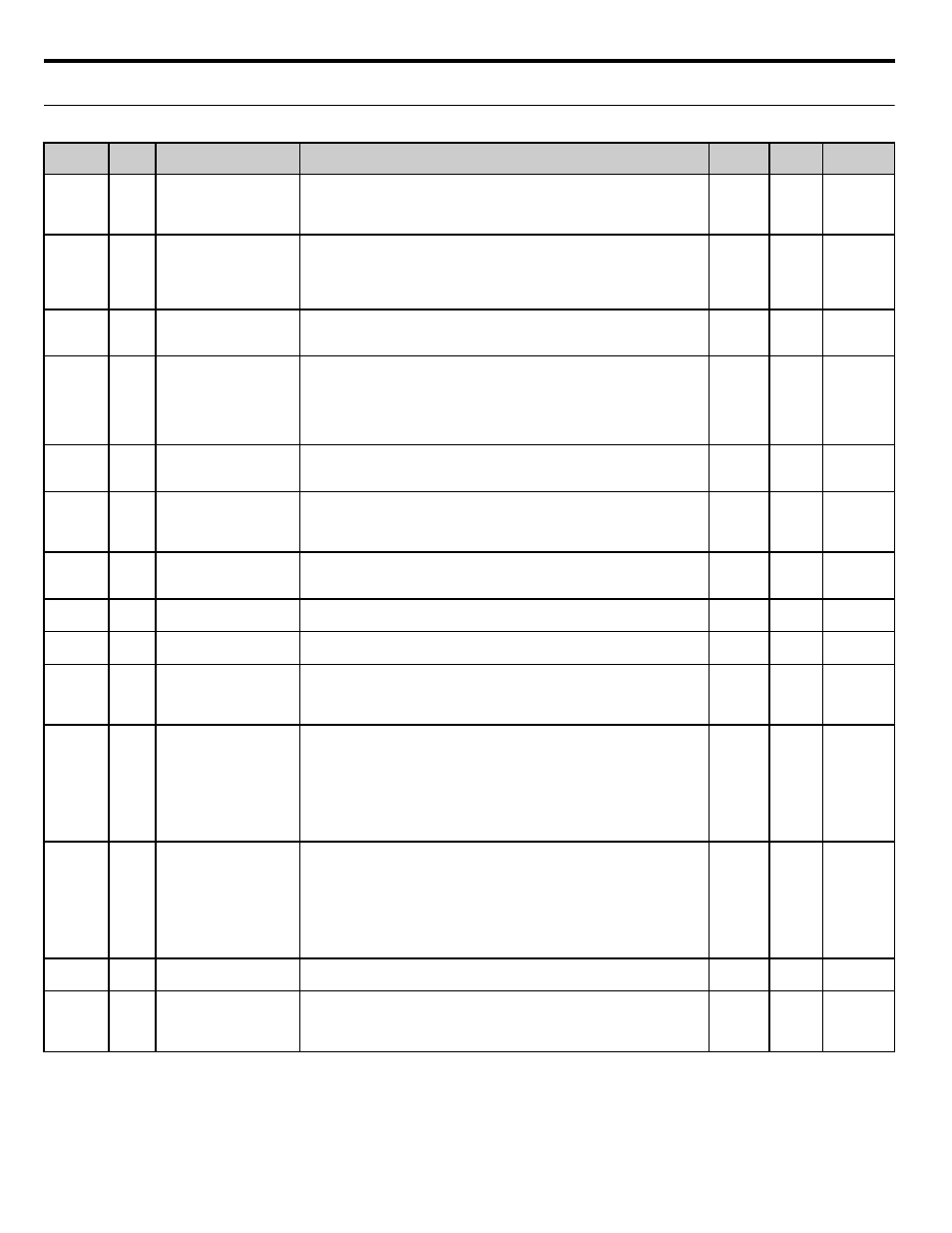
256
YASKAWA
TM.iQp.06 iQpump Controller User Manual
G.9 iQpump Software Multiplexing Set-up
◆ MEMOBUS Networking Quick Start Guide
Table G.8 Related Parameters
Parameter
No.
Addr.
Hex
Parameter Name
Digital Operator Display
Description
Setting
Range
Factory
Setting
Menu
Location
H5-01
0425
Drive Node Address
Serial Com Adr
Selects drive station node number (address) for Terminals R+, R-, S+, S-.
Note:
An address of “0” disables serial com.
Drive power must be cycled before the changes will take effect.
*Range is dependent on P9-25, if P1-01 = 3.
<0034>
0 to 20*
1F
Programming
P1-01
0600
Pump Mode
Pump Mode
Select type of control operation.
0: Drive Only (Simplex)
1: Drive + 1 Pump
2: Drive + 2 Pumps
3: MEMOBUS network
<0034>
0 to 3
0
Programming
P9-01
0880
Lead Drive Selection
Lead Drive Sel
Specifies how the next Lead Drive is selected.
0: Next Available
1: Lowest Runtime
0 or 1
1
Programming
P9-02
0881
Feedback Source
Feedback Source
Defines which signal to use for PI Feedback when P1-01 = 3.
0: Analog Only
1: Ana->Net, No Alarm.
2: Ana->Net, Alarm
3: Network Only
Setting has no effect when P1-01 = 3.
0 ~ 3
0
Programming
P9-03
0882
Alternation Time
Alternation Time
Specifies the time for a drive to request alternation, influenced by the Alternation
Mode P9-04.
The alternation feature is disabled when this parameter is set to 0.
0 ~
1000 h
24 h
Programming
P9-04
0883
Alternation Mode
Alternation Mode
Determines how alternation is performed:
0: FIFO Auto
1: FIFO Forced
2: LIFO
0 ~ 2
0
Programming
P9-05
0884
Lag Drive Mode
Lag Drive Mode
Determines how the lag drives function.
0: Fixed Speed - Runs at the P9-06 setting.
1: PI Regulation - Uses PI to determine speed.
0 or 1
0
Programming
P9-06
0885
Lag Fixed Speed
Lag Fixed Speed
When the drive changes from a lead to a lag and P9-05 = 0, the drive will run at
this speed after P9-07 delay time expires.
0.0 ~
120.0 Hz
55.0 Hz Programming
P9-07
0886
Lag Fixed Speed Delay
Lag Fixed Spd
Dly
When the drive changes from a lead to a lag and P9-05 = 0, this time specifies
how long before the drive runs at the P9-06 speed.
0 ~ 1000 s
5 s
Programming
P9-08
0887
Add Pump Mode
Add Pump Mode
Selects the detection method for staging a new pump:
0: Output Frequency
1: Feedback
2: Feedback + Fout
0 ~ 2
0
Programming
P9-09
0888
Add Freq Level
Add Freq Lvl
When P9-08 = 0 and the output frequency rises above this level for the time set
in P9-11, the lead drive will request for a new lead drive through the iQpump
MEMOBUS Network.
When P9-08 = 2 and the output frequency rises above this level the delta
feedback (setpoint - feedback) has exceeded the level set in
P9-10 for the time set in P9-11, the lead drive will request for a new lead drive
through the iQpump MEMOBUS network.
0.0 ~ 120.0
Hz
56.0 Hz Programming
P9-10
0889
Add Delta Level
Add Delta Lvl
When P9-08 = 1 and the delta feedback (setpoint - feedback) has exceeded this
level for the time set in P9-11, the lead drive will request for a new lead drive
through the iQpump MEMOBUS Network.
When P9-08 = 2 and the delta feedback (setpoint - feedback) has exceeded this
level and the output frequency is above P9-09 for the time set in P9-11, the lead
drive will request for a new lead drive through the iQpump MEMOBUS
network.
0 ~ 6000.0
(system
units
P1-02)
0.0
(system
units
P1-02)
Programming
P9-11
088A
Add Delay Time
Add Dly Time
Delay time before a new lead drive is added to the system.
0 ~
3600 s
10 s
Programming
P9-12
088B
Remove Pump Mode
Remove Pump Mode
Selects the detection method for de-staging to the previous lead pump:
0: Output Frequency
1: Feedback
2: Feedback + Fout
0 ~ 2
0
Programming