Simplex pump setup complete, Start pump system – Yaskawa iQpump Controller User Manual User Manual
Page 88
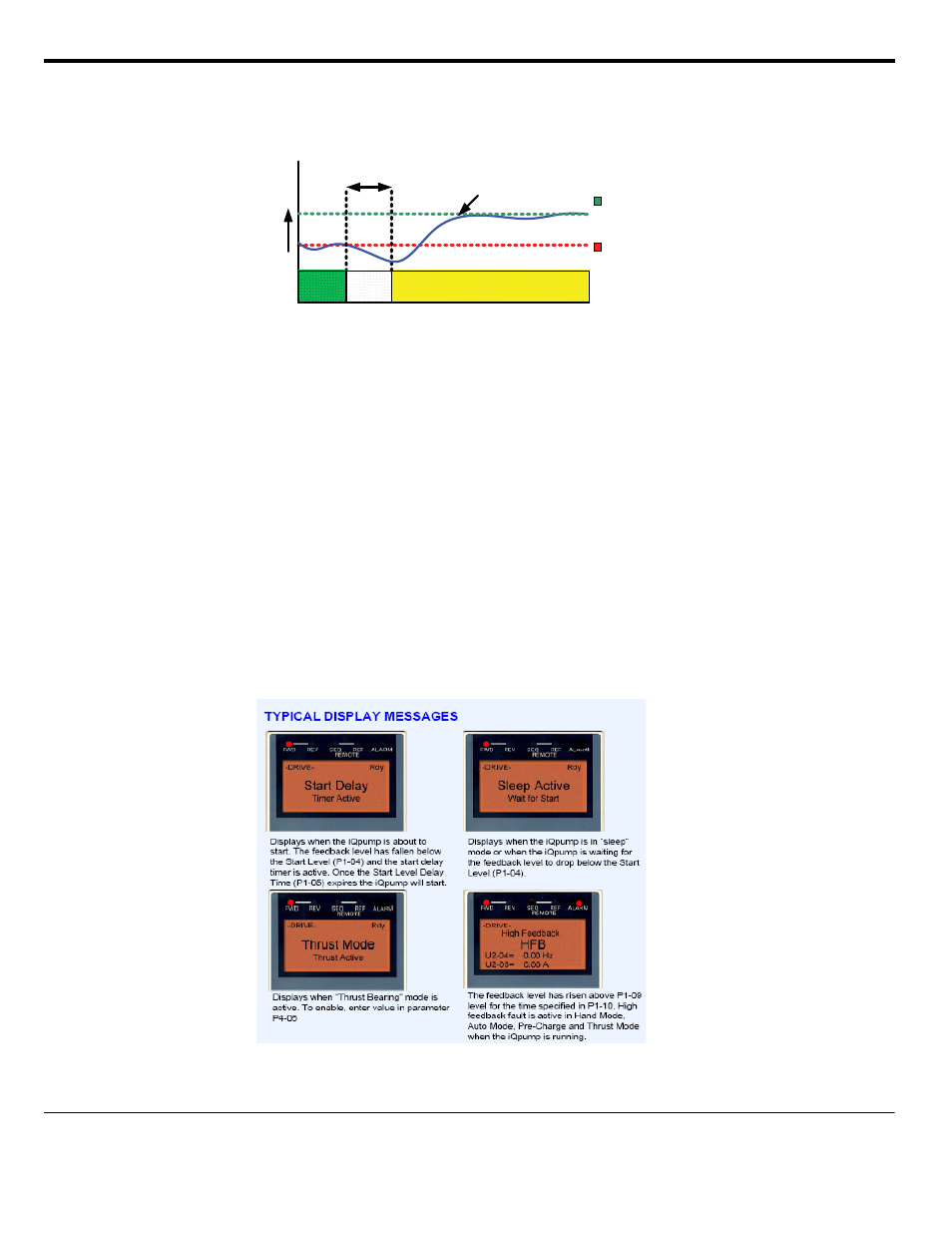
4.2 iQpump Drive Quick Start-Up Procedures
88
YASKAWA TM.iQp.06 iQpump Controller User Manual
iQpump automatically starts in Auto Mode when the feedback signal level falls below the programmed level in parameter P1-04 for the
specified time in P1-05, Refer to
.
Figure 4.14 Start Pump System
■
Sleep and Anti-No-Flow (ANF) Detection (P2-23, P2-24, P2-25)
Note: Ensure the system is regulating properly under normal running conditions before adjusting Anti-No-Flow operation. If
the system is stable, continue to Step 1 to verify no-flow/sleep operation. If the system is unstable, turn off the Anti-No-
Flow function (P2-23 set to 0.00%) and adjust the PI-control parameters b5-02, b5-03 to stabilize system. Once the
system is stable, re-enable the Anti-No-Flow function by setting P2-23 back to 0.40% and continue to Step 1 to verify
no-flow/sleep operation.
1. Create a no-flow situation (e.g., close off the discharge valve) to verify that the system holds pressure.
2. Press the STOP button on the digital operator and wait 1 minute until the system stabilizes then verify system pressure feedback in U1-
91. If the pressure drops more than 3 psi, adjust P2-25 to the actual delta pressure drop plus 1 psi.
Example:
If the setpoint is 80 psi and U1-91 shows 76 psi then P2-25 should be 4 + 1 = 5 psi. This sum value should always be more
than the start level (P1-04). If this sum value is not more than the start level, the system pressure is not holding and should be corrected
or the pump system will continue to cycle on and off.
3. Run system in normal automatic operation with flow and check monitor U1-99 to verify that the value is continuously incrementing
and resetting back to zero. If the value holds at 10 seconds, increase P2-24 by increments of 5 seconds. Repeat this process each time
P2-24 is adjusted.
4. Create a no-flow situation and ensure that U1-99 increments and holds at the time set in P2-24. When the Anti-No-Flow timer expires,
the speed will gradually reduce until it reaches the minimum pump speed (P1-06). The speed will hold at the minimum pump speed for
5 seconds before going to sleep.
5. Run system in normal automatic operation and verify sleep and wake-up operation until reaching satisfactory system performance.
Figure 4.15 Display Messages
◆ Simplex Pump Setup Complete
This completes the quick setup procedure required to configure the iQpump Drive for simplex pump operation.
Start Pump System
Start
Delay
145 PSI
Start Level P1-04
System Set-Point
(Example 80 PSI)
Feedback signal from
pressure transducer
(4 – 20 mA)
0
P
re
ssu
re
Start Level Delay (P1-05)
(Example 5.0 sec.)
WAIT