O1-05 lcd contrast adjustment, O1-06 user monitor selection mode, O1-07 second line user monitor – Yaskawa iQpump Controller User Manual User Manual
Page 124: O1-08 third line user monitor
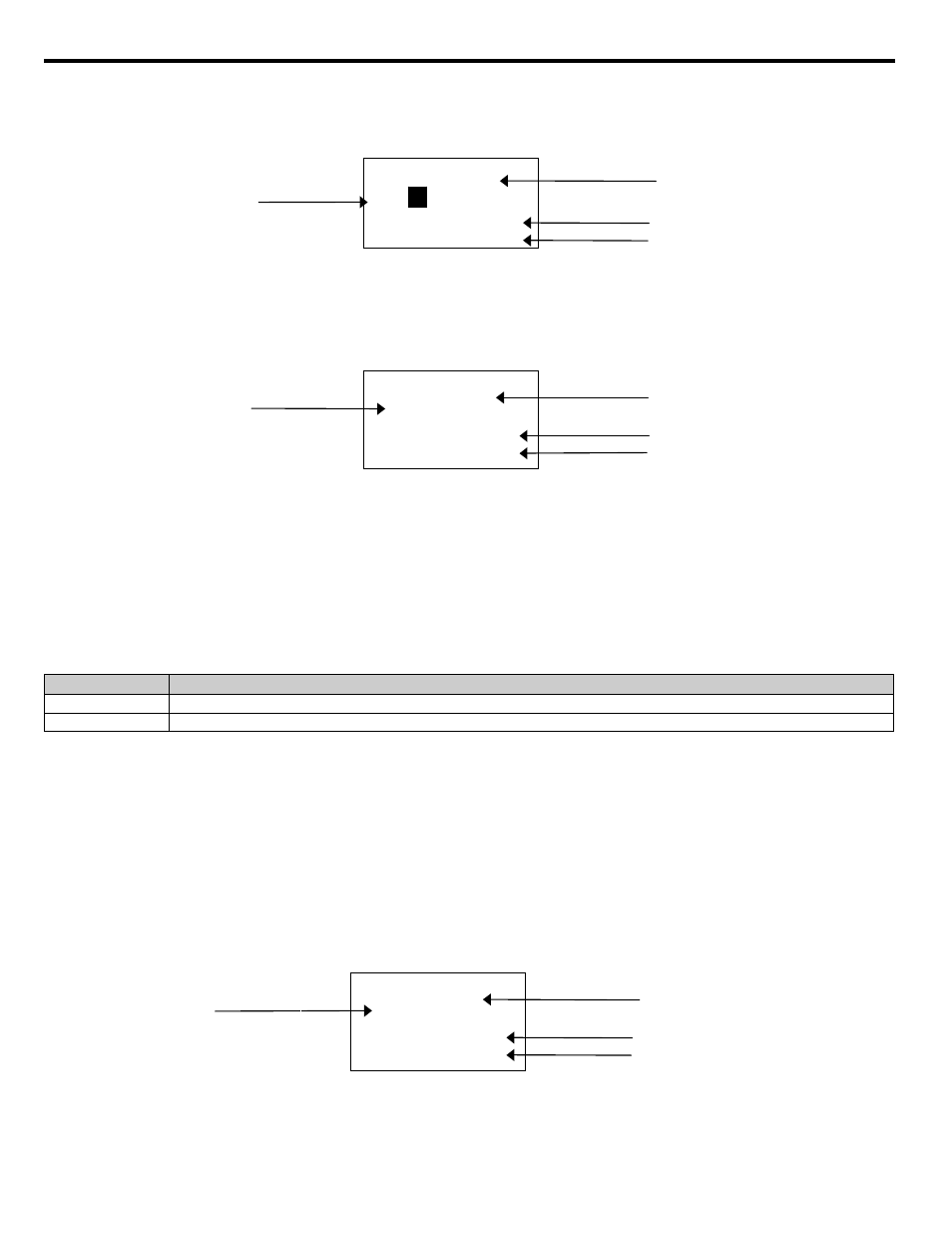
Pump Tuning
124
YASKAWA TM.iQp.06 iQpump Controller User Manual
The active monitor displayed when the iQpump drive is powered on can be changed to either be U1-01 (Speed Command), U1-02
(Output Frequency), U1-03 (Output Current), or the User Monitor. Whichever monitor is selected as the Power-On top monitor, the two
monitors displayed below it are the next two sequential monitors. See example below.
For example, if the iQpump drive needs to display the Elapsed Timer as the Power-On monitor, then o1-01 must be set to “13” and o1-02
must be set to “4.” The next time iQpump drive power is cycled, the digital operator displays U1-13 (Elapsed Time), U1-14 (Flash ID),
and U1-15 (Term AI Level).
■
o1-05 LCD Contrast Adjustment
Setting Range: 1, 3 or 5
Factory Default: 3
The contrast setting of the LCD display of the digital operator can be adjusted by the setting of parameter o1-05. The higher the number
programmed into o1-05, the darker the background will become. Set o1-05 to the value that makes the LCD the easiest to view at the
normal viewing distance and angle.
■
o1-06 User Monitor Selection Mode
■
o1-07 Second Line User Monitor
Setting Range: 1 ~ 94
Factory Default: 2
■
o1-08 Third Line User Monitor
Setting Range: 1 ~ 94
Factory Default: 91
Normally the monitors shown directly below the active monitor are the next two sequential monitors. If o1-06 (User Monitor Selection
Mode) is set to “1: 3 Mon Selectable,” those two monitors are locked as specified by parameters o1-07 and o1-08 and will not change as
the top parameter is scrolled with the INCREASE and DECREASE keys.
Setting
Description
0
3 Mon Sequential
1
3 Mon Selectable (factory default)
-DRIVE- Rdy
Frequency Ref
U1-
01
= 60.00Hz
- - - - - - - - - - - - - - - - - - - - - - - - - - - - -
U1-02= 60.00Hz
U1-03= 10.05A
Active Monitor
Next two
sequential
monitors
Active Monitor Title
Output Frequency
Output Current
-DRIVE- Rdy
Elapsed Time
U1-13= 2
H
- - - - - - - - - - - - - - - - - - - - - - - - - - - - -
U1-14= 03010
U1-16= 51.2%
Active Monitor
Active Monitor Title
Next two
sequential
monitors
Flash ID
Term AI Level
15
-DRIVE- Rdy
PI Feedback
U1-24= 64.55%
- - - - - - - - - - - - - - - - - - - - - - - - - - - - -
U1-37= 0.00%
U1-38= 2.50%
Active Monitor
o1-07
o1-08
Active Monitor Title
PI Output
PI Setpoint
o1-07 = 37
o1-08 = 38