Refer to auto operation, Power down storage on, Step # 6 - pump rotation and feedback signal check – Yaskawa iQpump Controller User Manual User Manual
Page 86: Warning, Auto operation - power down storage
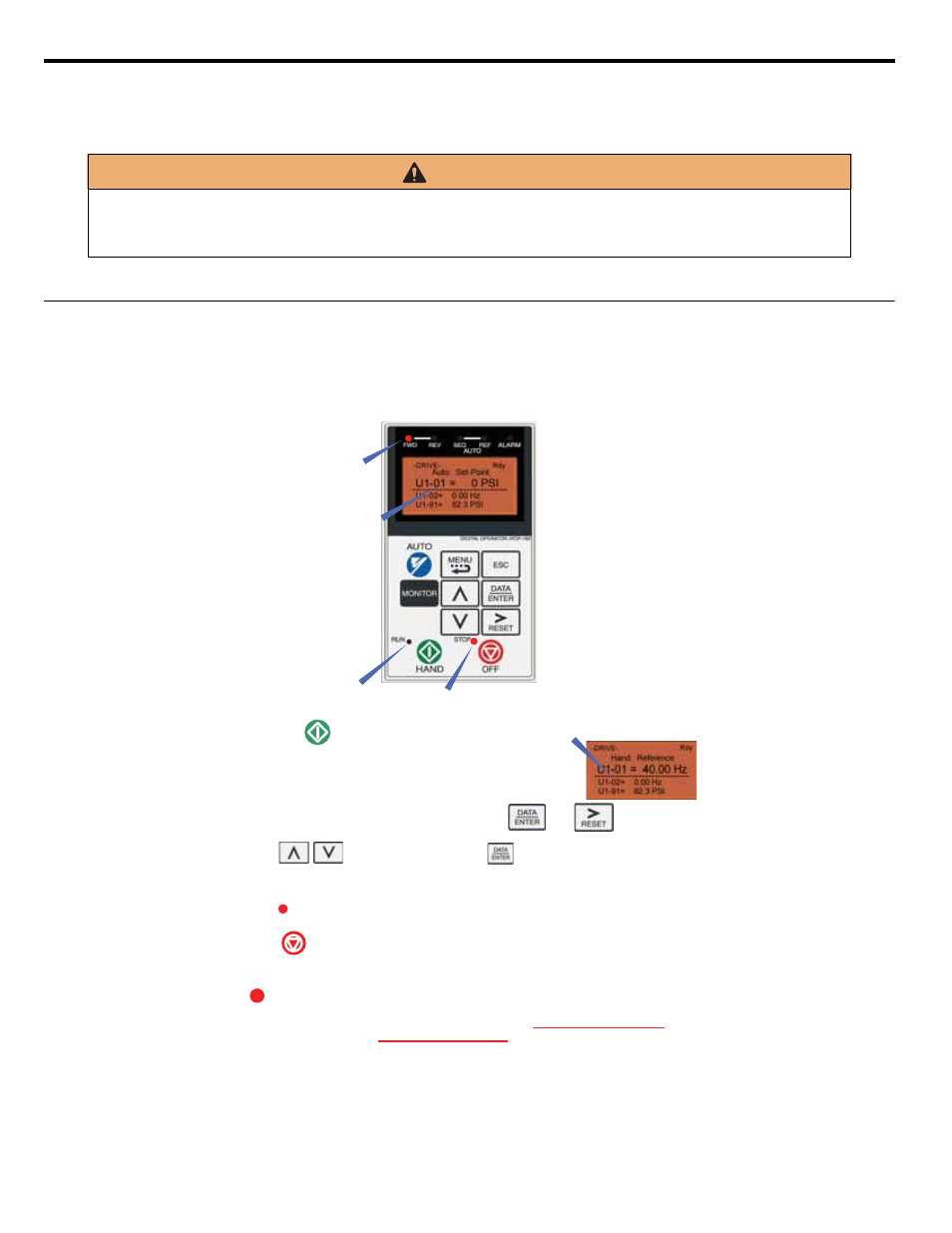
4.2 iQpump Drive Quick Start-Up Procedures
86
YASKAWA TM.iQp.06 iQpump Controller User Manual
■
Auto Operation - Power Down Storage
Allows iQpump to automatically start after power failure when operated from keypad / digital operator. This function is recommended
for use when operating the iQpump in remote / unmanned areas.
◆ Step # 6 - Pump Rotation and Feedback Signal Check
When Pump Quick Set-up is completed, press to exit the Pump Quick Set-up menu and go to operation.
In this step the pump motor is checked for proper direction and operation. This test is to be performed solely from the digital operator.
Apply power to the iQpump drive after all the electrical connections have been made and the terminal cover has been reattached. At this
point, the digital operator should display as shown in the
.
Figure 4.12
WARNING
SUDDEN MOVEMENT HAZARD
When the iQpump is powered down while running, an internal run command will automatically be initiated upon power-
up. Clear all personnel from the vicinity of moving equipment before system power-up.
Next, push
RUN
LED should be ON.
OFF
Using Safety precaution, and referring to Fig.1 or 2, swap any two of the three output
leads to the pump motor (U/T1, V/T2 and W/T3). After the wiring change repeat
Step 6 and recheck motor direction.
The motor should now be operating at low speed in the correct direction of pump .
Push
If the direction is not correct , then power down the iQpump .
on the digital operator; the display should read
on the digital operator; the display should read as in Fig. 3.
DANGER, LETHAL VOLTAGES ARE PRESENT- Before applying power to the
iQpump, ensure that the terminal cover is fastened and all wiring connections
are secure. After the power has been turned OFF , wait at least five minutes until
the charge indicator extinguishes completely before touching any wiring , circuit
boards or components.
!
Hand reference speed can be adjusted by pressing , use to move cursor
and to adjust the value . Press to save changes .
FWD LED
ON
01 Flashing
RUN LED OFF
STOP LED ON
HAND