Procedure for setting up communication – Yaskawa iQpump Controller User Manual User Manual
Page 215
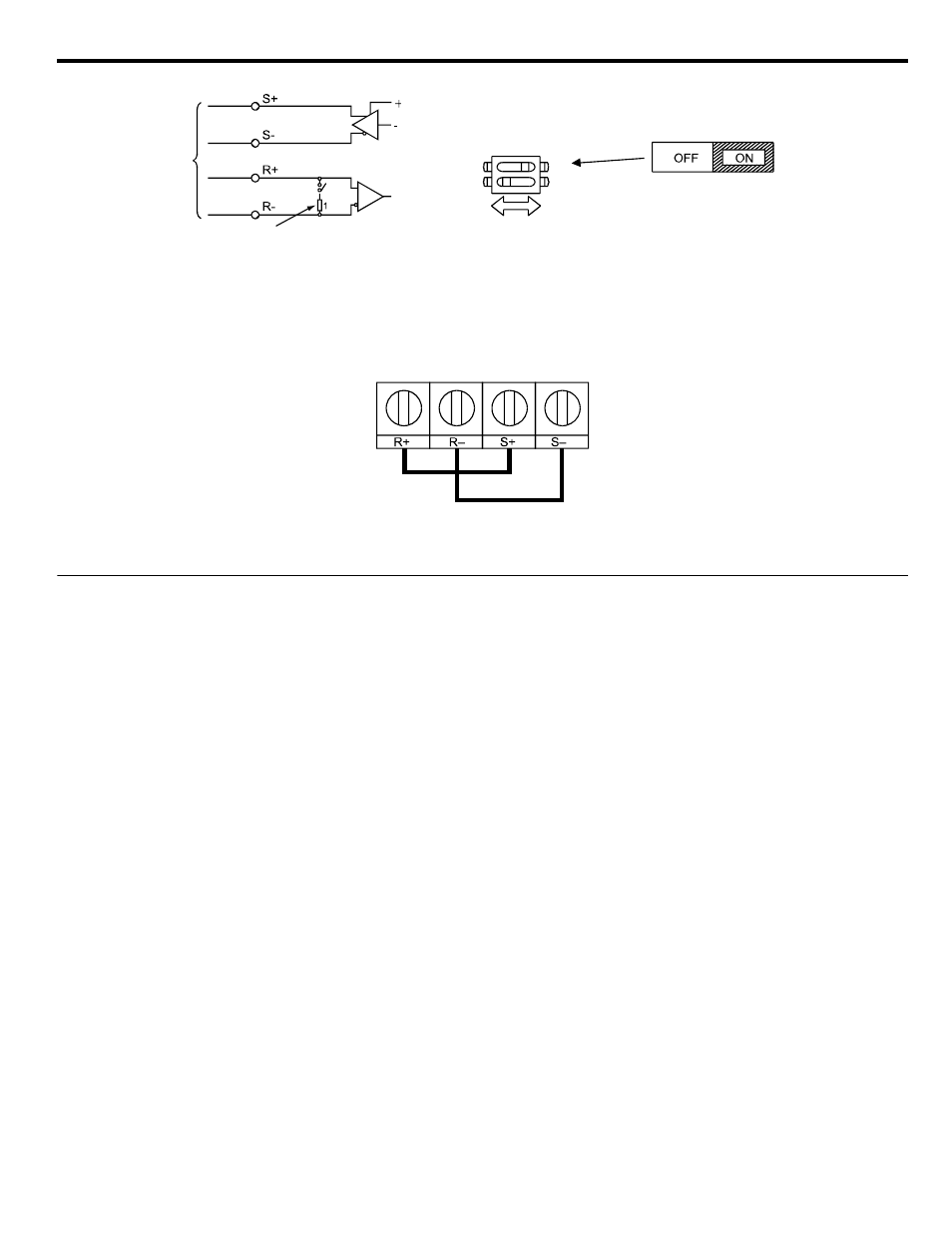
D.1 Using Modbus Communication
YASKAWA
TM.iQp.06 iQpump Controller User Manual
215
Figure D.2 Communication Connection Terminals and Terminating Resistance
IMPORTANT:
1. Separate the communication cables from the main circuit cables and control circuit wiring.
2. Use shielded cables for the communication cable, and use proper shield clamps.
3. When using RS-485 communication, connect S+ to R+, and S- to R-, on the control circuit terminal board. See
below.
4. Shield at one end only.
Figure D.3 RS-485 Communication Connection
◆ Procedure for Setting Up Communication
Use the following procedure to perform communication with the DDC.
1. Turn OFF the input to the iQpump drive power and connect the communication cable between the PLC and the iQpump drive.
2. Turn ON the input power to the iQpump drive.
3. Set the required communication parameters (H5-01 to H5-09) using the digital operator.
4. Turn OFF the input to the iQpump drive power, and check that the digital operator display has disappeared.
5. Turn ON the input power to the iQpump drive once again.
6. Perform communication with the DDC.
Terminating resistance (1/2W, 110 Ohms)
RS-422A
or RS-485
Switch
S1
O
F
F
1
Terminating
resistance
DIP Switch S1-1 located on
terminal board.
2
1