Drive, Drive is run, If there is mechanical vibration – Yaskawa iQpump Controller User Manual User Manual
Page 153
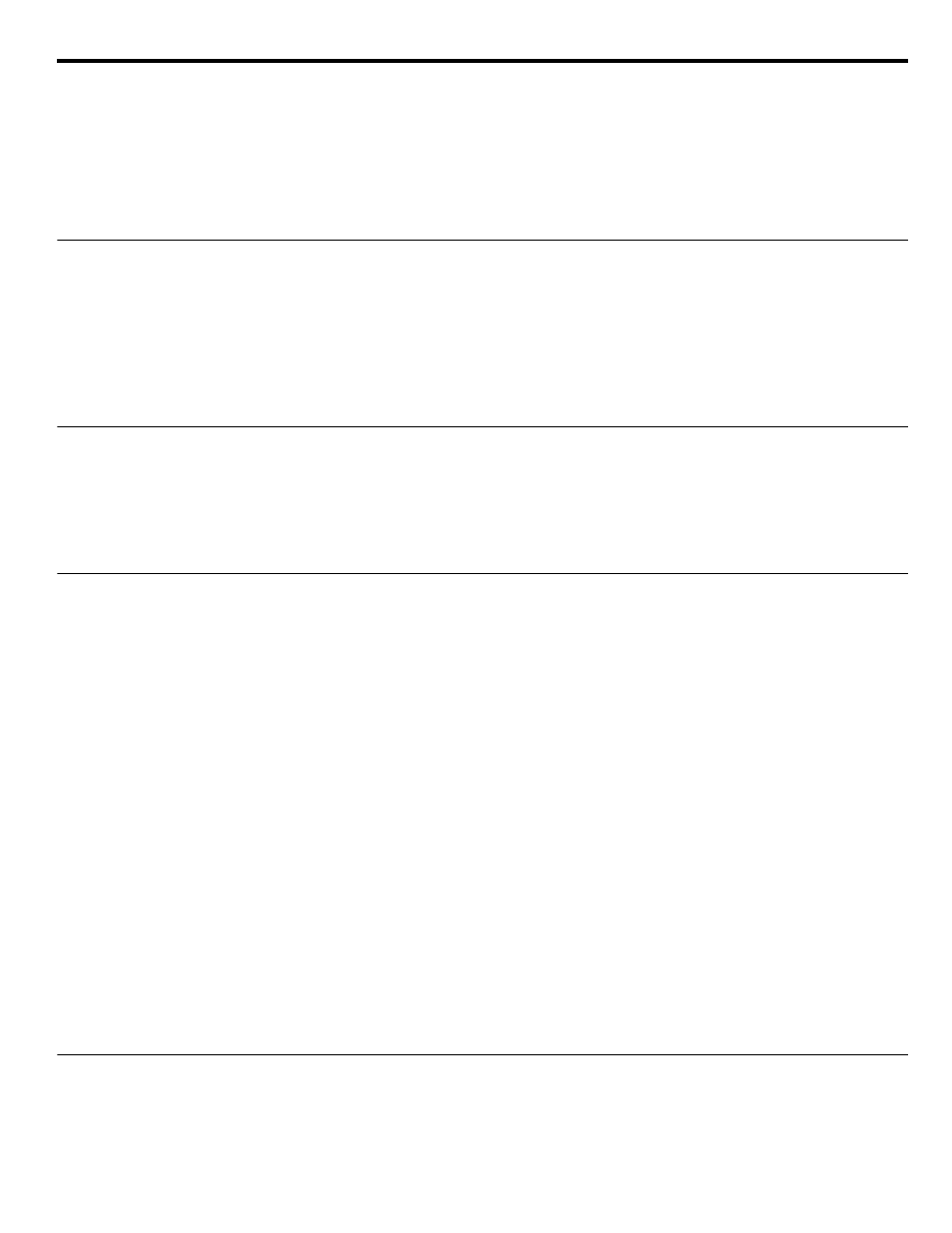
6.7 Troubleshooting
YASKAWA TM.iQp.06 iQpump Controller User Manual
153
■
The withstand voltage between the motor phases is insufficient.
When the motor is connected to the iQpump drive output, voltage surges are generated by standing waves that can occur with certain
combinations of iQpump drive carrier frequency and motor cable length. Normally the maximum surge voltage is three times the iQpump
drive's input power supply voltage (i.e., 1200 Vac for a 480 Vac). Be sure to use a motor with a withstand voltage between the motor
phases that is greater than the maximum surge voltage. In particular, when using a 480 Vac iQpump drive, use an inverter-duty (NEMA
MG1, Parts 30 & 31) motor. Motor protection filter can also be an effective measure.
◆ If Peripheral Devices are Influenced by Starting or Running iQpump
Drive
If noise is generated by iQpump drive switching, implement the following countermeasures:
1. Change the iQpump drive's carrier frequency selection (C6-02) to lower the carrier frequency. This will help to reduce the amount of
internal switching.
2. Install an Input Noise Filter at the iQpump drive's input power terminals.
3. Use metal conduit. Electric waves can be shielded by metal, so encase the iQpump drive and power wires in metal.
4. Ground the iQpump drive and motor.
5. Separate main circuit wiring from control wiring.
◆ If a “Stand-alone” Ground Fault Interrupter Operates When the iQpump
Drive is Run
The iQpump drive performs internal switching, so there is a certain amount of leakage current. This may cause an external ground fault
interrupter to operate and cut off the power supply. Whenever possible, use a ground fault interrupter with a high leakage detection level
(i.e., a sensitivity current of 200 mA or greater per Unit, with an operating time of 0.1 s or more), or one that incorporates high frequency
countermeasures (i.e., one designed for use with drives). It will also help to change the iQpump drive's carrier frequency selection
(C6-02) to lower the carrier frequency. In addition, remember that the leakage current increases as the cable is lengthened.
◆ If There is Mechanical Vibration
Use the following information when there is mechanical vibration.
■
The application is making unusual sounds.
The following causes are possible.
There may be resonance between the mechanical system's natural frequency and the carrier frequency.
This is characterized by the motor running with no noise generation, but the machinery vibrates with a high-pitched whine. To prevent
this type of resonance, adjust the carrier frequency with parameter C6-02.
There may be resonance between an applications characteristic frequency and the output frequency of the iQpump drive.
To prevent this from occurring, use the jump frequency functions in parameters d3-01 to d3-04, or have the driven motor and load
balanced to reduce vibration.
■
Oscillation and hunting are occurring with V/f control.
The gain adjustment may be insufficient. Reset the gain to a more effective level by raising the value of C4-02 (Torque Compensation
Primary Delay Time Parameter) and then lowering the setting of n1-02 (Hunting Prevention Gain).
■
Oscillation and hunting are occurring with PI control.
If there is oscillation or hunting during PI control, check the oscillation cycle and individually adjust P and I parameters.
• Disable integral (I) control
• Reduce the proportional gain (P) until hunting stops
• Reintroduce the integral function, starting with long integral time values, to eliminate the P offset
◆ If the Motor Rotates Whenthe iQpump Drive Output is Stopped
If the motor rotates even when the iQpump drive is stopped, the DC injection braking may be insufficient. If the motor continues
operating at low speed, without completely stopping after a stop has been executed, it means that the DC injection braking is not
decelerating the motor enough. Adjust the DC injection braking as follows: