G.9 iqpump software multiplexing set-up, Iqpump software multiplexing set-up, Figure g.8 – Yaskawa iQpump Controller User Manual User Manual
Page 252: Wiring the iqpump drive rs-485 network connections
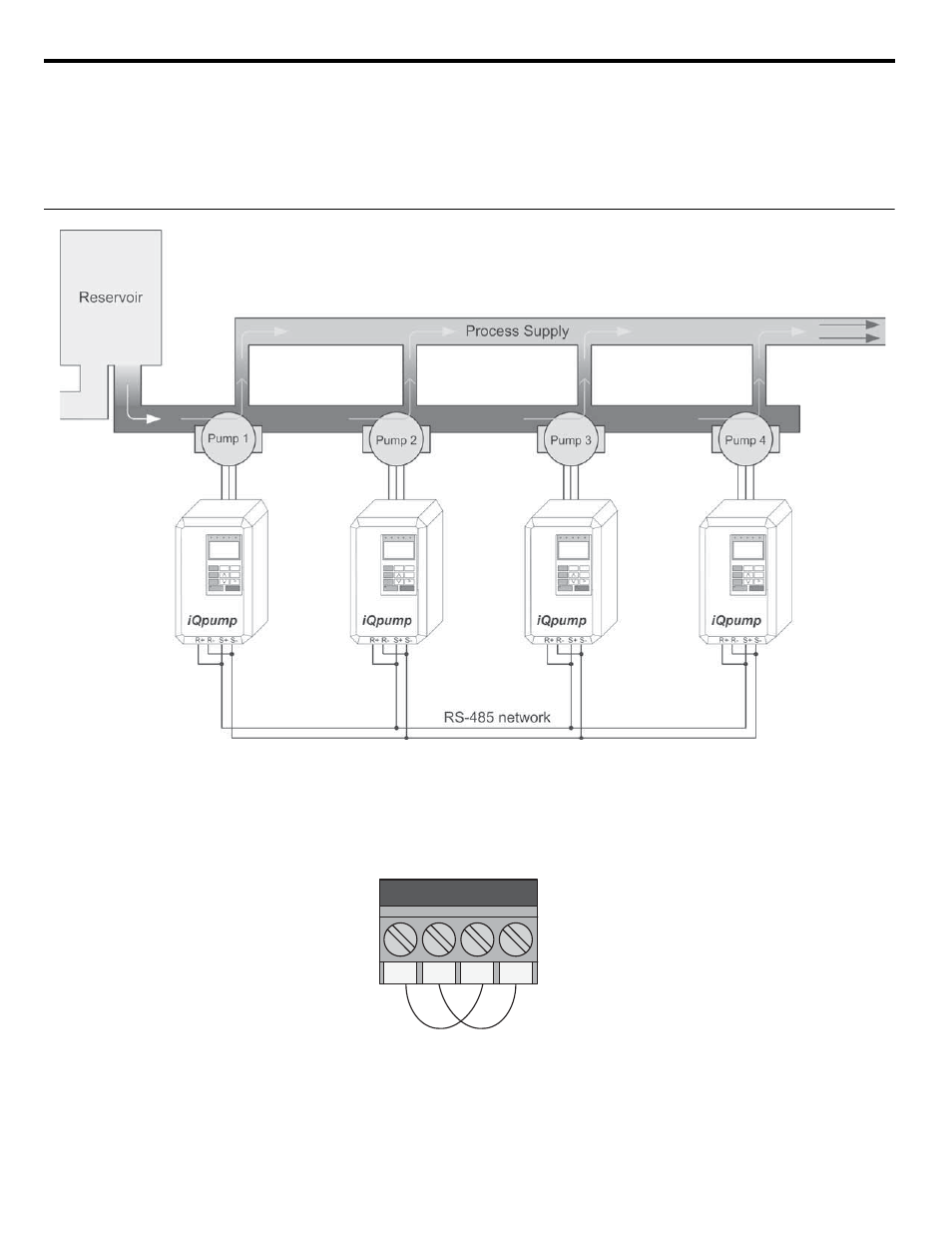
252
YASKAWA
TM.iQp.06 iQpump Controller User Manual
G.9 iQpump Software Multiplexing Set-up
G.9
iQpump Software Multiplexing Set-up
The following is a summary of a set-up procedure and application examples included in this section.
• iQpump Software Multiplexing
◆ Wiring the iQpump Drive RS-485 Network Connections
Figure G.8
Figure G.10 System Overview
Perform the following steps to make the RS-485 network connections between all iQpump drives that will be multiplexed:
Note:
These steps are performed after all other physical and electrical installation procedures are completed. Refer to
TM.iQp.06 iQpump User Manual.
1.
Jumper terminals (R+ to S+) and jumper terminals (R- to S-) terminals on each individual iQpump drive according to Figure G.11.
Figure G.9
Figure G.11
R+
S+
R-
S-
Drive X