2 iqpump drive quick start-up procedures, Iqpump drive quick start-up procedures, Warning – Yaskawa iQpump Controller User Manual User Manual
Page 77: Notice, Mounting the iqpump drive, Removing the terminal cover
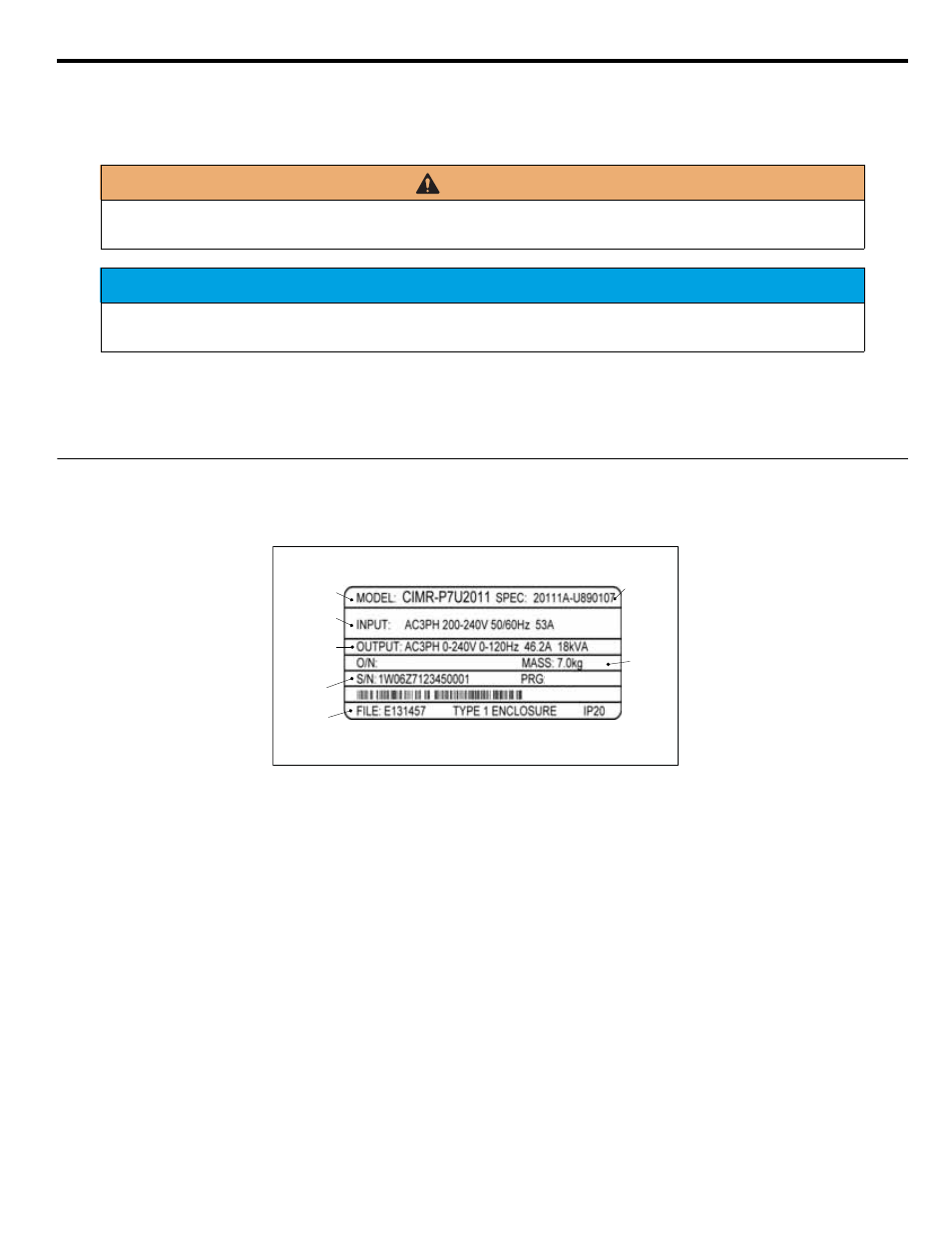
4.2 iQpump Drive Quick Start-Up Procedures
YASKAWA TM.iQp.06 iQpump Controller User Manual
77
4.2
iQpump Drive Quick Start-Up Procedures
The following procedure will guide the user in properly wiring the iQpump drive and motor. It will also explain iQpump drive
configuration for a simplex pump application.
When installing the system, be sure to follow good wiring practices and all applicable codes. Ensure that the mounting of the various
components are secure and that the environment, such as extreme dampness or poor ventilation will not cause system degradation.
◆ Step # 1 - iQpump Drive Model Identification and Mounting
To make sure you received the correct model, verify the iQpump drive nameplate with your order and make sure the iQpump drive has
the correct rating for the motor. Please check the nameplate information as shown in the example below.
• Check that the available power will meet the input power requirements.
• Ensure that the output power from the iQpump drive is compatible with the pump motor requirements.
• In the case of systems with more than one iQpump drive, follow the above procedure for each iQpump drive and pump motor.
■
Mounting the iQpump Drive
The mounting of the iQpump drive is extremely important regarding environment and accessibility. Depending on your system, there are
various models available and the mounting dimensions (footprint) may be different. For more details on mounting the drive, See
“Physical Installation” on page 17.
■
Removing the Terminal Cover
Improper removal of the iQpump drive terminal cover as well as front cover can cause extensive damage to the iQpump drive. To avoid
damage to these items, See “Removing and Attaching the Terminal Cover” on page 30.
Cover Removal for Models CIMR-P7U20P4 through 2018 (0.5 HP to 25 HP @ 208 V / 240 V) and 40P4 through 4018 (0.5 HP
to 30 HP @ 480 V)
Loosen the screw at the bottom of the terminal cover, press in on the sides of the terminal cover in the directions of arrows 1, and then lift
up on the terminal in the direction of arrow 2. Refer to
WARNING
Electrical Shock Hazard. Do not operate equipment with covers removed. Failure to comply could result in death or
serious injury.
NOTICE
Check all the wiring to ensure that all connections are correct after installing the iQpump drive and connecting
any other devices. Failure to comply could result in damage to the drive.
Drive Model
Number
Input Power
Rating
Output Power
Rating
Serial
Number
UL File
Number
Drive Spec
Number
Weight
0034