Low city pressure or low suction inlet pressure, Figure g.7, Low city pressure application example – Yaskawa iQpump Controller User Manual User Manual
Page 250: Required parameter changes
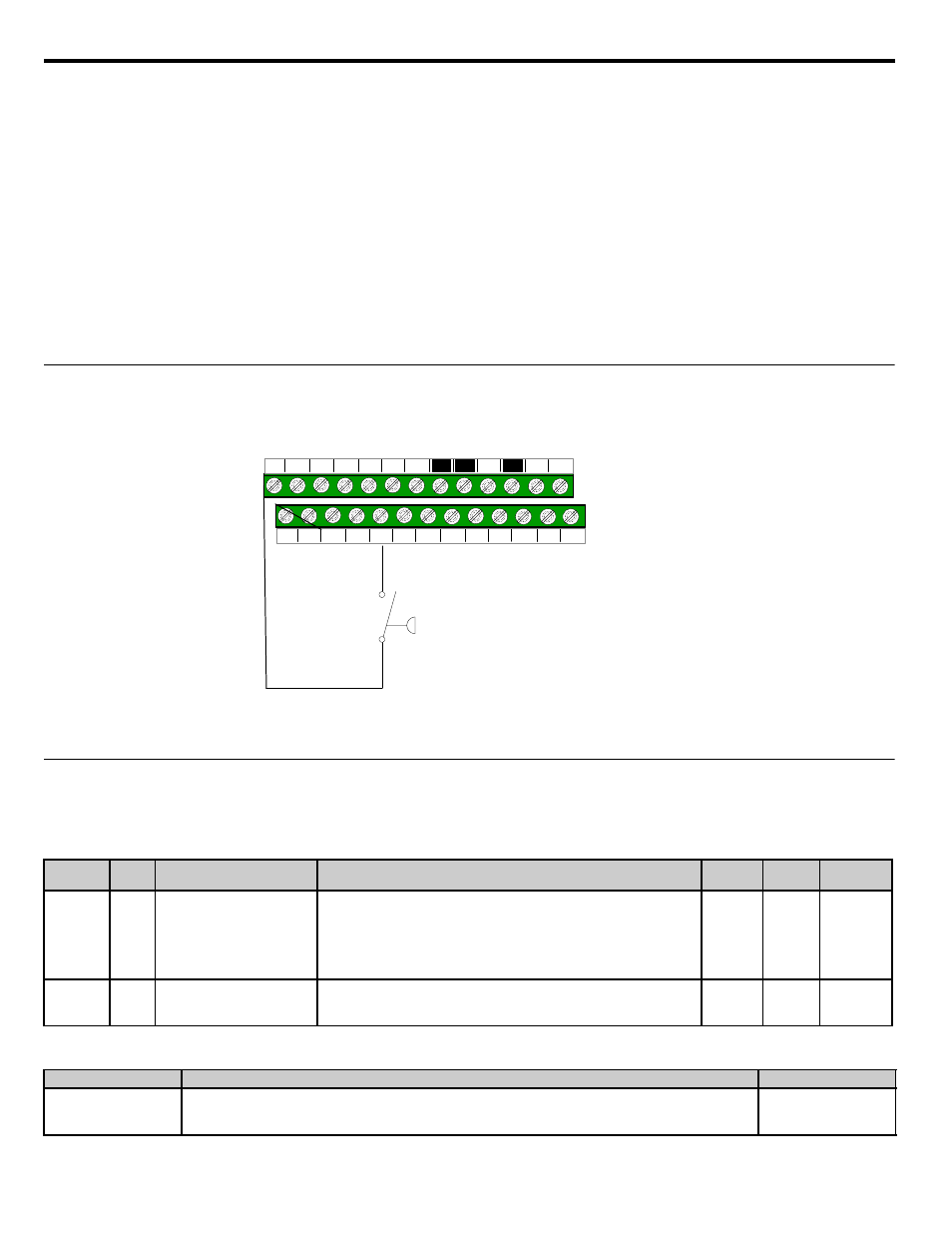
250
YASKAWA
TM.iQp.06 iQpump Controller User Manual
G.7 Low City Pressure or Low Suction Inlet Pressure
G.7
Low City Pressure or Low Suction Inlet Pressure
The following is a summary of a set-up procedure and application examples included in this section.
• Low City Pressure or Low Suction Inlet Pressure
This function is used with low suction inlet pressure switches on pressure booster systems for buildings that get their main water supply
from a municipality. This pressure switch enables and disables the pump system when the inlet supply is at a low demand and when
running the pump system in this condition will cause damage.
The inlet pressure switch is wired directly into an iQpump drive using one of the S3-S7 Terminals on the main control board. If the
pressure switch is active and sufficient pressure is available, the iQpump drive system will operate normally. If the inlet pressure switch
indicates that incoming pressure is too low, the Low City Pressure alarm will be displayed and the iQpump drives will be forced to sleep.
Any other iQpump drives staged on in multiplex mode will immediately be de-staged and coast to a stop. All iQpump drives will restart
when sufficient pressure returns.
◆ Low City Pressure Application Example
A simple 10 HP Booster Station that has a normally closed pressure switch when municipal city pressure is above 30 psi will shut down
after 5 seconds when pressure falls below 30 psi. The pump system will automatically restart when the inlet pressure is above 30 psi for 5
seconds to ensure the inlet pressure is stable.
Figure G.7
Figure G.9 Pressure Switch
◆ Required Parameter Changes
• H1-03 = 73 (Terminal input S5)
• P4-21 = 1 (Normally Closed is factory default)
• P4-22 = 5 seconds
Note:
All other parameters are at factory default settings.
Table G.4 Added Multi-Function Output Setting
Parameter
No.
Addr.
Hex
Parameter Name
Digital Operator Display
Description
Setting
Range
Factory
Setting
Menu
Location
P4-21
834
Low City Pressure Input Select
Low City In Sel
Selects the type of pressure switch connected to the “Low City Pressure”
digital input (H1-0x = 73).
0: Normally Open (closed indicates the “Low City Pressure”
condition)
1: Normally Closed (open indicates the “Low City Pressure”
condition)
0 or 1
1
Programming
P4-22
835
Low City Pressure Input Delay
Low City Delay
Sets the amount of time a “Low City Pressure” condition needs to be present
before the drives will stop. Also sets the amount of time that the pressure
needs to be adequate before the drive system will restart.
1 ~ 1000 s
10
Programming
Setting
Description
V/f
73
Low City Press
Indicates that sufficient / insufficient pressure is present on the inlet to the pump. Used mainly for pressure booster
stations.
¸
S3
S5 S6 S7 FM AC AM IG
S2
S4
S1
S+ S-
SP
A2 +V AC
AC
SC
A1
SN
R+ R-
O
F
F
Normally Closed when City
Pressure is Above 30PSI