Multiplex status display, Pi feedback via network – Yaskawa iQpump Controller User Manual User Manual
Page 255
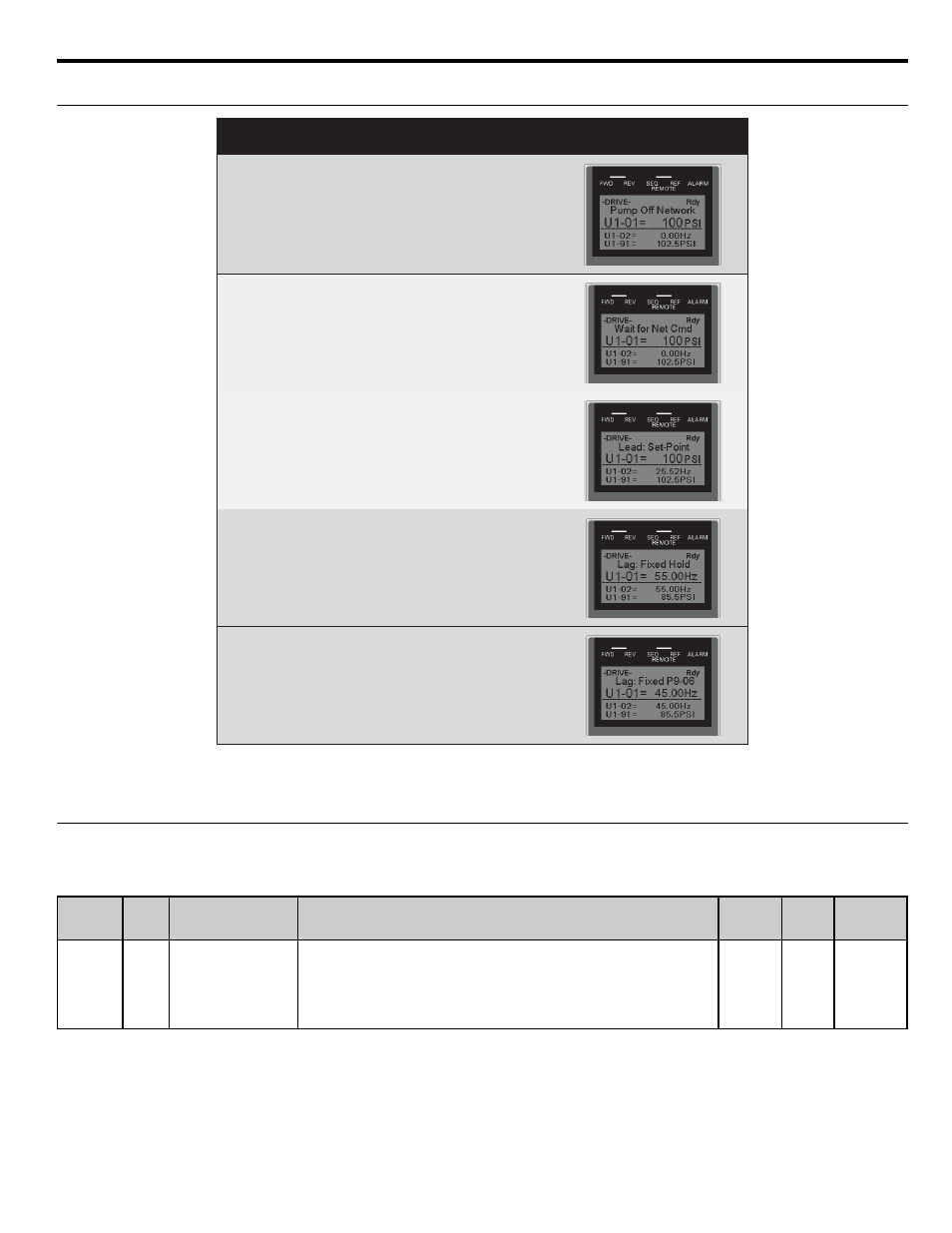
G.9 iQpump Software Multiplexing Set-up
YASKAWA
TM.iQp.06 iQpump Controller User Manual
255
◆ Multiplex Status Display
Figure G.12
Figure G.14 Multiplexing Status Display
◆ PI Feedback via Network
The Network PI Feedback comes from an iQpump drive on the network with a valid analog PI feedback source and can be used as the primary or
secondary feedback source for a networked iQpump drive.
•
Set P9-02 to 0 if an iQpump drive has an analog PI feedback device installed and switching to network as a back-up is not desired.
• if an iQpump drive has an analog PI feedback device installed and the network PI feedback is considered as a back-up, set P9-02 to 1 for no alarm
message when switched and set P9-02 to 2 for an alarm.
•
Set P9-02 to 3 if an iQpump drive has no analog PI feedback device installed and relies solely on the analog PI feedback of another networked
iQpump drive.
Note:
Connect an analog PI feedback device to each iQpump drive for best performance.
Parameter
No.
Addr.
Hex
Parameter Name
Digital Operator
Display
Description
Setting
Range
Factory
Setting
Menu
Location
P9-02
0881
Feedback Source
Feedback Source
Defines which signal to use for PI Feedback when P1-01 = 3.
0: Analog Only
1: Ana->Net, No Alarm.
2: Ana->Net, Alarm
3: Network Only
Setting has no effect when P1-01 = 3.
0 ~ 3
0
Programming
Network State
Display
Drive is not able to accept commands from the
iQpump Memobus network because the drive is
not in Auto Mode run.
Drive is in Auto Mode and waiting for a run
command from the iQpump Memobus network.
Drive is in Auto Mode, Lead operation and is
currently regulating the system using PI control.
Drive is in Auto Mode, Lag operation and is
holding the speed at the time it made the switch
from being a lead drive to a lag. Speed is held
until P9-07 time expires. U1-01 will display
Frequency instead of System Units.
Drive is in Auto Mode, Lag operation and is
running at the speed set in P9-06. U1-01 will
display Frequency instead of System Units.