Iqpump drive multiplexing principle, Iqpump drive multiplexing parameters, Iqpump drive run order – Yaskawa iQpump Controller User Manual User Manual
Page 254
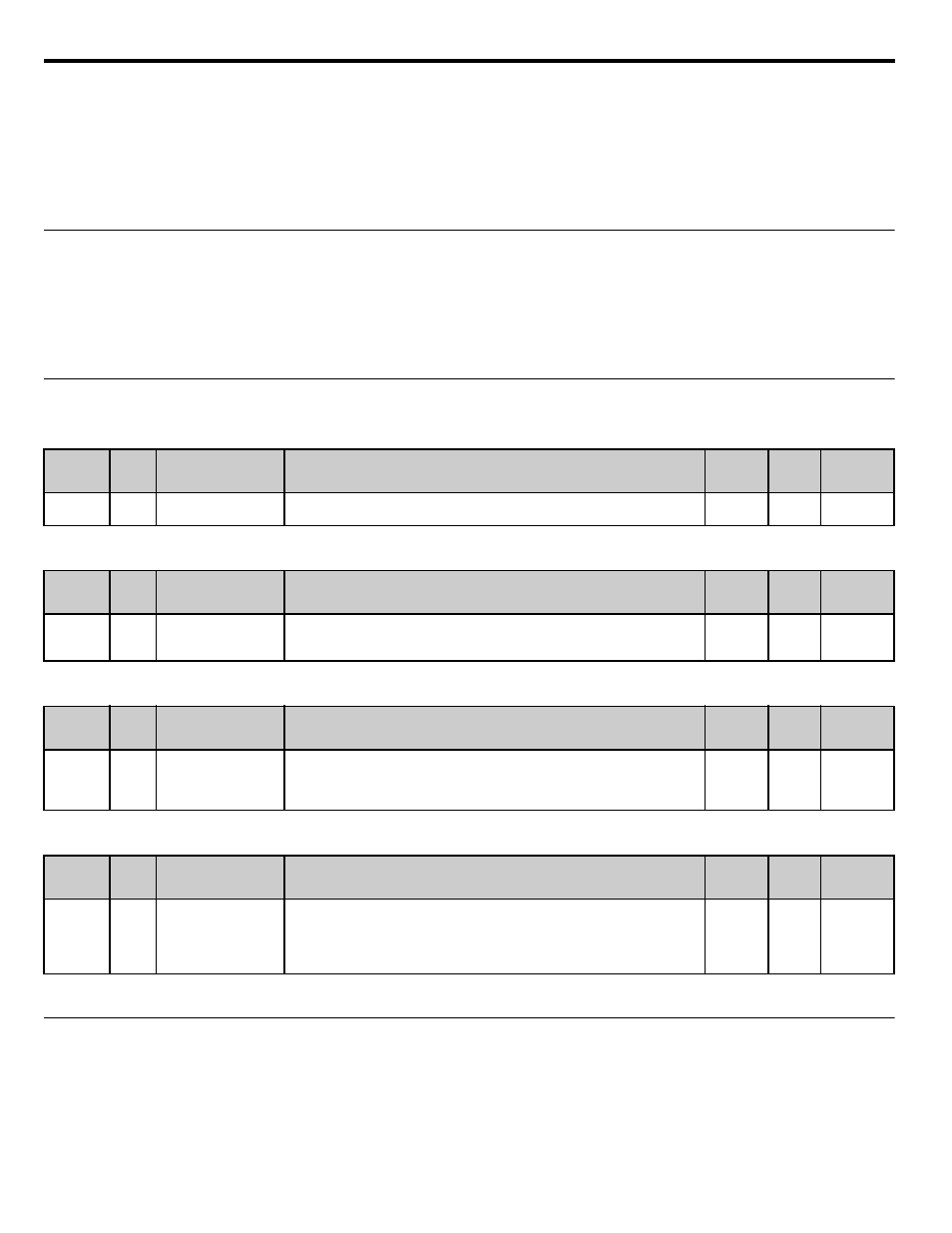
254
YASKAWA
TM.iQp.06 iQpump Controller User Manual
G.9 iQpump Software Multiplexing Set-up
An iQpump drive displays U1-67 = 0 <->:
•
Check physical connections.
• Verify the H5-XX serial communication settings.
• Confirm the P9-25 and P9-27 settings on all the iQpump drives. P9-25 should be set to the highest H5-01 address and at least one iQpump drive
should have P9-27 = 0.
•
Cycle main power.
◆ iQpump Drive Multiplexing Principle
Always observed by system:
•
New iQpump drives start as Lead and run in PI mode
• Only the Lead iQpump drive can request staging and de-staging
• Staging will start a new Lead iQpump drive and make the old Lead iQpump drive into a Lag iQpump drive
•
De-staging will stop the current Lead iQpump drive and restore the previous iQpump drive as the Lead iQpump drive.
◆ iQpump Drive Multiplexing Parameters
•
To customize staging, adjust parameters P9-08 to P9-11 for each iQpump drive.
• To customize de-staging, adjust parameters P9-12 to P9-15 for each iQpump drive.
•
P9-29, Net Start Delay, delays the selection of the first lead iQpump drive to allot time for all relevant iQpump drives to be put on Auto mode.
• P9-01, Lead Drive Select
•
P9-23, Max Pumps Running
• P9-05, Lag Drive Mode
◆ iQpump Drive Run Order
U1-62, Running Queue No:
•
Shows the position in the iQpump MEMOBUS running queue
• Set U1-62 to 0 for pumps that are not running
• Set U1-62 to 1 on the first pump that came on and is still running.
• Set U1-62 to 2 on the second pump that came on and is still running.
•
Set U1-62 to the number of pumps running for the current Lead iQpump drive.
Parameter
No.
Addr.
Hex
Parameter Name
Digital Operator
Display
Description
Setting
Range
Factory
Setting
Menu
Location
P9-29
089C
Net Start Delay
Net Start Delay
After the first drive on the network has been put on Auto mode, the network will
wait this amount of time before selecting and starting the Lead Drive.
0.0 ~ 60.0 s
2.0 s
Programming
Parameter
No.
Addr.
Hex
Parameter Name
Digital Operator
Display
Description
Setting
Range
Factory
Setting
Menu
Location
P9-01
0880
Lead Drive Selection
Lead Drive Sel
Specifies how the next Lead Drive is selected
0: Next Available (operates like a round-robin)
1: Lowest Runtime (iQpump drive with lowest U1-13)
0 or 1
1
Programming
Parameter
No.
Addr.
Hex
Parameter Name
Digital Operator
Display
Description
Setting
Range
Factory
Setting
Menu
Location
P9-23
0896
Max Number of
Running Pumps
MaxPumps
Running
Limits the maximum number of pumps that can run on the system simultaneously.
1 ~ 16
16
Programming
Parameter
No.
Addr.
Hex
Parameter Name
Digital Operator
Display
Description
Setting
Range
Factory
Setting
Menu
Location
P9-05
0884
Lag Drive Mode
Lag Drive Mode
Determines how the Lag Drives function.
0: Fixed Speed - Runs at Lag Fixed Speed (P9-06) after Lag Fixed Speed Delay
(P9-07) expires.
1: PI Regulation - Regulates independently but does not control staging/de-staging.
2: Turn Off - Drive cannot run as Lag.
0 or 1
0
Programming