Step # 4 - pump quick set-up – Yaskawa iQpump Controller User Manual User Manual
Page 81
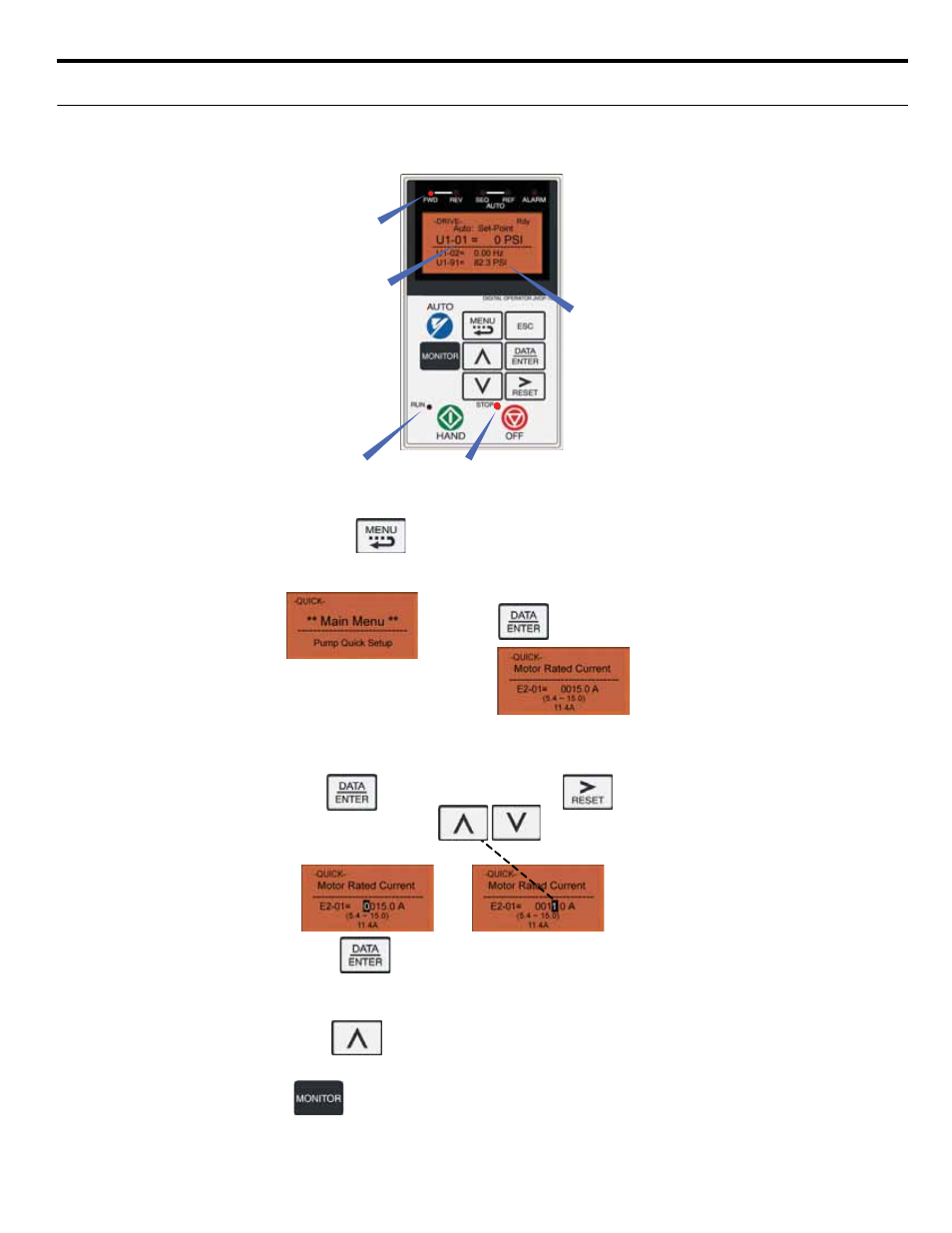
4.2 iQpump Drive Quick Start-Up Procedures
YASKAWA TM.iQp.06 iQpump Controller User Manual
81
◆ Step # 4 - Pump Quick Set-up
In this step, the iQpump drive is set-up for a simplex pump application using the Pump Quick Set-up menu. Apply power to the iQpump
drive after all the electrical connections are made and the terminal cover is re-attached. At this point the digital operator should be reading
as shown in
.
Figure 4.7 Digital Operator
FWD LED
ON
RUN LED OFF
01 Flashing
Feedback
Value
STOP LED ON
Next, push
2 times on the digital operator until
the digital operator shows the
Pump Quick Setup Main Menu .
Next press
to start
the Pump Quick Setup procedure .
The Pump Quick Start Menu consists of the most important
parameters to setup your iQpump for use with your pump system .
Press to access a parameter, and use
to select the digit and use to change the
parameter value .
Press to save the value.
Press to go to the next parameter to continue the Pump
Quick Setup programming . When Quick Setup is completed , press
to exit the Pump Quick Setup menu and go to operation.
Note: Refer to Step 5 for a Pump Quick
Setup Parameter Overview .
IMPORTANT: Enter service factor amps (SFA) when using an
iQpump with a submersible pump motor .