7 parameter editing example, Parameter editing example, 7 example of changing a parameter – Yaskawa iQpump Controller User Manual User Manual
Page 70
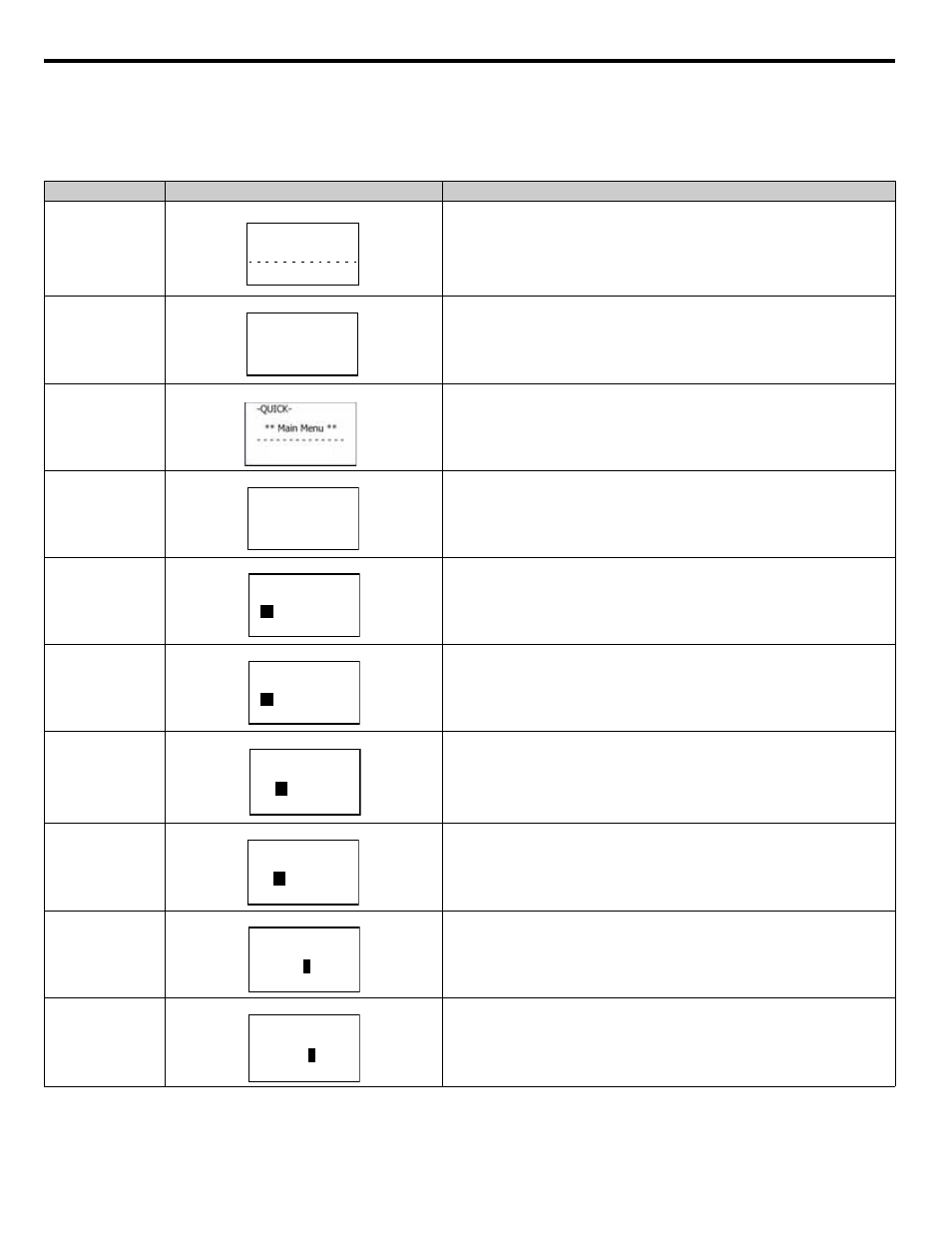
3.7 Parameter Editing Example
70
YASKAWA TM.iQp.06 iQpump Controller User Manual
3.7
Parameter Editing Example
provides an example of how to change parameter C1-02 (Deceleration Time 1) from 30 seconds to 40 seconds.
Table 3.14 Changing a Parameter in the Programming Menu
Step Number
Digital Operator Display
Description
1
The drive is first powered up.
2
Press the MENU key to scroll to “Operation” menu.
3
Press the MENU key to scroll to “Pump Quick Setup” menu.
4
Press the MENU key to scroll to “Programming” menu.
5
Press the DATA / ENTER key to enter “Programming” menu.
6
Press the INCREASE key until C1-01 (Accel / Decel) is displayed.
7
Press the SHIFT / RESET key to move flashing digit to the right.
8
Press the INCREASE key to display C1-02 (Decel Time 1).
9
Press the DATA / ENTER key to access setting display.
10
Press the SHIFT/RESET key to move the flashing digit to the right.
U1-02 = 0.00Hz
U1-91 = 0.00PSI
-DRIVE-
Rdy
Auto: Setpoint Ref
U1-01 = 0.0PSI
-DRIVE-
** Main Menu **
- - - - - - - - - - - - - -
Operation
Pump Quick Setup
-ADV-
** Main Menu **
- - - - - - - - - - - - - -
Programming
-ADV-
Initialization
- - - - - - - - - - - - - - - - - - - -
A1
-01= 0
Select Language
-ADV-
Accel/Decel
- - - - - - - - - - - - - - - - - - - -
C1
-01= 1.0sec
Accel Time 1
-ADV-
Accel Time 1
- - - - - - - - - - - - - - - - - - - -
C1-
01
= 30.0sec
(0.0~6000.0)
“30.0sec”
-ADV-
Decel Time 1
- - - - - - - - - - - - - - - - - - - -
C1-
02
= 30.0sec
(0.0~6000.0)
“30.0sec”
-ADV-
Decel Time 1
- - - - - - - - - - - - - - - - - - - -
C1-02=
0
030.0sec
(0.0~6000.0)
“30.0sec”
-ADV-
Decel Time 1
- - - - - - - - - - - - - - - - - - - -
C1-02= 0
0
30.0sec
(0.0~6000.0)
“30.0sec”