Duplex system with fine tuning – Yaskawa iQpump Controller User Manual User Manual
Page 259
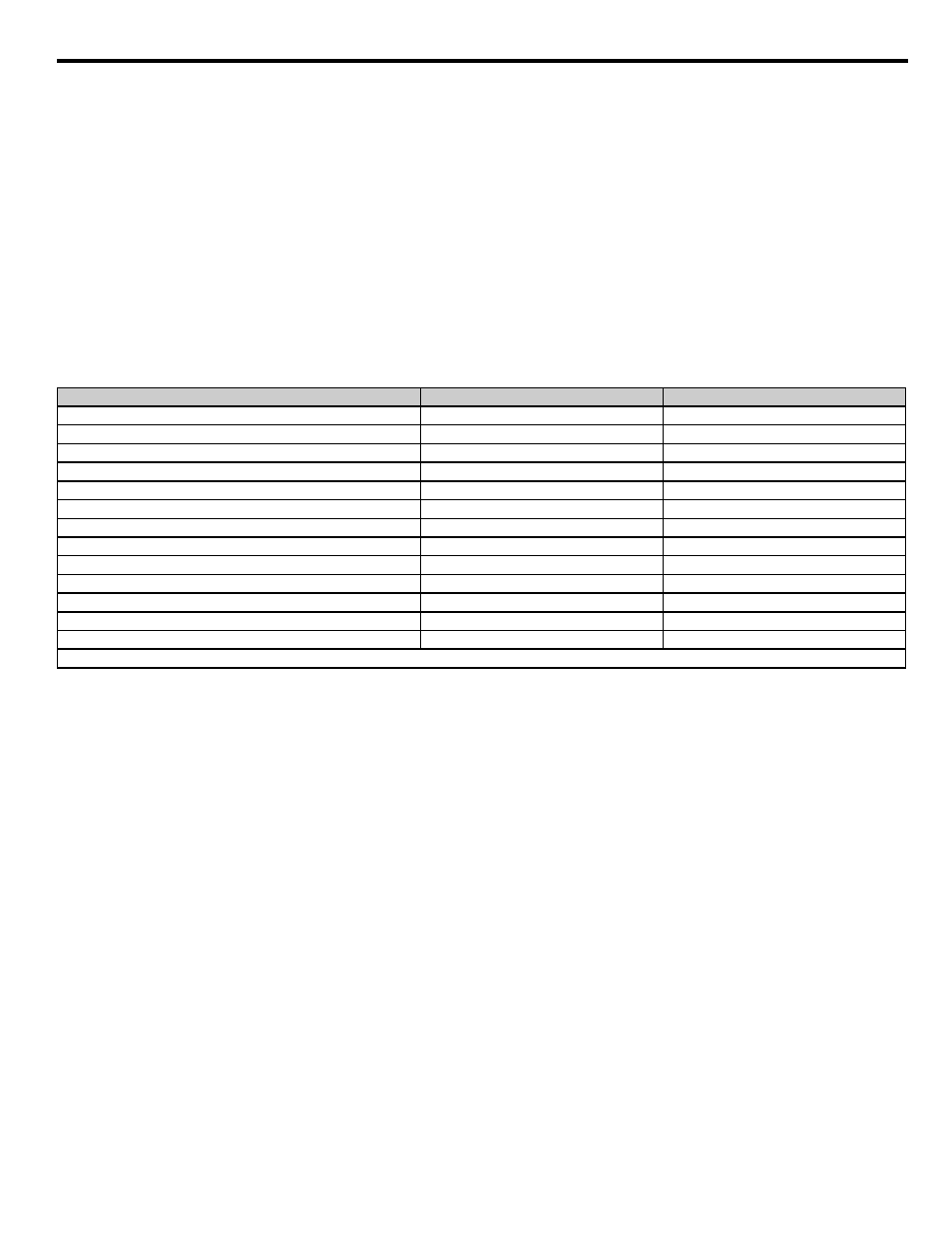
G.9 iQpump Software Multiplexing Set-up
YASKAWA
TM.iQp.06 iQpump Controller User Manual
259
■
Duplex System with Fine Tuning
The customer would like to run the second drive for 10~20 seconds at minimum speed then shut it off, letting the first drive run at maximum. This will
then run the second drive again and the cycle will repeat. The customer must also account for system losses when running both pumps by boosting the
setpoint by 5 psi. In the event that the pressure exceeds 125 psi, the second drive should de-Stage if both drives are running. If the pressure exceeds 140
psi, a high feedback fault should occur and stop the drive.
• Multiple methods of handling the pump cycling problem:
Lower the lag fixed speed (P9-06)
Decrease the lag fixed speed delay (P9-07)
Increase the staging frequency level (P9-09)
Increase the staging delay time (P9-11)
Increase the de-staging delay time (P9-15)
Increase the stabilization time (P9-16)
• Increase both the Add Freq Level and Add Dly Time.
Related Parameters for Duplex System with Fine Tuning Example
Description
Drive A
Drive B
Run Source: 1 = Terminals
b1-02 = 1
b1-02 = 1
Node Address
H5-01 = 1
H5-01 = 2
Highest Node Address
P9-25 = 2
P9-25 = 2
Pump Mode: 3 = Network
P1-01 = 3
P1-01 = 3
Feedback Source: 0 = Analog
P9-02 = 0
P9-02 = 0
Lag Fixed Speed
P9-06 = 54.0 Hz
P9-06 = 54.0 Hz
Setpoint
U1-01 = 100 psi
U1-01 = 100 psi
Start Level
P1-04 = 80 psi
P1-04 = 80 psi
High Feedback Level
P1-09 = 140 psi
P1-09 = 140 psi
High Feedback Quick De-Stage
P9-18 = 89.3%
P9-18 = 89.3%
Setpoint Modifier
P9-17 = 5.0 psi
P9-17 = 5.0 psi
Add Drive Frequency Level
P9-09 = 59.0 Hz
P9-09 = 59.0 Hz
Add Drive Delay
P9-11 = 12.0 s
P9-11 = 12.0 s
* All other multiplexing and alternation parameters are at default settings.